10 test (menu) -30, 5 remote port user interface -30 – Comtech EF Data MM200 User Manual
Page 54
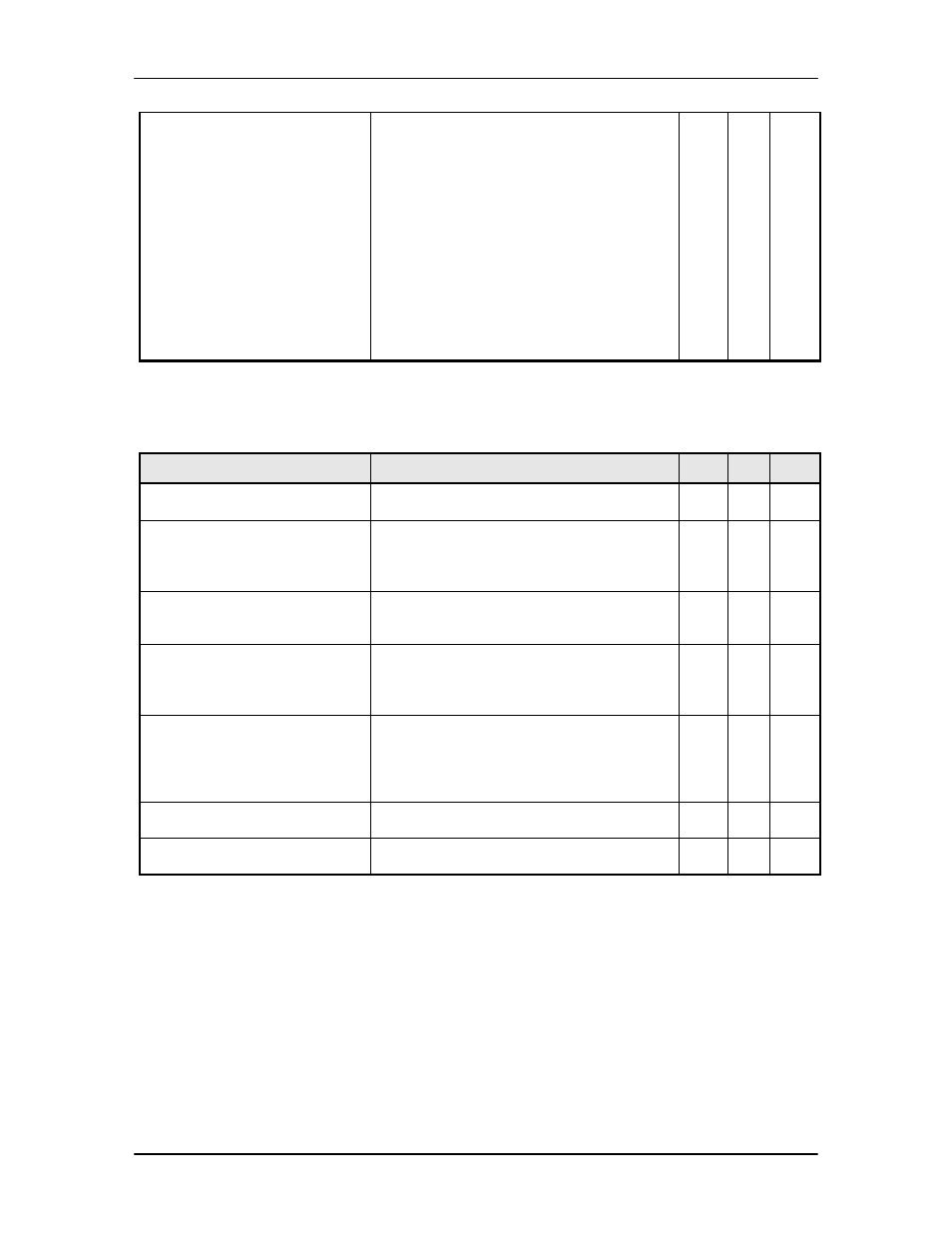
User Interfaces
MM200 High-Speed Microwave Modem
4-30
TM086 - Rev. 4.1
FW4459--
FW4459--
Firmware Version
Firmware Date
RO
RO
RO
RO
RO
RO
4.4.10 TEST (Menu)
The Test Screens are listed below:
Screen Name
Selections and Descriptions
L0
L1
L2
LED TEST
{On, Off}
Illuminates all LEDs on front panel.
RW
RW
RW
MUX DMX LOOP
{Normal, Mux Dmx Loop, Mux, Dmx
LVDS, Modem LVDS, Repeater}
Tests multiplexer and demultiplexer
function.
RW
RW
RW
RF LOOPBK
{NORMAL, LOOPBACK}
Tests modulator and demodulator
function.
RW
RW
RW
CARRIER
{Normal, CW, Offset 1 Hz, 100 kHz, 3.5
MHz, Sweep Up, Sweep Dn}
Sets the carrier to normal pure carrier
output, or sweep test modes.
RW
RW
RW
PRBS:
{None, 2
15
, 2
15
M, 2
23
, 2
23
M}
Breaks the data path and inserts a pseudo
random sequence into the modulators.
‘None’ is used for normal operation, the
others are for Radyne Inc. configuration.
RW
RW
RW
REMOTE TAPS
{NORMAL, 1:1, 1:10, 1:100}
Remote Tap Enable
RW
RW
RW
AGC BW
{6}
Set to 6 for normal operation.
RW
RW
RW
4.5 Remote Port User Interface
The Remote Port of the MM200 allows for complete control and monitor functions via an RS-485
Serial Interface.
Control and status messages are conveyed between the MM200 and the subsidiary modems, and
the host computer using packetized message blocks in accordance with a proprietary
communications specification. This communication is handled by the Radyne Link Level Protocol
(RLLP), which serves as a protocol ‘wrapper’ for the M&C data.
Complete information on monitor and control software is contained in the following sections.
