5 tx interface (menu) -9 – Comtech EF Data MM200 User Manual
Page 33
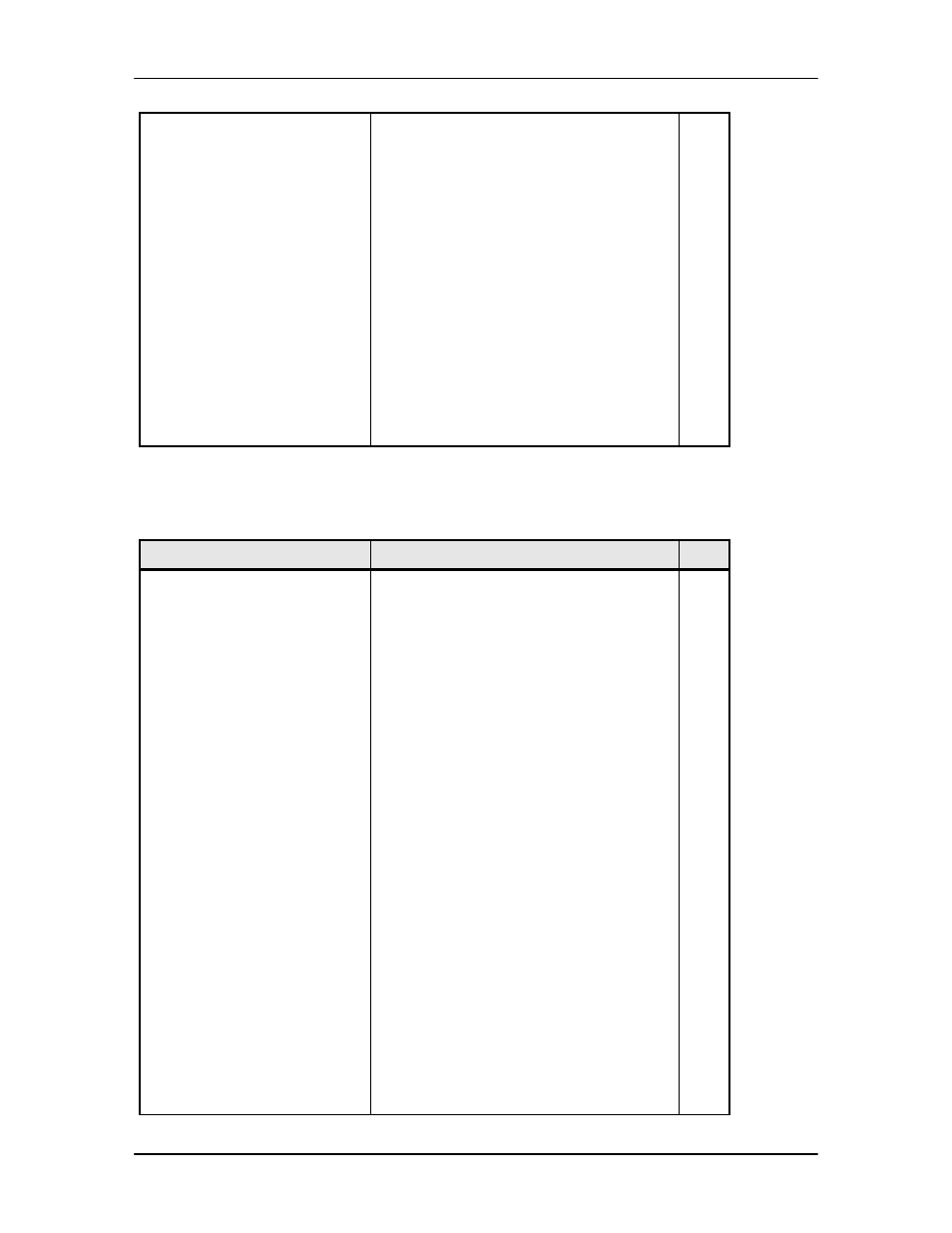
MM200 High-Speed Microwave Modem
User Interfaces
TM086 - Rev. 4.1
4-9
RECEIVE (menu):
RCV CONTROL
LEVEL (dBm)
HYSTERESIS
MONITOR (menu):
XMT STATUS
RCV STATUS
APC Receive settings.
{RXDOWN, RXUP, AUTO}
Controls the remote TX level.
Desired RX power level.
APC Hysteresis.
APC Monitor.
{NOCHANGE, TXDOWN, TXUP}
Displays APC transmit status.
{NOCHANGE, RXDOWN, RXUP}
Displays APC receive status.
RW
RW
RW
RO
RO
4.3.5 TX INTERFACE (Menu)
The primary Tx Interface Screens and their sub-menus as listed below:
Screen Name
Selections and Descriptions
L2
TX INTRFC1 (menu):
CONTROL
DATA RATE (BPS)
INTERFACE
FRAMING
JIT CONTROL
NULL PID
Transmit Interface 1
{Disable, Enable}
Enables or disables the installed interface.
Dependant upon interface type. For
variable interfaces, this unit must be set
by the user. Will not show up on fixed
rate interfaces.
Dependant upon interface type. Selects
the interface standard for multiple
standard interface card, or displays
standard for fixed interfaces.
{Unframed, MPEG188, MPEG204}
Used for DVB Interface framing selection.
Shows only in DVB Framed Interfaces.
Note: Only appears when supported
by the installed interface.
{NORMAL, STAMP2, STAMP3}
Normal or Time-Stamped packets.
{2-Byte Packet ID}
Defines the 2-byte packet ID, program ID
for null padding packets. This number
must match the corresponding receive
demux null PID. This number must be
unique and not be duplicated by an
interface PID or any DVB transport stream
RW
RW
RW
RW
RW
RW
