Comtech EF Data MM200 User Manual
Page 39
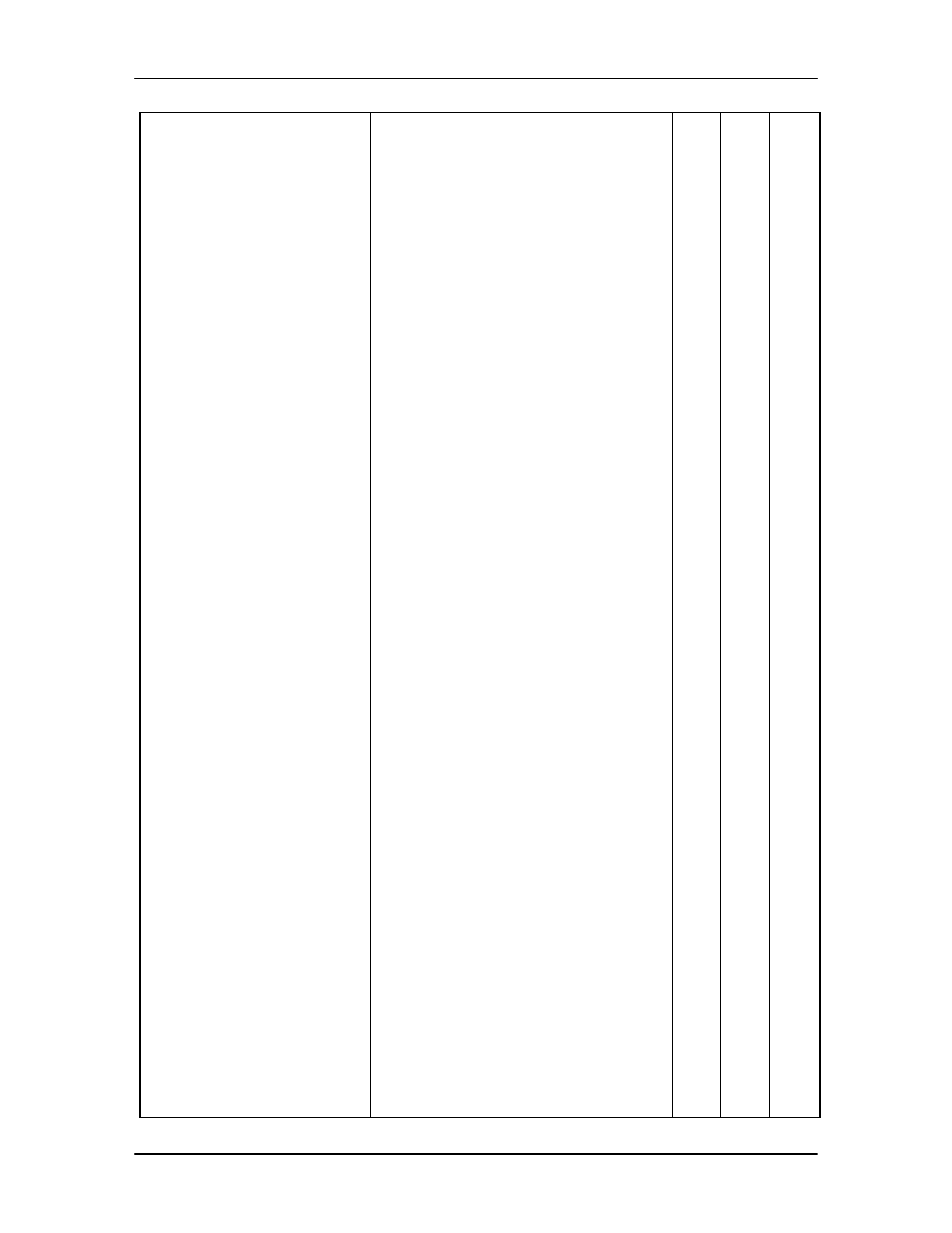
MM200 High-Speed Microwave Modem
User Interfaces
TM086 - Rev. 4.1
4-15
ACQ CONTROL
ACQ BW (kHz)
ACQ DELAY (sec)
REACQ DELAY (sec)
ACQ STEP (kHz)
1. Try to aquifer at the Demodulator
Programmed Frequency.
2. Continue to try to Acquire for the
length of time set in ACQ DELAY
(sec).
3. Step the Demodulator frequency up
one step size programmed in ACQ
STEP (KHz).
4. Repeat Steps 1 through 3 until the
Demodulator Frequency exceeds the
+ side of the ACQ BW.
5. Set the Demodulator to the negative
side of ACQ BW.
6. Repeat until demodulator acquires.
Once acquired, the demodulator will
have an offset between the frequency
at which the demodulator is set and
the incoming signal frequency. This is
due to demodulator frequency
acquisition window and radio drift.
This can cause degraded
performance and, in the case of radio
drift, possible loss of lock. To
overcome this, once acquired, the
demodulator reduces this offset to 0
Hz by slowly
incrementing/decrementing the
demodulator frequency. The speed
can be adjusted by adjusting the
TRACK STEP (Hz). It is suggested
that this parameter normally be set to
10 Hz.
{Off, Acquire}
Always set to Acquire.
{50 KHz – 400 kHz}
Sets the ± acquisition bandwidth. There
is a tradeoff between this number and
acquisition speed.
{10 – 255 sec}
Sets the time that the demodulator stays
at a frequency before trying the next
step.
{10 – 255 sec}
Sets the time that the demodulator
remains at frequency after it first loses
lock.
{10 – 100 kHz}
Sets the frequency step size the
demodulator will take when trying to
acquire.
RW
RW
RW
RW
RW
RW
RW
RW
RW
RW
RW
RW
RW
RW
RW
