Manual, Lynx 4s layout – HITEC Lynx 4S User Manual
Page 9
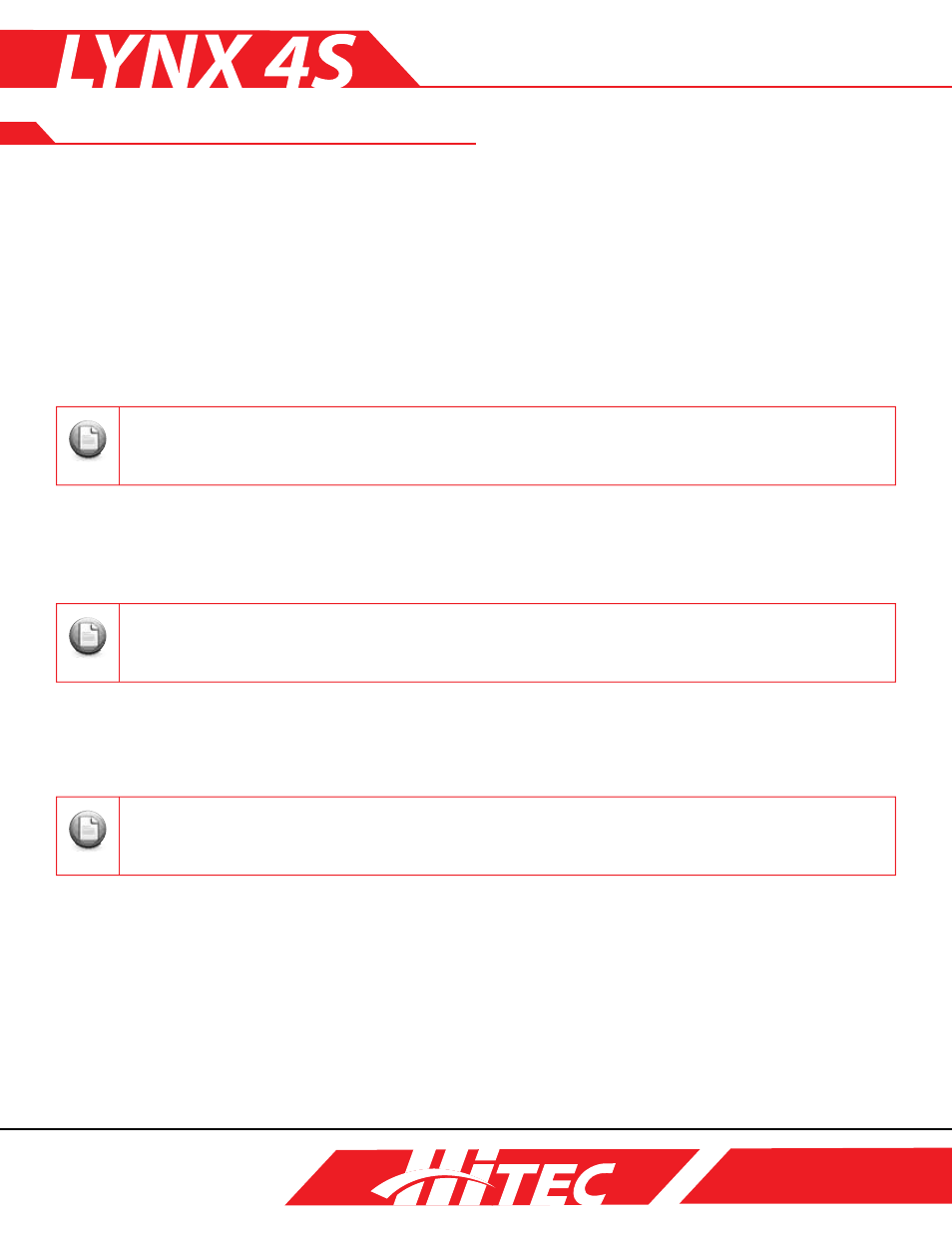
MANUAL:
SECTION 1
P9
G. Digital Button B2:
Through the push/lock-style Digital Button, you can initiate or close 18 different Lynx 4S menu screens.
For more details, please refer to Page 35.
H. Grip Handle:
The ergonomic design of the Lynx 4S grip handle allows you to comfortably and confidently maintain stable
control of your R/C model.
I. Charging Port:
Requires the use of Hitec’s Lynx 4S overnight charger via the radio’s own built-in charging port.
Please note that other non-Hitec chargers are neither tested nor approved for compatibility with your Lynx 4S.
LYNX 4S Layout
J. Protection Cover (earphone port, PC port):
Connecting your earphones or headphones to the Lynx 4S enhances the user experience by adding an audio
component with telemetry voice data or music. By connecting the Lynx 4S to your PC with an HPP-22 add-on
option, you can update the firmware of your Lynx 4S as it becomes available.
Depending on the country of purchase, some versions of the Lynx 4S radio system do not include overnight chargers.
Note
Tip
Tip
Tip
Depending on the country of purchase, some versions of the Lynx 4S radio system do not include overnight chargers.
Note
Tip
Tip
Tip
K. Power Switch / Display:
With a 3-position switch, the user navigates through PWR ON, OFF, and DISP ON positions as desired.
To turn on the transmitter and RF module together, move the power switch to the right. Moving the power
switch to the left position activates the display menu only, without the RF module.
Please power “ON” your transmitter before your receiver and power “OFF” your receiver before the transmitter to
avoid accident or unintended consequences.
Note
Tip
Tip
Tip
L. Push/Lock Button B1:
Through the push/lock- style Digital Button, you can initiate or pause 9 different menus on your Lynx 4S. For
more details, please refer to Page 35.
M. Dial & Push Button D3:
With a combined dial /push button, you can control each dial and push input separately.
The D3 dial button allows for the adjustment of 22 different Lynx 4S set-up values. The D3 push button
controls the set-up values for 18 different Lynx 4S functions. For more details, please refer to Page 35.
N. Battery Cover:
The battery cover offers outer protection from shock vibrations and dust particles. Please ensure that the
cover is on securely any time you replace the battery.
