Manual, Sensor (telemetry sensor setup cont.) – HITEC Lynx 4S User Manual
Page 46
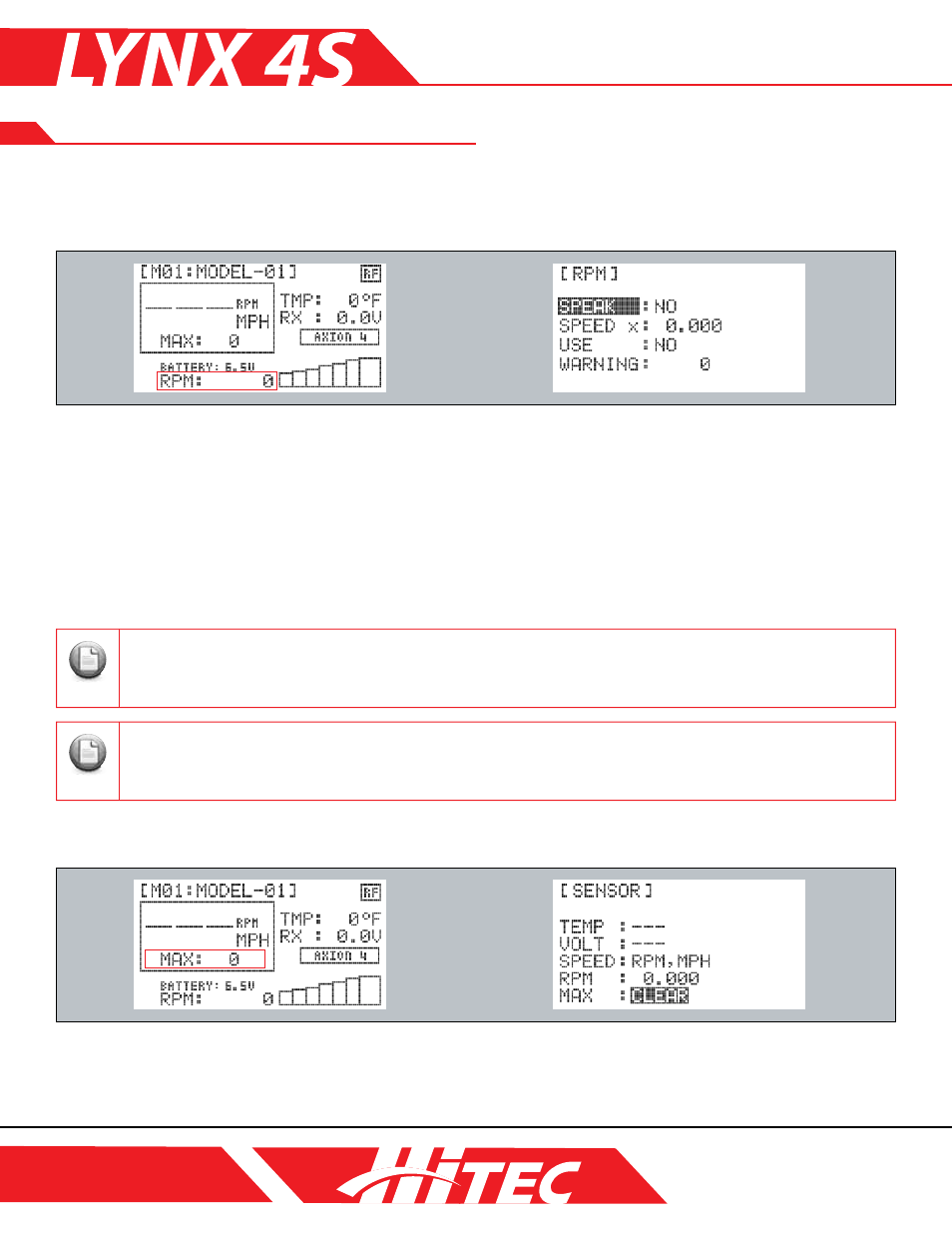
P46
MANUAL:
SECTION 3
Sensor (Telemetry Sensor Setup cont.)
RPM (Magnetic RPM Sensor):
Data from the RPM sensor will be displayed on-screen. In this section, users are shown how to set an RPM
warning level and voice output.
SPEAK: Activate to issue an audio warning via the Lynx 4S speakers.
SPEED: Set gear ratios so that the data from RPM sensor can be converted to the speed (Km/h).
USE: Issues a warning message when activated.
WARNING: Set the desired warning level.
1. Press the Main Dial to access the function menu.
2. Select ‘SERVO’ under the SYSTEM tab.
3. Select ‘RPM’ from the menu and adjust the options to your preference.
To use the ‘SPEAK’ function, a micro SD memory card is required. It is recommended that users save their warning
files to the micro SD memory card provided through the Hitec website. Please visit page _____ for more details.
There will be a time delay between the read-out of the audio data and when the data is displayed on-screen.
Note
Tip
Tip
Tip
This function is only available when the RPM sensor is connected to a Proton 4 receiver.
Note
Tip
Tip
Tip
MAX (Maximum Speed Reset):
Sets the maximum speed.
1. Press the Main Dial button to access the function menu.
2. Select ‘SERVO’ under the SYSTEM tab.
3. Select ‘MAX’ on the menu to set the maximum speed.
