Voice (voice function), Music (music play), Manual – HITEC Lynx 4S User Manual
Page 54
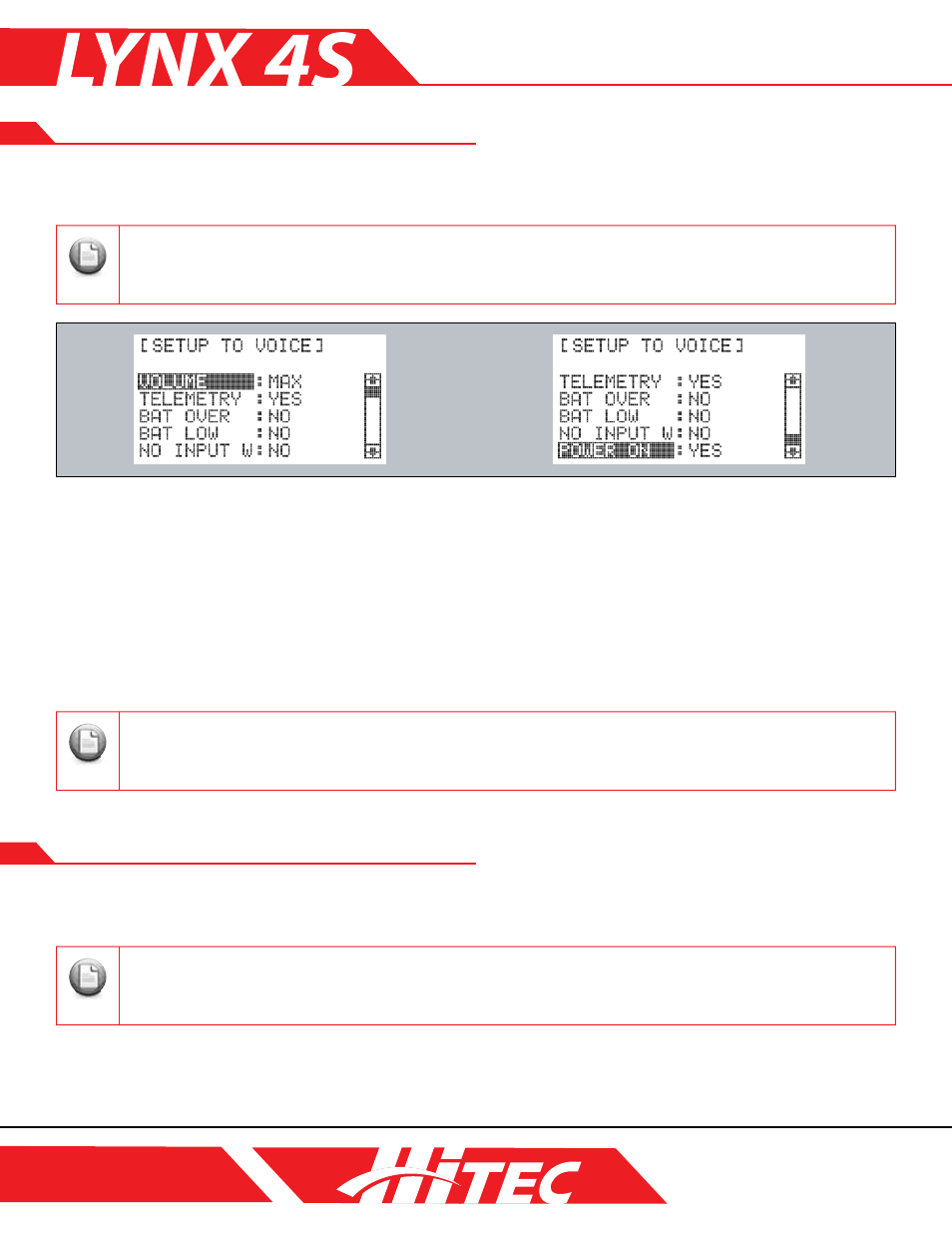
P54
MANUAL:
SECTION 5
Voice (Voice Function)
The Lynx 4S can read sensor data outloud. Users can also assign a warning message by using a wave file.
This function can be used with a micro SD card, the bidirectional audio output file offered by Hitec, a wave conversion
program, or a wave file. For more information, please visit our website at www.hitecrcd.com.
Note
Tip
Tip
Tip
VOLUME: Adjusts the level of sound from the speaker
TELEMETRY: Turns on or off the voice output for the bidirectional telemetry sensors
BAT OVER: Turns on or off the wave file output for excessive battery voltage.
BAT LOW: Turns on or off the wave file output for low battery voltage.
NO INPUT W: To save battery, the transmitter can emit a warning message when it’s powered ON but hasn’t
been used for a predetermined amount of time.
POWER ON: The wave file can be turned on or off when the power is on.
When the vibration function is on, speakers turn off. Please check your vibration settings.
Note
Tip
Tip
Tip
Music (Music Play)
The Lynx 4S can play music from wave files. Users can opt to listen to music with earphones.
This function can be used with a micro SD card, the wave conversion program offered by Hitec, or music files. For more
information, please visit our website at www.hitecrcd.com.
Note
Tip
Tip
Tip
