Lynx 4s layout, Manual – HITEC Lynx 4S User Manual
Page 6
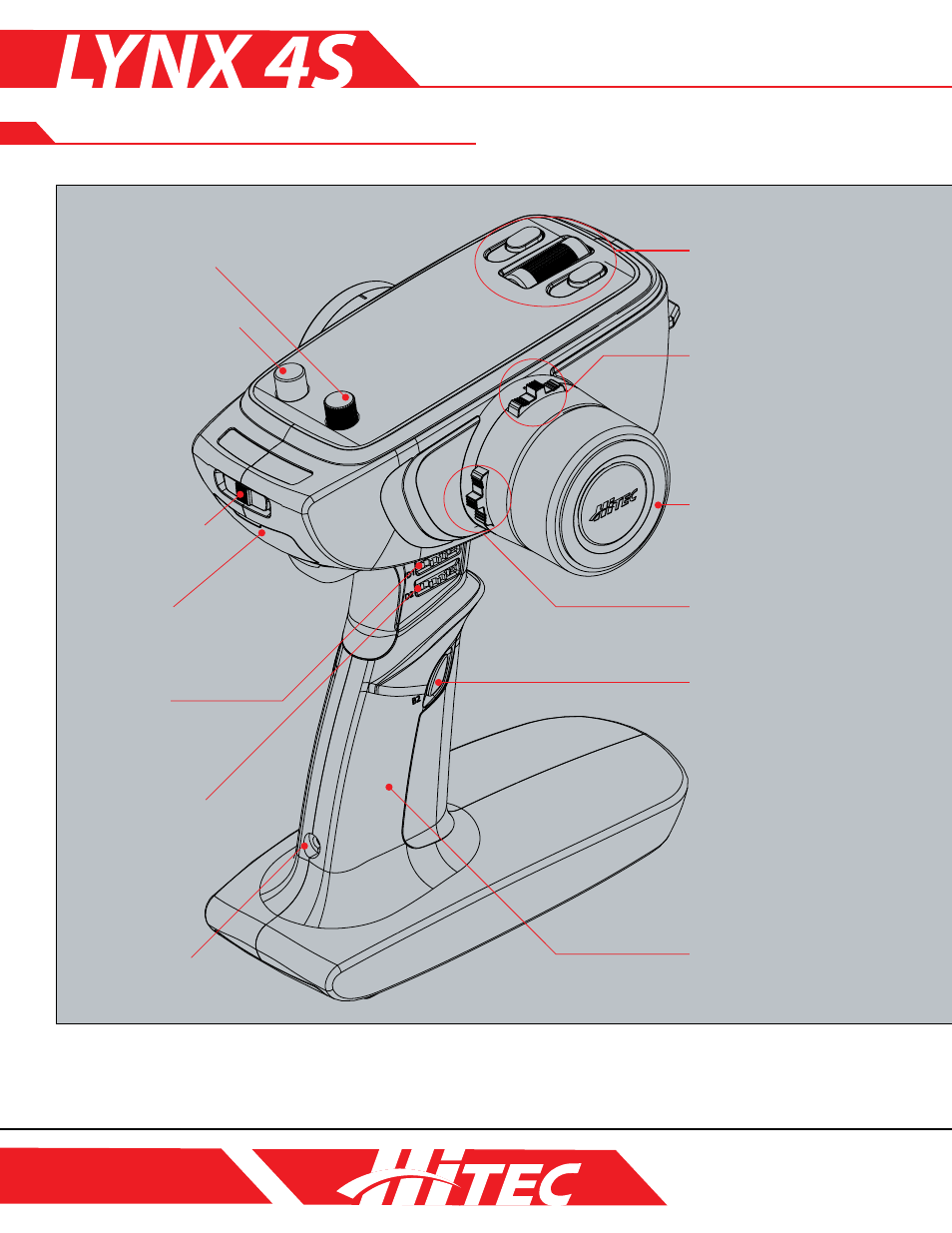
P6
MANUAL:
SECTION 1
LYNX 4S Layout
M. Dial /Push Button D3
L. Push /Lock Button B1
K. Power Switch /
Display
J. Protection Cover
(Earphones Port, PC Port)
C. Dial D1
(Steering Dual Rate)
C. Dial D2
(Actual Travel Length)
I. Charging Port
The Switch, Dial, and Digital Trim output on the diagram may differ slightly from those of your own radio. The default settings are
pictured above.
A. Programming Button
(Main Dial, ESC)
B. Digital Trim T1
(Steering Trim)
F. Steering Wheel
B. Digital Trim T2
(Steering Trim)
G. Digital Button B2
(4CH : AUX 2)
H. Grip Handle
See also other documents in the category HITEC Toys:
- MD10 (32 pages)
- S60 (39 pages)
- Hawkeye (2 pages)
- Sky Scout (KIT) (28 pages)
- Sky Scout (2GO) (32 pages)
- eHawkeye (8 pages)
- Extra 300S (12 pages)
- Warbirds - F4U Corsair (16 pages)
- Zipper (8 pages)
- Blizzard (16 pages)
- DogFighter (40 pages)
- Easy Glider Pro (52 pages)
- Easy Glider Pro (RR) (2 pages)
- Easy Star II (56 pages)
- FunCub (16 pages)
- Funman (52 pages)
- FunJet Ultra (32 pages)
- Gemini (40 pages)
- ParkMaster 3D (40 pages)
- Pilatus PC-6 Turbo Porter (12 pages)
- Razzor (56 pages)
- Shark (48 pages)
- Solius (60 pages)
- StuntMaster (24 pages)
- Tucan (64 pages)
- Twin Star II (40 pages)
- EasyCub (44 pages)
- Easy Star (32 pages)
- Easy Star (RR) (2 pages)
- Easy Star (Ready to Fly) (44 pages)
- FunCopter (64 pages)
- FunCopter V2 (64 pages)
- FunJet (32 pages)
- Mentor (48 pages)
- Mentor (RR) (2 pages)
- Merlin (40 pages)
- MiniMag (RR) (52 pages)
- Twister (32 pages)
- Xeno (32 pages)
- Q-Cop 450 (16 pages)
- Aurora 9X (144 pages)
- Flash 7 (102 pages)
- Eclipse 7 Pro (66 pages)
- Optic 6 Sport 2.4 (30 pages)
- Optic 5 2.4 (24 pages)
