AMT Datasouth Performax User Manual
Page 91
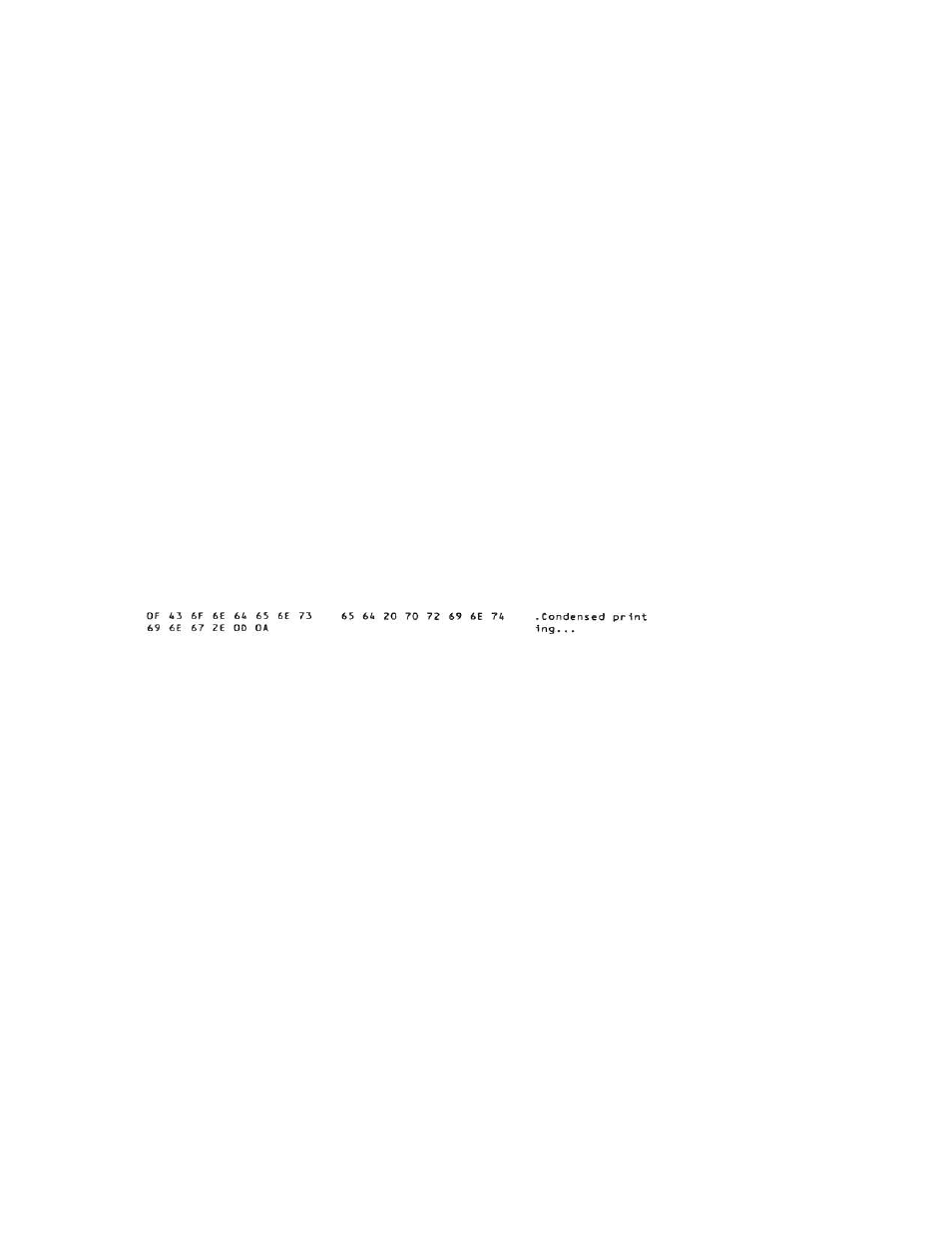
This test (requiring 80 column paper) is accessed while in setup mode under G2 Emulation. It is
used to aid in program debugging or problem isolation. When Enabled, all data being sent to the
printer from the computer is passed through the normal printer logic and printed in a hex dump
format. Escape sequences and control codes are not executed. The output from the display mode
can be compared to the control codes and escape sequences listed in the “Programmer's Manual”.
With this information you can determine if escape sequences are correct for the emulation selected.
Example: Assume that the printer is set up for Proprinter Emulation. The illustration below shows
two lines of text that were printed by the printer. The display dump of this data is shown on the
right.
Starting at the top left corner of the display dump is the ASCII code (in hexadecimal) ‘OF’.
Referring to the Proprinter Emulation in the “Programmer's Manual”, under “Select Condensed
Printing”, you will find the hexadecimal code ‘OF’ with a description of what the command does
for that emulation. This tells you that this ASCII code is valid for this emulation. It also tells you
that the data following this code should print in 17.1 cpi and is canceled by receiving a DC2 (cancel
condensed printing) control code.
The data following the ‘OF’ are the ASCII “HEX” codes for the text shown below:
Troubleshooting
Please read this section before continuing to symptom analysis.
The following diagnostic tests are used to aid in isolating possible printer malfunctions. These tests
will assist the operator in determining printer/host problems. Additional information for printer
error recovery is described under Error Messages. For host to printer communication problems, it
is suggested that the operator read the Interface Functional Description of this manual prior to
symptom analysis. The operator should also be familiar with displaying and setting of printer
features. Refer to the chapter on “Features” for this information.
The following section lists symptoms and corrective actions to be performed for each symptom.
Prior to starting the symptom analysis, it is suggested that the printer be powered off for
approximately 30 seconds and then powered back on. This will clear data in memory and reload
Profile settings. Verify settings by running the diagnostic shown,
5-16
