AMT Datasouth Performax User Manual
Page 81
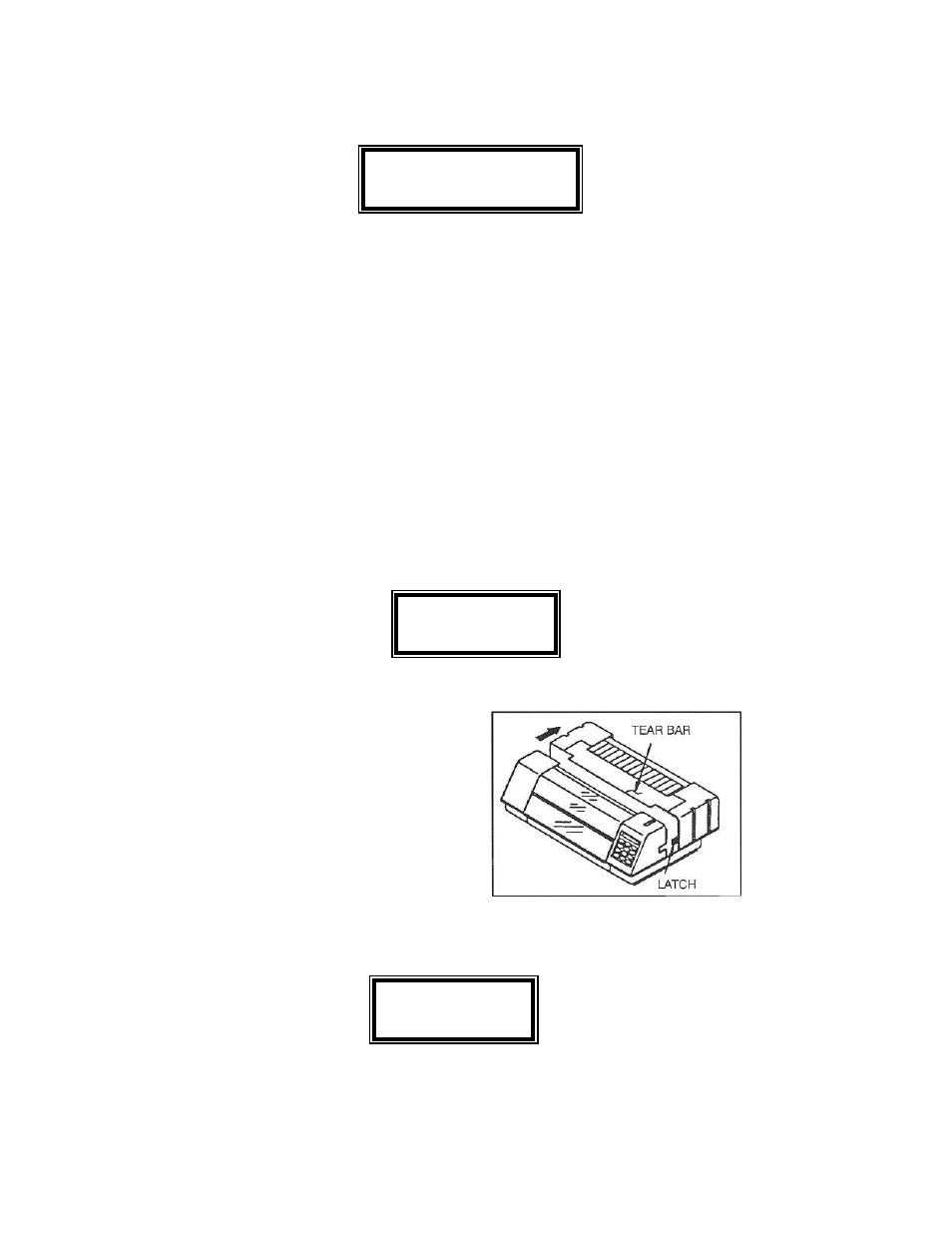
When all cover sections are closed, the display will appear as shown:
Ribbon Replaced?
Y = Setup N = On Line
10.
Press the On Line key. When the On Line key is pressed, the printer resets the carriage,
checks the paper path, and the error message is cleared from the display. The printer will
indicate a paper out condition if paper needs to be reloaded.
If the ribbon is replaced, press the Setup key. This will reset the ribbon life monitor.
11.
Reload paper.
12.
Reposition the printhead for normal operation.
Carriage Jam
When the carriage is unable to move because of foreign objects in the printer or because of
mechanical failure, the following message is displayed.
< Carriage Jam >
1. Open Cover
To recover from this error condition:
1.
Press in on the latches at
the side of the printer to
release the cover. Push the
rear cover back to open.
After opening the rear cover, the display will appear as shown:
2. Clear Jam
3. Close Cover
5-6
2.
Move the forms adjustment
