AMT Datasouth Performax User Manual
Page 52
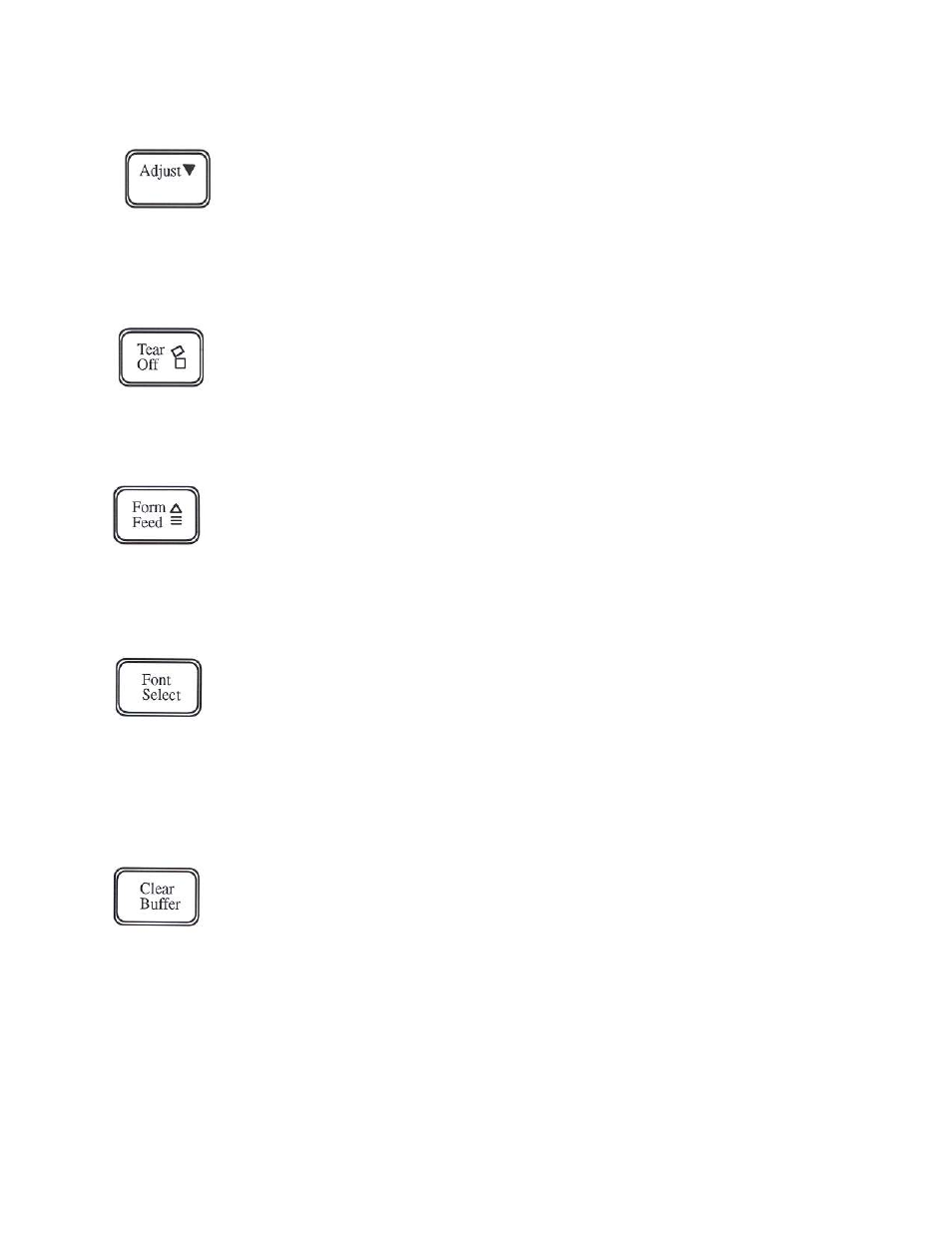
Pressing this key moves the form downward 1/144 inch for precise form alignment. If the key is
pressed for more than 1/2 second, the paper will reverse continuously until the key is released.
Pressing this key advances the forms up so the last printed form can be removed. Pressing the key a
second time will move the form back down into print position.
Pressing this key once will advance the paper by one line. If the key is pressed for more than 1/2
second, the paper will advance continuously until the key is released.
This key allows you to quickly select a font without entering setup mode. To use this key, place the
printer off line. Available font names will be displayed in the display window each time the Font
Select key is pressed. This key may be used only when the printer is off line.
When the printer is off line, pressing this key clears the printer's print buffer. This is normally used
when a job is going to be restarted.
