AMT Datasouth Performax User Manual
Page 43
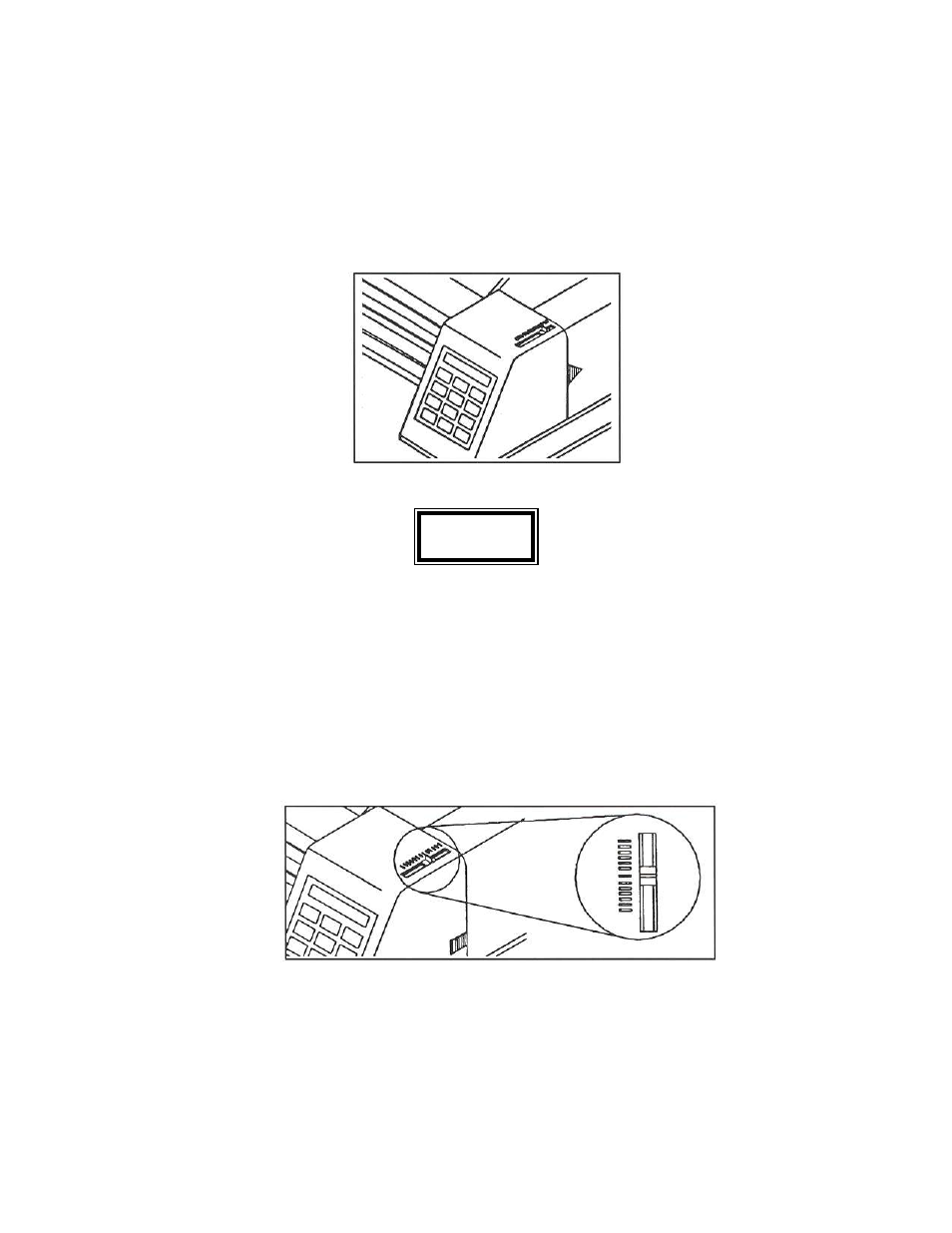
The distance from the printhead to the platen must be changed to accommodate the thickness of the
forms being used. When single part forms are used, the printhead must be closer to the platen.
When multi-part forms are used, the printhead must be further away from the platen or printhead
damage may occur. The adjustment control is located on the top of the printer cover above the
keypad.
CAUTION
IMPROPER FORMS THICKNESS ADJUSTMENT CAN DAMAGE THE PRINTHEAD.
To correctly set the printhead-to-platen gap:
1.
Install a ribbon cartridge and load forms into the printer.
2.
If using 1 or 2 part forms, set the adjustment control to the middle of the adjustment range.
2-12
3.
If using forms of 3 or more parts, set the adjustment control to the last mark.
