AMT Datasouth Performax User Manual
Page 57
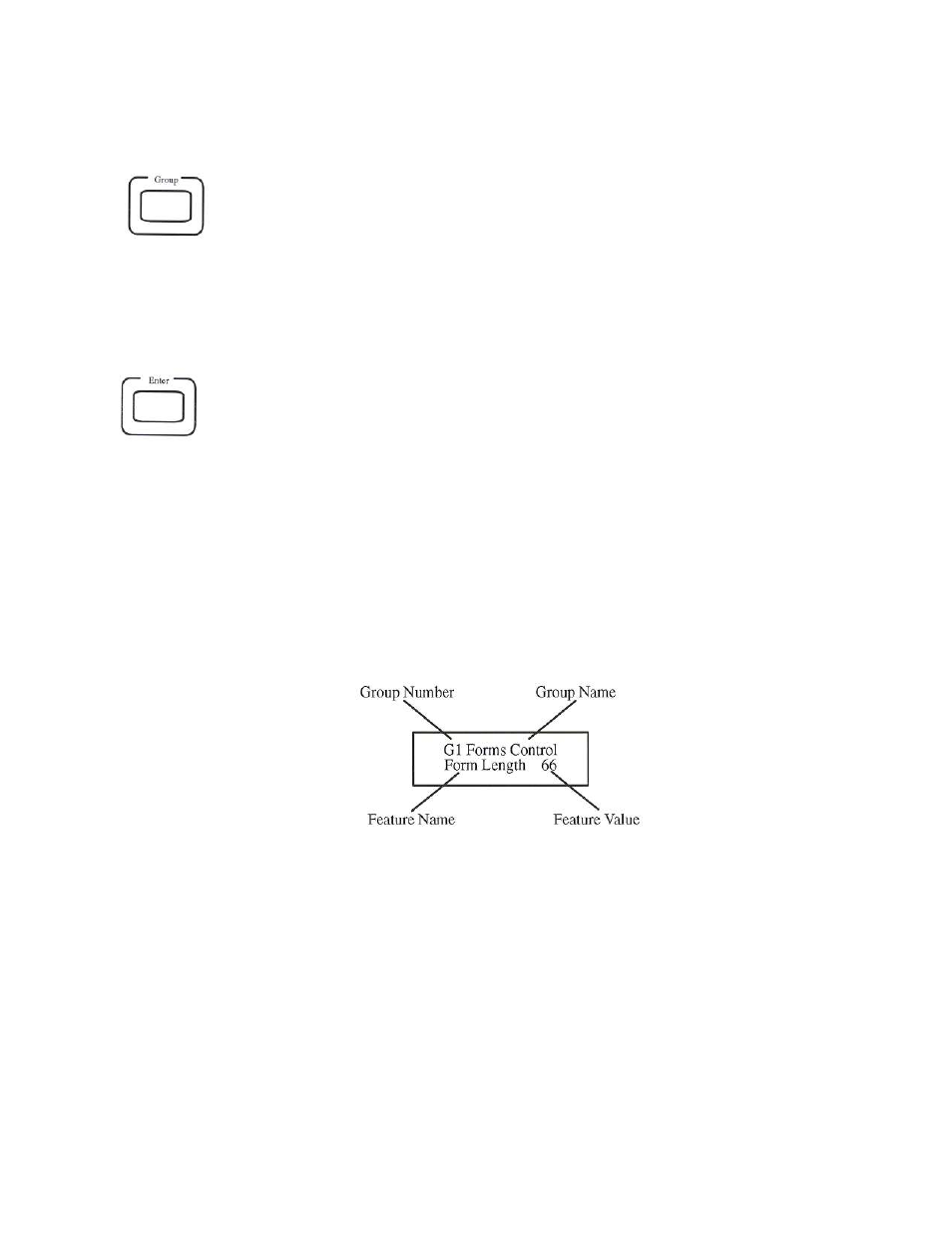
4-3
The Group key provides quick access to a specific group of features. When the printer is in setup
mode, pressing this key steps through the printer features by group. This prevents having to “cycle
through” the entire feature list in order to get to the desired feature.
The Enter key is used to accept new values for the printer features. After the value of a feature has
been changed, or after a Profile has been modified, the Enter key is pressed to save the new
settings into memory.
LCD Display
In setup mode, the LCD display provides the following information:
Profile Feature Listing
To print a listing of the feature settings of a particular profile, follow the steps below:
1.
Press the Off Line key.
2.
Before entering setup mode, press the Profile Select key until it displays the profile you
wish to print.
