Quick start up procedure – AMT Datasouth Performax User Manual
Page 11
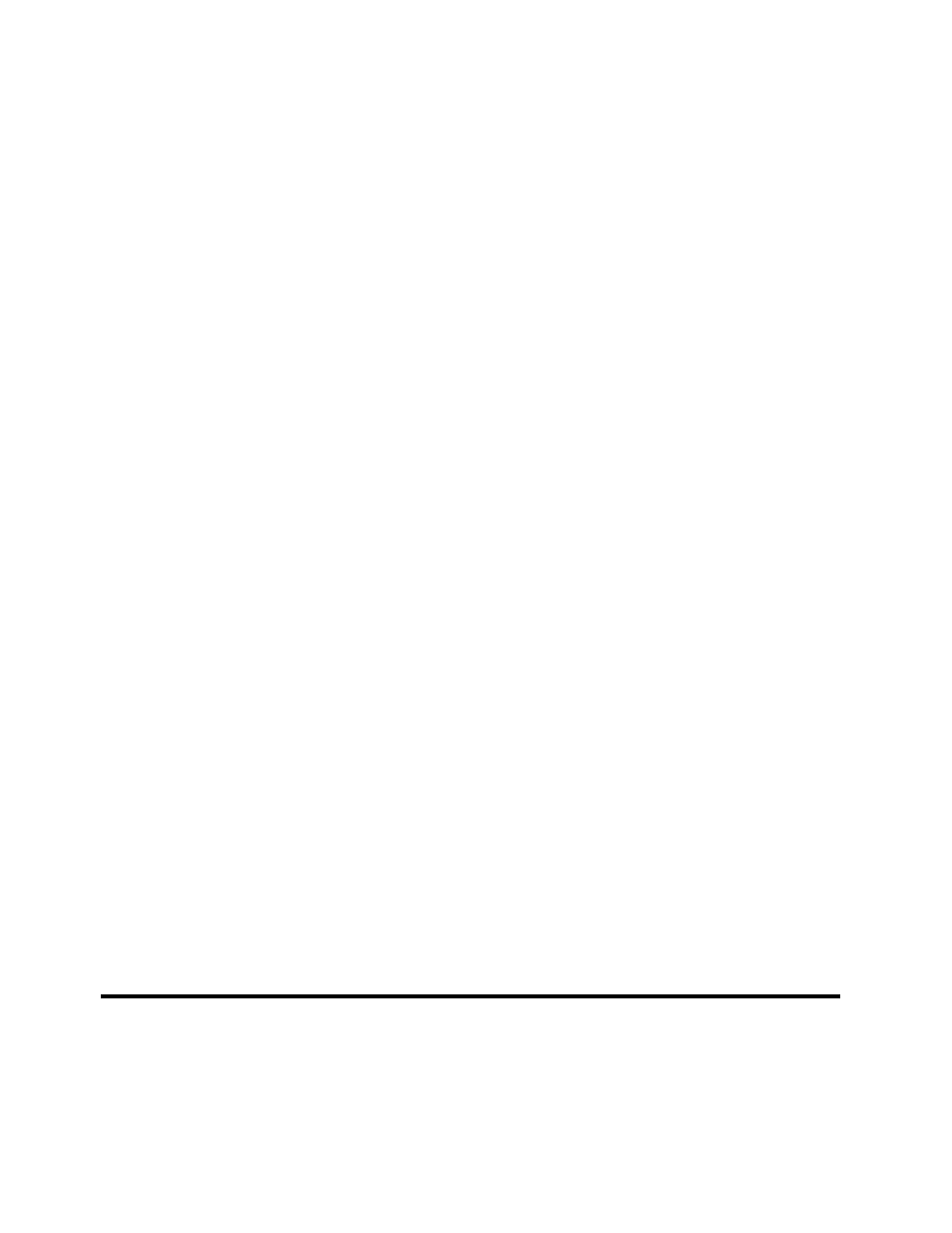
Feature Highlights:
A straight paper path
18 wire ballistic printhead
Demand document printing
Auto-tear off feature
Paper parking and reloading of fan fold forms at the touch of a key
Four individual, user-defined print profiles to speed printer setup when changing forms
Epson FX, DEC LA120, IBM Graphics printer, IBM Proprinter XL, DS-180, and DPCL
emulations
Optional Cut Sheet paper path
Ribbon Life Monitor feature that tracks usage rate of ribbon
1
Quick Start Up Procedure
The following is an abbreviated installation and start up procedure for users who are familiar with
printer products. If you are not experienced with printers, please refer to Chapter 1.
1.
Place the printer on a printer stand.
See also other documents in the category AMT Datasouth Printers:
- Fastmark 600 Series (2 pages)
- FM402DT (2 pages)
- Fastmark 4000 (79 pages)
- Sigma Data-7200 (2 pages)
- 4600 (83 pages)
- ACCEL-6300 (257 pages)
- MS1839AVCC (202 pages)
- Fastmark M5DT (2 pages)
- CodeWriter 4500 (94 pages)
- Fastmark 6000 (82 pages)
- SigmaData 7200 (72 pages)
- Fastmark M4 Series (2 pages)
- Fastmark 4600 PLUS (91 pages)
- M2 Series (2 pages)
- Documax 3300 Series (221 pages)
- Fastmark 600 (72 pages)
- Accel 5350 (255 pages)
- Fastmark 400 (78 pages)
- Fastmark 400 (76 pages)
- Fastmark 4000 (114 pages)
- PAL (207 pages)
- Journey II (126 pages)
- CodeWriter 5106 (36 pages)
- Documax A6300 (180 pages)
- Fastmark 600 (89 pages)
- Fastmark 4600 PLUS (6 pages)
- Fastmark PT-1 (32 pages)
- FM 4600 plus (8 pages)
- Accel 7350 (47 pages)
- Accel 7450 (45 pages)
- Accel 7450 (18 pages)
- 2012 M6 Plus (83 pages)
- M1 (32 pages)
- M5DT Plus (40 pages)
- M5TT Plus (42 pages)
- M7 (73 pages)
- M7plus (19 pages)
- Documax 5380 (2 pages)
- Documax 5380 (38 pages)
