AMT Datasouth Performax User Manual
Page 45
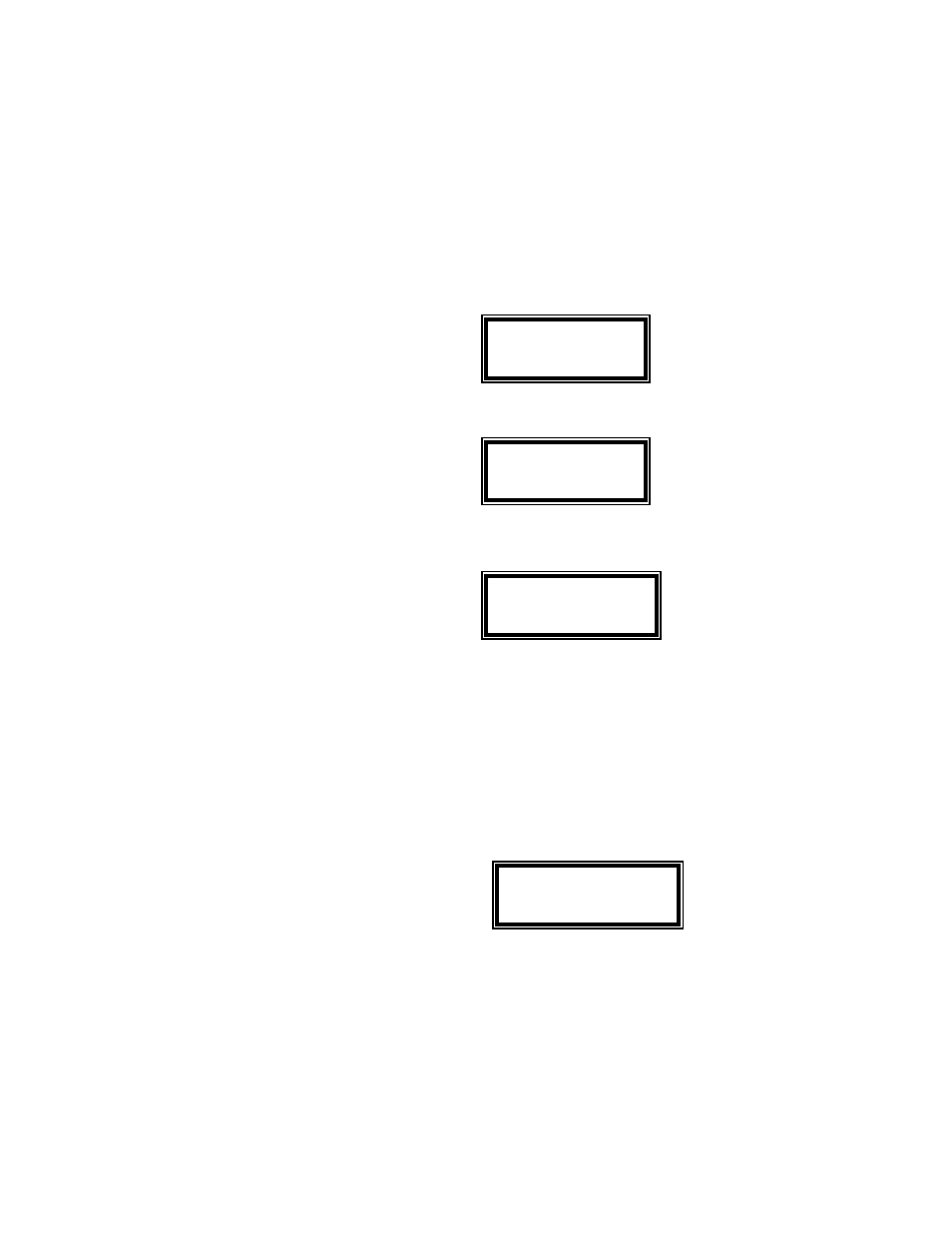
Insert Sheet
If continuous forms are presently loaded in the printer, you may change to single cut sheets by
proceeding as follows:
1.
Press the Off Line key.
2.
Press the Tear Off key to advance the form to the tear off point.
3.
Remove the last printed form.
4.
Press the Load/Park key.
The continuous forms will
< Parking Forms >
be backed down out of the
Please Wait
paper path and held in the
forms tractors. The display
will appear as shown.
5.
This will be followed by
< Forms Parked >
the message:
Use Load Key
6.
The printer is now ready for cut sheets to be loaded. See Front Feed Path on page 2-9.
7.
After the first cut sheet has
< Cut Sheet Mode >
been inserted, the display
Insert Sheet
will appear as shown.
Changing From Cut Sheets to Continuous Forms
If single cut sheets are presently loaded in the printer, you may change to continuous forms by
proceeding as follows:
1.
Press the Off Line key.
2.
Press the From Feed key
to eject any cut sheet which
is presently in the printer.
The display will appear as
shown.
2-14
3.
Press the Load/Park key. The continuous forms will automatically be reloaded to the
previously set top-of-form and top margin. If no continuous forms are in the tractors, the
