AMT Datasouth Performax User Manual
Page 46
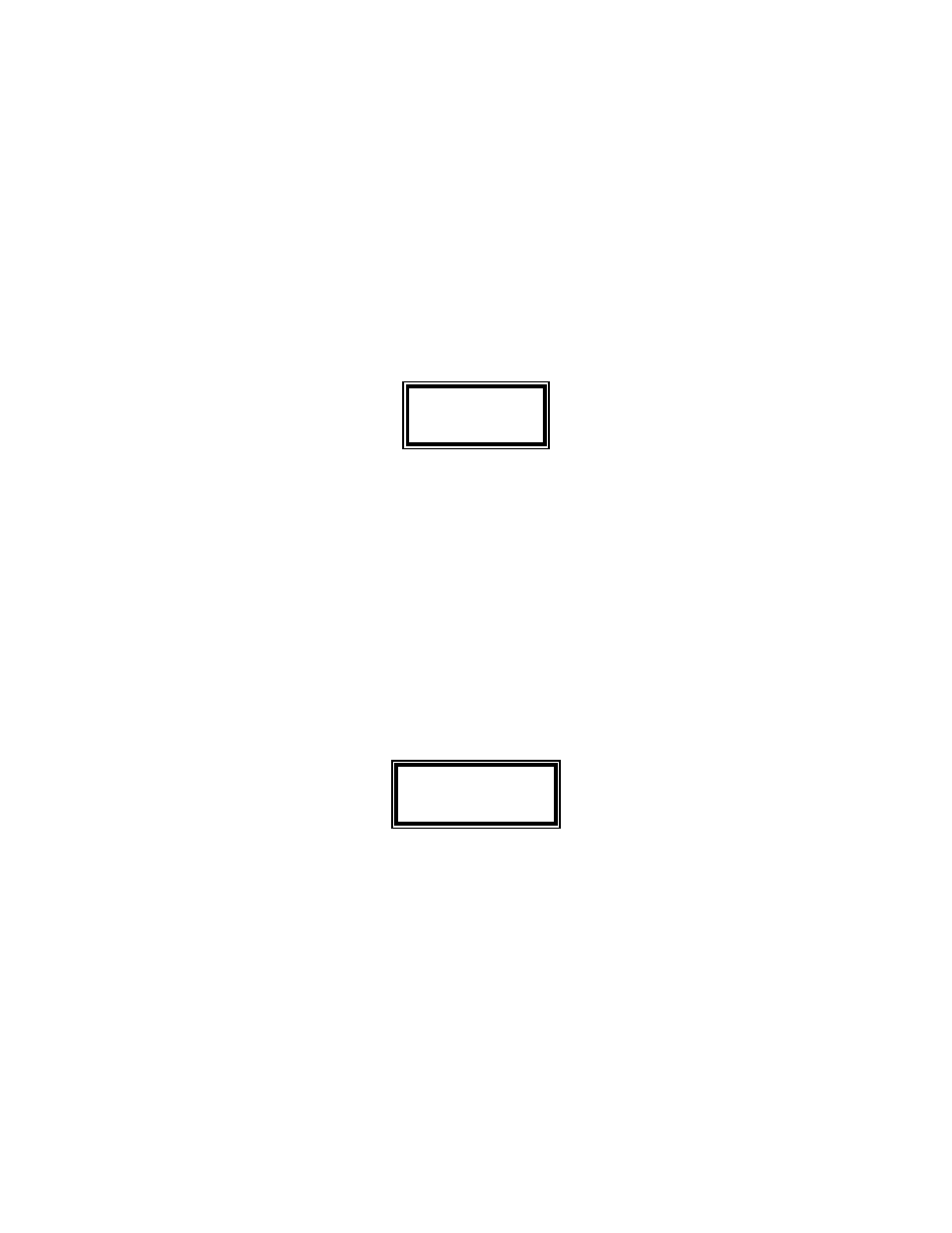
printer will indicate a paper out condition. Refer to Bottom Feed Path on page 2-4 for
loading continuous forms.
4.
Press the On Line key.
The printer is on line and ready to print.
Paper Out When Using Continuous Forms
When the printer runs out of paper, the following message will appear in the display:
< Paper Out >
Use Load Key
The printer will automatically go off line when the paper supply is depleted. To recover from a
paper out condition when using continuous forms:
1.
Load paper into the tractors.
2.
Press the Load/Park key to load forms.
3.
Press the On Line key to go back on line.
Paper Out When Using Cut Sheets
The printer will not indicate a paper out error but will provide the following message in the keypad
display:
< Cut Sheet Mode >
Insert Sheet
You should respond by doing the following:
1.
Insert paper into the front feed path until you feel it resting squarely against the front stops.
You will hear some motor noise at this point, but do not release the paper. The lower pinch
rollers will close and you may release the paper. The printer will automatically feed the
paper up to the platen and the printer will continue printing.
2-15
This page intentionally left blank.
