AMT Datasouth Performax User Manual
Page 51
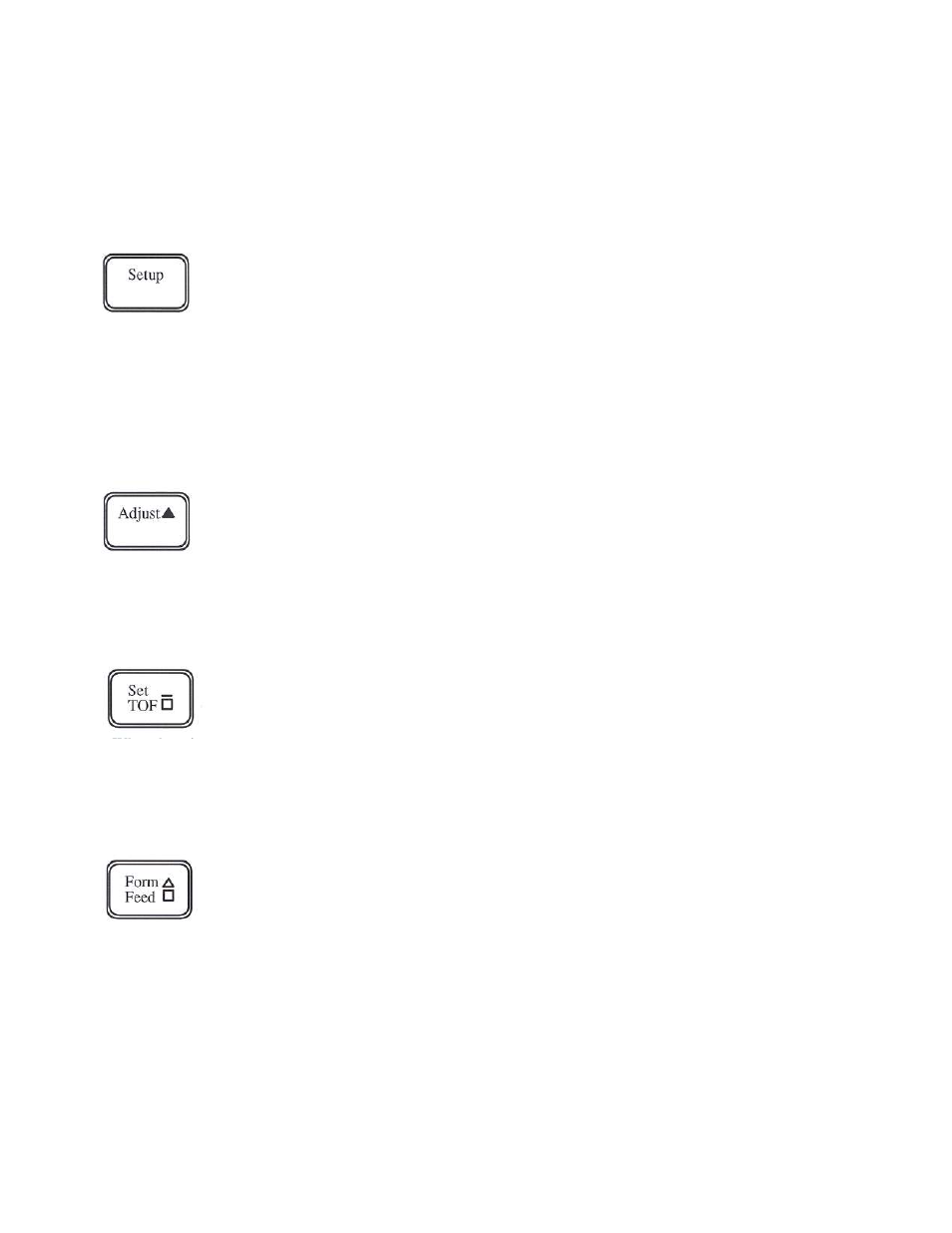
3-3
This key functions as a Park key when continuous forms are already in print position. Pressing this
key will reverse feed the paper and park it in the tractors. Forms do not have to be removed after
they have been parked. Paper which is parked will be held by the tractors in a ready position and
may be reloaded by pressing the Load/Park key.
When the printer is off line, this key is pressed to enter and to exit setup mode. This key works in
conjunction with the Setup indicator.
After the rear cover has been opened then closed, pressing this key indicates the ribbon has been
replaced and resets the ribbon usage value.
Pressing this key moves the form upward 1/144 inch for precise form alignment. If the key is
pressed for more than 1/2 second, the paper will advance continuously until the key is released.
When the printer is off line, this key places the printer in a top of form adjustment mode. Any
adjustment made to the top-of-form in this mode is remembered and applied the next time a form is
loaded.
When using continuous forms, pressing this key advances the forms to the top of the next form.
When using cut sheets, the Form Feed key is pressed to eject paper which is in the printer.
3-4
