AMT Datasouth Performax User Manual
Page 50
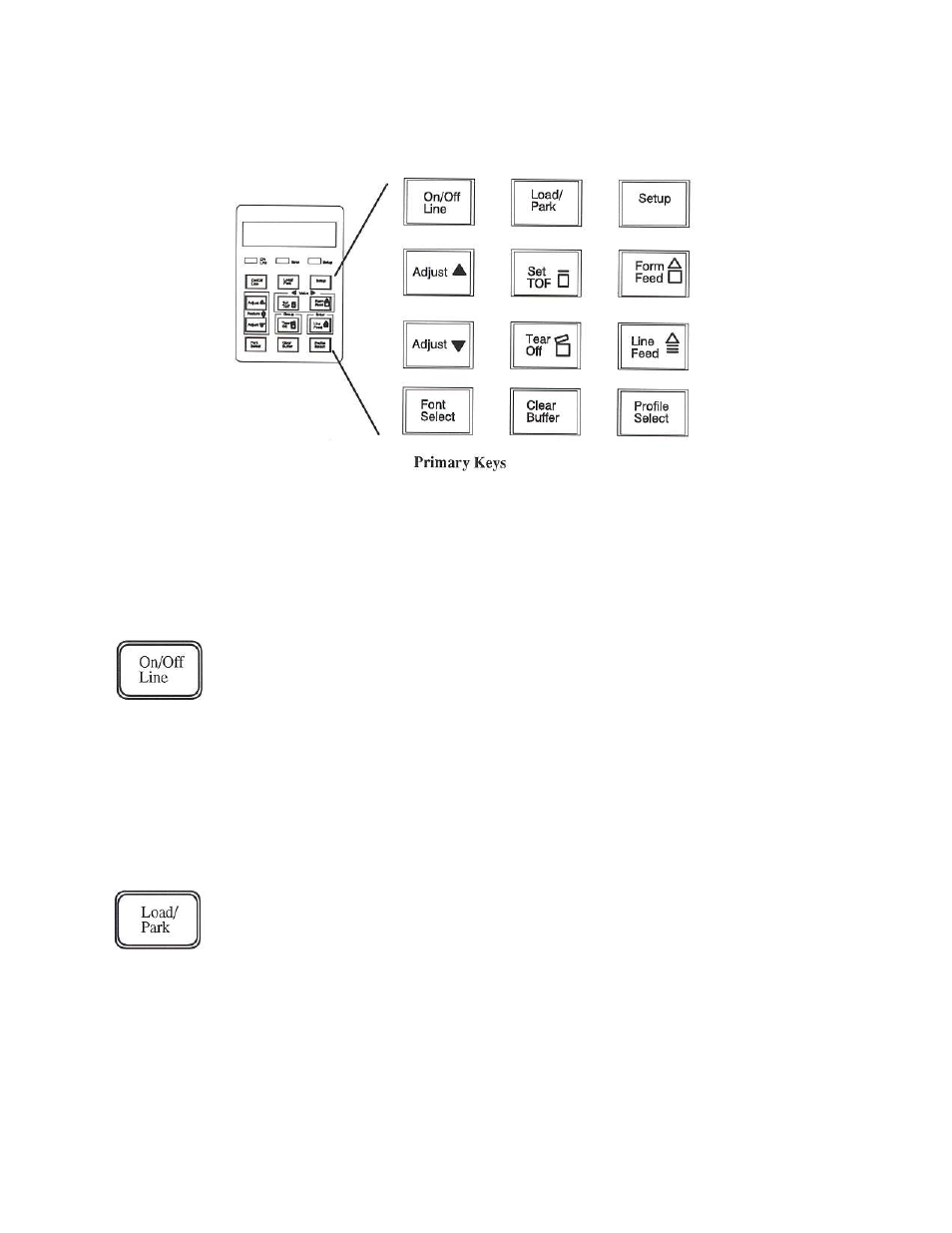
Primary Key Functions
The primary function is the function which is printed directly on the key. Primary key functions are
used for normal operation. Secondary key functions are used in setup mode and are explained in
Chapter 4.
Pressing this key switches the printer between the on line state and the off line state. This key is
used in conjunction with the On Line indicator which provides an indication of the printer state.
The On/Off Line key is also used to continue after clearing an error condition.
After the rear cover has been opened then closed, pressing this key indicates the ribbon has not been
replaced and does not reset the ribbon usage value.
This key functions as a Load key when the printer is out of paper. Pressing this key will load paper
from the front feed path if paper is available. If there is no cut sheet in the front feed path, the
printer will load continuous forms from the tractors into print position.
