AMT Datasouth Performax User Manual
Page 22
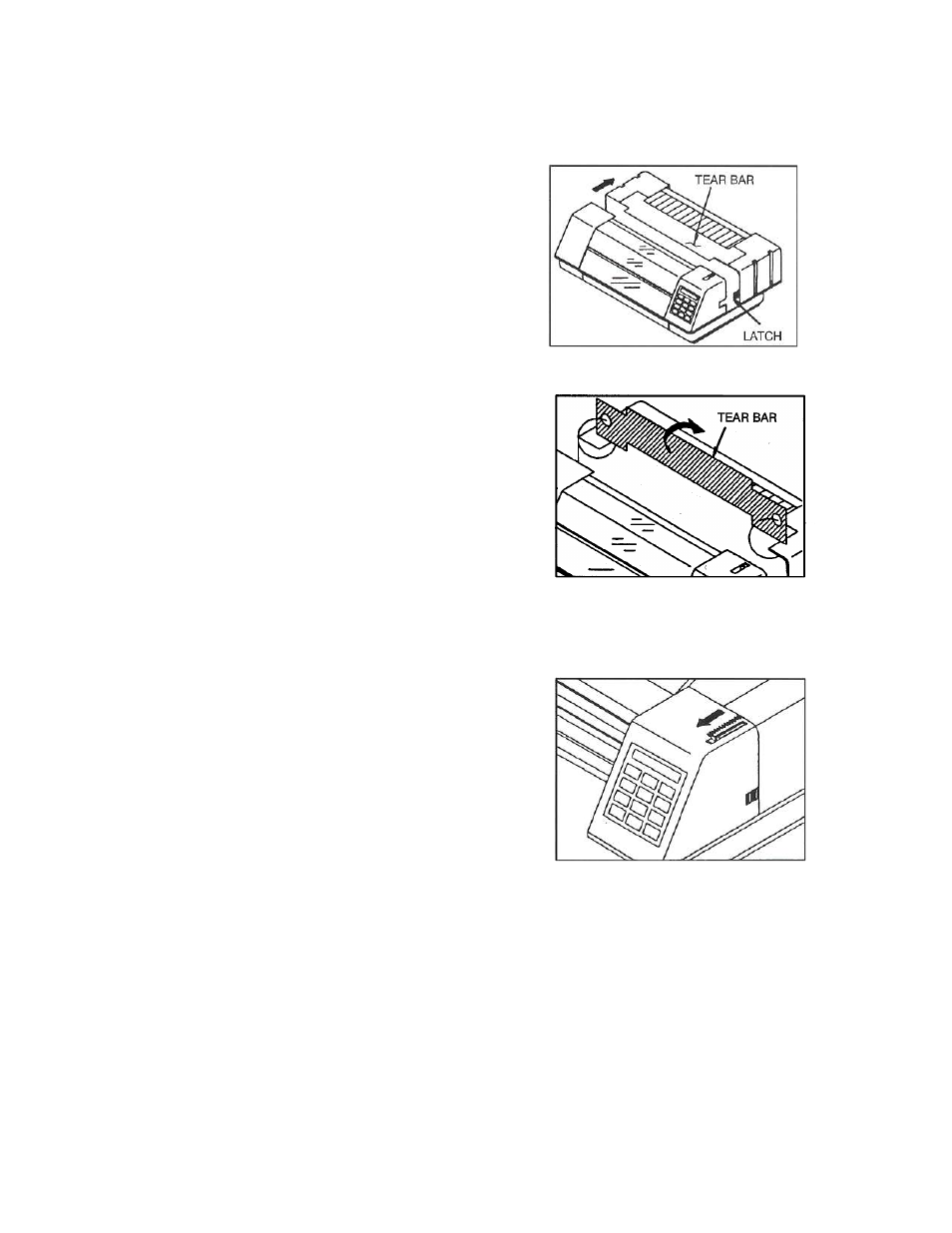
To install a ribbon cartridge:
1.
Take the printer off-line.
2.
Press in on the latches at the sides
of the printer to release the rear
cover and slide the rear cover back.
3.
Rotate the tear bar as shown and
rest it on top of the rear cover.
4.
Slide the forms adjustment lever toward
front of printer as shown. This moves
the printhead away from the paper.
1-9
5.
Move the pinch roller into the upper
See also other documents in the category AMT Datasouth Printers:
- Fastmark 600 Series (2 pages)
- FM402DT (2 pages)
- Fastmark 4000 (79 pages)
- Sigma Data-7200 (2 pages)
- 4600 (83 pages)
- ACCEL-6300 (257 pages)
- MS1839AVCC (202 pages)
- Fastmark M5DT (2 pages)
- CodeWriter 4500 (94 pages)
- Fastmark 6000 (82 pages)
- SigmaData 7200 (72 pages)
- Fastmark M4 Series (2 pages)
- Fastmark 4600 PLUS (91 pages)
- M2 Series (2 pages)
- Documax 3300 Series (221 pages)
- Fastmark 600 (72 pages)
- Accel 5350 (255 pages)
- Fastmark 400 (78 pages)
- Fastmark 400 (76 pages)
- Fastmark 4000 (114 pages)
- PAL (207 pages)
- Journey II (126 pages)
- CodeWriter 5106 (36 pages)
- Documax A6300 (180 pages)
- Fastmark 600 (89 pages)
- Fastmark 4600 PLUS (6 pages)
- Fastmark PT-1 (32 pages)
- FM 4600 plus (8 pages)
- Accel 7350 (47 pages)
- Accel 7450 (45 pages)
- Accel 7450 (18 pages)
- 2012 M6 Plus (83 pages)
- M1 (32 pages)
- M5DT Plus (40 pages)
- M5TT Plus (42 pages)
- M7 (73 pages)
- M7plus (19 pages)
- Documax 5380 (2 pages)
- Documax 5380 (38 pages)
