AMT Datasouth Performax User Manual
Page 111
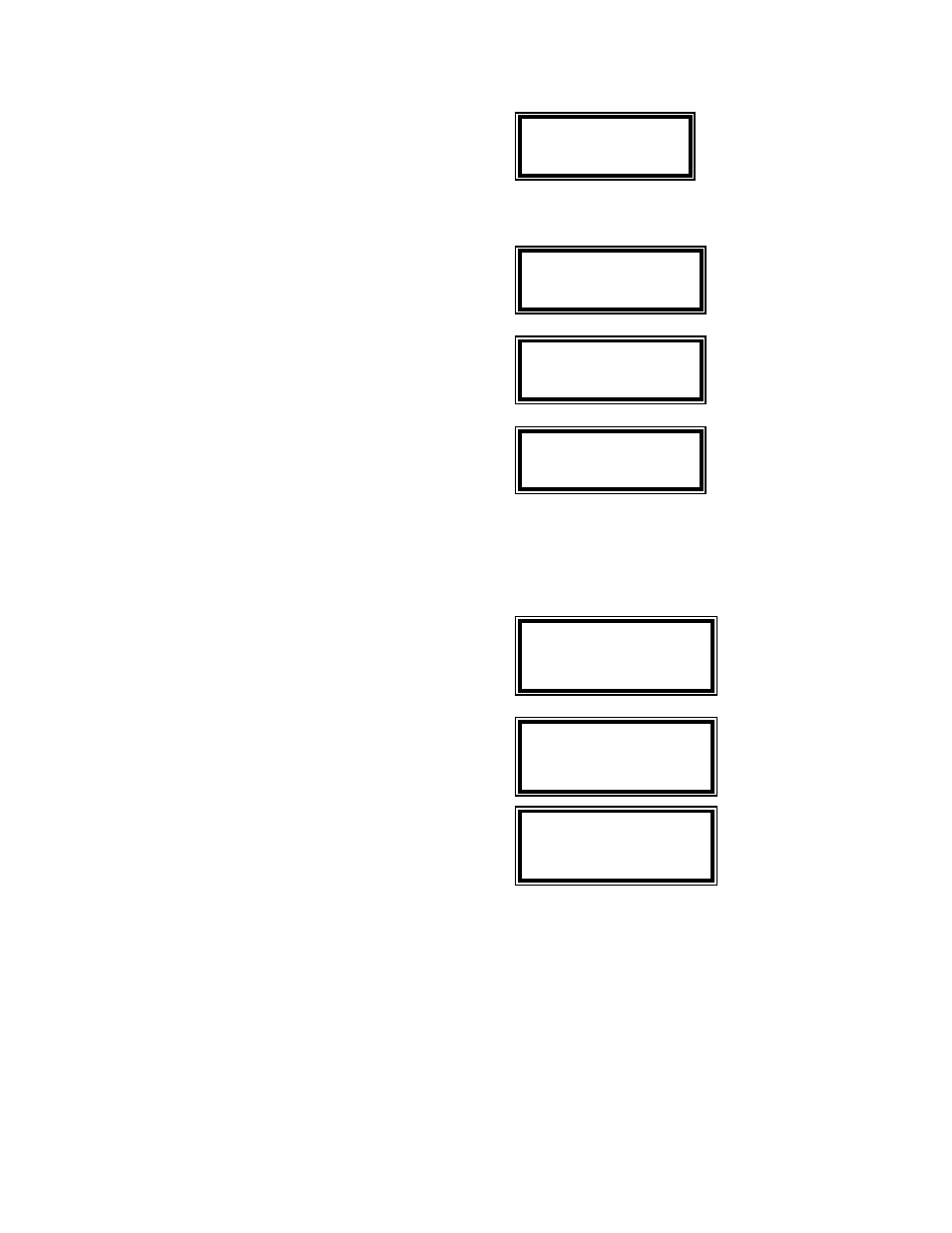
10.
Press the Enter key to
G4 Serial Ctrl
accept your selection.
Serial RS-422
Determine the baud rate of the host computer. The printer is factory set for 9600 baud. If the baud
rate for the printer must be changed, proceed as follows:
11. Press the Feature key
G4 Serial Ctrl
to select Baud Rate.
Baud Rate 9600
12. Press the Value key to
G4 Serial Ctrl
select desired baud rate,
Baud Rate 19.2K
(19.2K for this example).
13. Press the Enter to save
G4 Serial Ctrl
your selection.
Baud Rate 19.2K
There are five additional features which allow you to configure the serial interface to suit your
needs: Parity, Data Bits, DTR, Handshake and Modem Control. All five features are contained in
Group 4, Serial Control. Each feature is explained in detail in Chapter 4. After you finish your serial
interface configuration, continue with Step 14.
14. Press the Setup key to exit
Save Profile?
setup mode. The “Save
Y = Enter N = Setup
Profile?” message will be
displayed.
15. Press the Enter key.
P1 Profile One
Font DP10
16. Press the On Line key to
P1 Profile One
place the printer back on
Font DP10
line.
B-10
