AMT Datasouth Performax User Manual
Page 39
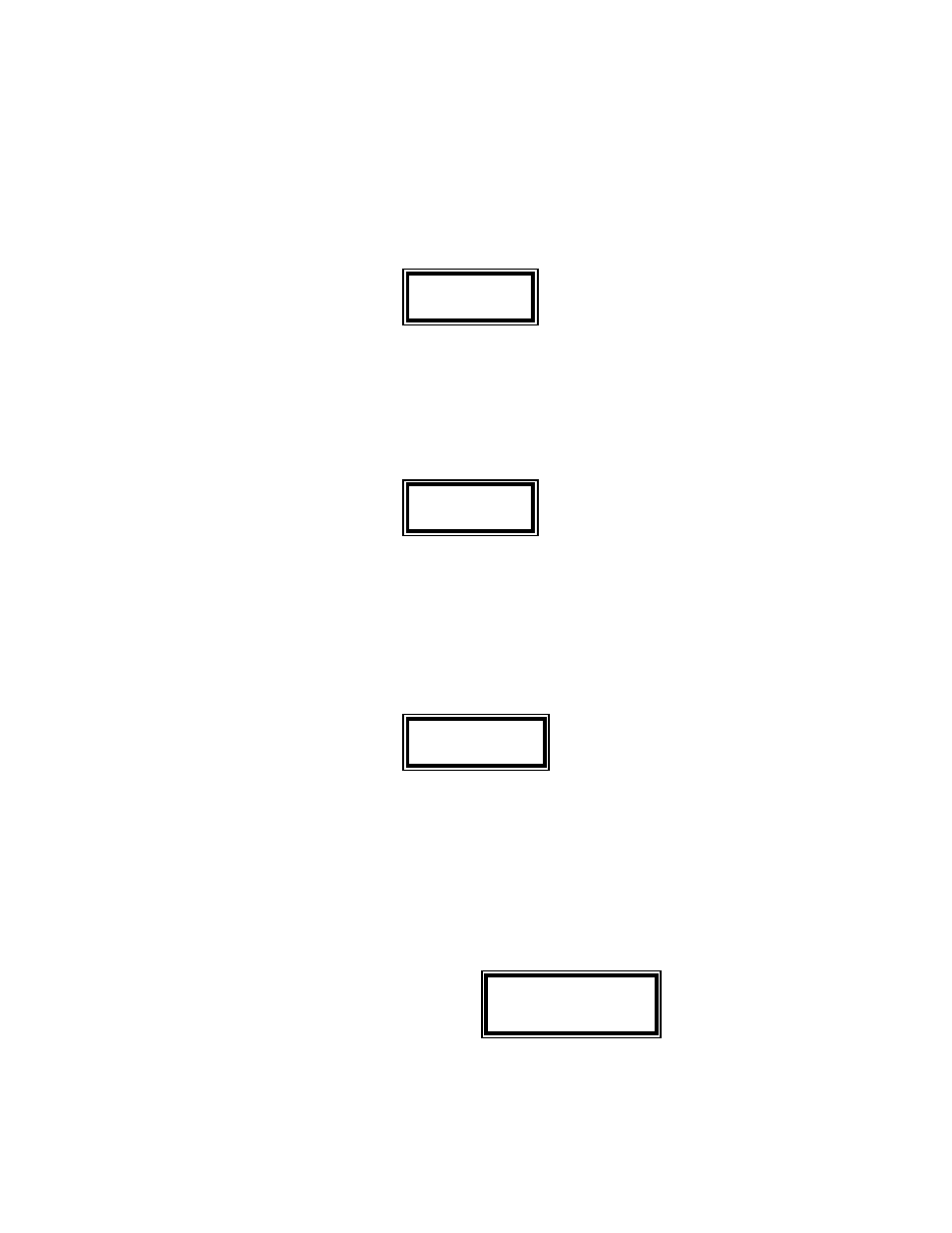
To set margins, first measure the printed width of the form (in inches). Multiply the measured
forms width by the font pitch. Set the right margin to this number. To set the right margin, press the
Setup key, then press the feature down key until “RIGHT MARGIN” appears in the display. Use
the value key to change the margin setting and press the Enter key. Press the Setup key and then
the Enter key to save margin setting. If you shift the left margin, you may want to shift the right
margin by the same amount.
CAUTION
IMPROPER MARGIN SETTINGS CAN LEAD TO PRINTHEAD DAMAGE!!
DO NOT PRINT OVER TRACTOR HOLES OR OFF PAPER EDGE.
16.
Refer to Forms Thickness Adjustment on page 2-13 prior to operating printer.
CAUTION
IMPROPER FORMS THICKNESS ADJUSTMENT CAN DAMAGE THE PRINTHEAD!!
Front Feed Path
If your printer is equipped with a front feed path, it may be used for manually loading individual cut
sheets. Any continuous forms must be out of the paper path before the front feed path can be used.
NOTE
Attempts to load a cut sheet while tractor paper is
loaded will cause an error bell to sound.
If there are continuous forms in the printer, begin with step 1. If there are no continuous forms in
the printer, begin with step 5.
To use front feed path:
1.
Make sure printer is Off Line.
2.
Press the Tear Off key to
< Forms Tear Off >
advance the form to the
Please Wait
tear off point.
2-8
3.
Remove the last printed form.
