14 low battery, 15 ground fault, 16 phone line monitoring – SilentKnight 5600 User Manual
Page 80: 17 reporting account monitoring, 18 slc fault, 19 dialer error
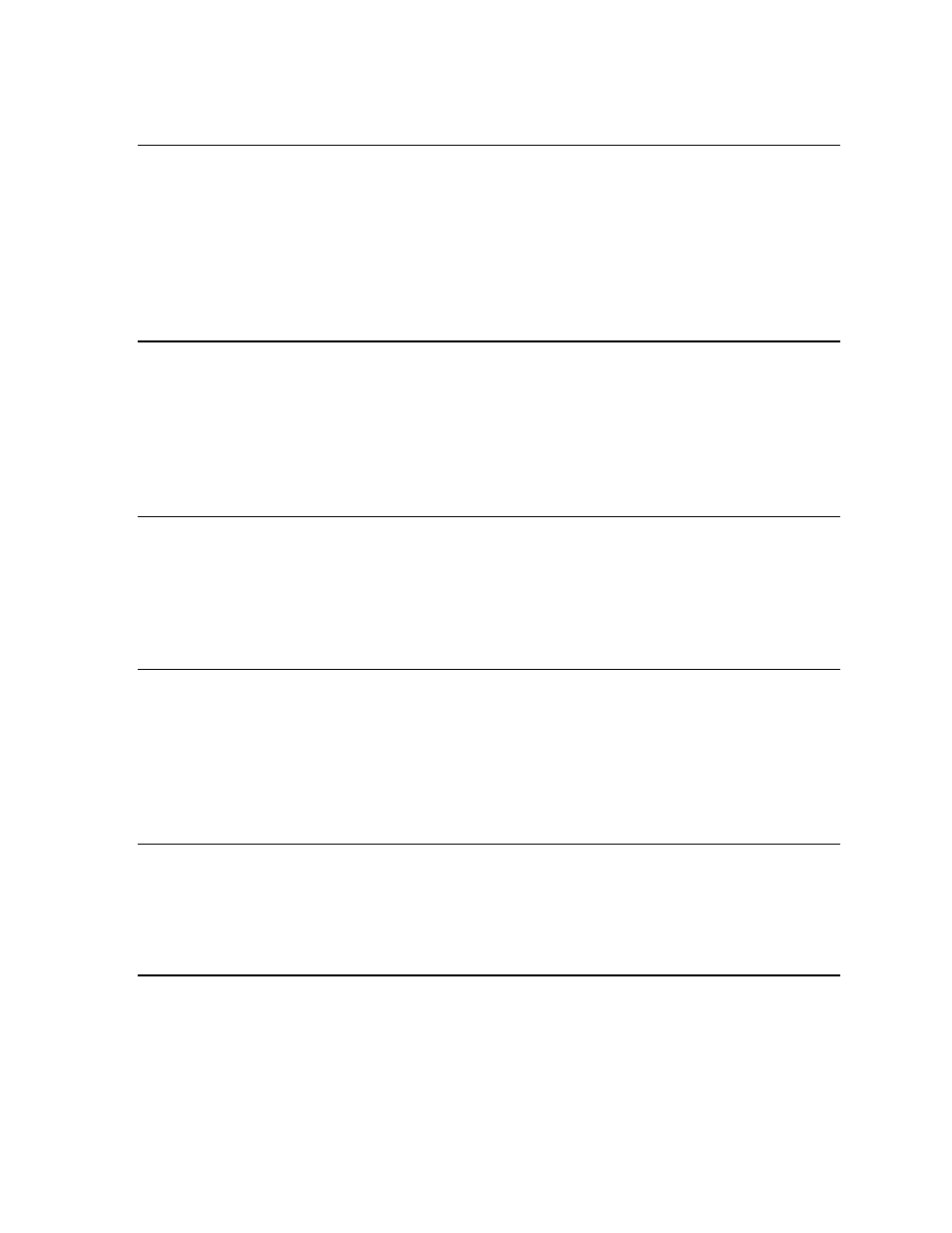
Model 5600 Installation and Operation Manual
7-4
151450
7.14 Low Battery
The battery voltage is continuously monitored during normal standby. When the
battery is not present or the voltage is too low, the control panel will indicate a low
battery trouble. Both the LOW BATTERY and GENERAL TROUBLE LED will blink
when there is a low battery condition. The PZT will also sound the trouble cadence. If
the silence key is pressed, the trouble LEDs will be continuously on and the PZT will
silence.
7.15 Ground Fault
The control panel monitors the SLC and notification circuits for wiring shorts to earth
ground. If any wire from these circuits is connected to earth ground the control panel
will indicate a ground fault by blinking both the GROUND FAULT and GENERAL
TROUBLE LED. The PZT will also sound the trouble cadence. If the silence key is
pressed, the trouble LEDs will be continuously on and the PZT will silence.
7.16 Phone Line Monitoring
The control panel monitors the phone line voltage at TELCO1 and TELCO2 when line
monitoring is enabled (see programming section 6.5.6.3). When line monitoring is
enabled and there is not sufficient voltage at TELCO1 or TELCO2, the 7 segment
display will indicate “Ln1” and/or “Ln2” for phone line 1 and phone line 2 troubles.
7.17 Reporting Account Monitoring
When the control panel is configured to use the dialer, the reporting accounts will
indicate trouble if the panel has failed to communicate to the central station after 10
attempts. Account 1 trouble is indicated on the 7 segment display as “AC1”. Account
2 trouble is indicated on the 7 segment display as “AC2”. Once the communication
path to the central station is restored, the account troubles will self restore.
7.18 SLC Fault
In the event that the SLC circuit is shorted or drawing too much current, the panel will
indicate this by displaying “SLC err” on the 7 segment display. Remove the fault and
the trouble will self restore.
7.19 Dialer Error
In the event that the dialer microprocessor is unable to communicate with the main
microprocessor the panel will indicate this by displaying “dlr” on the 7 segment
display. If this trouble is ever displayed, the panel needs to be returned to the factory
for repair.
