SilentKnight 5600 User Manual
Page 8
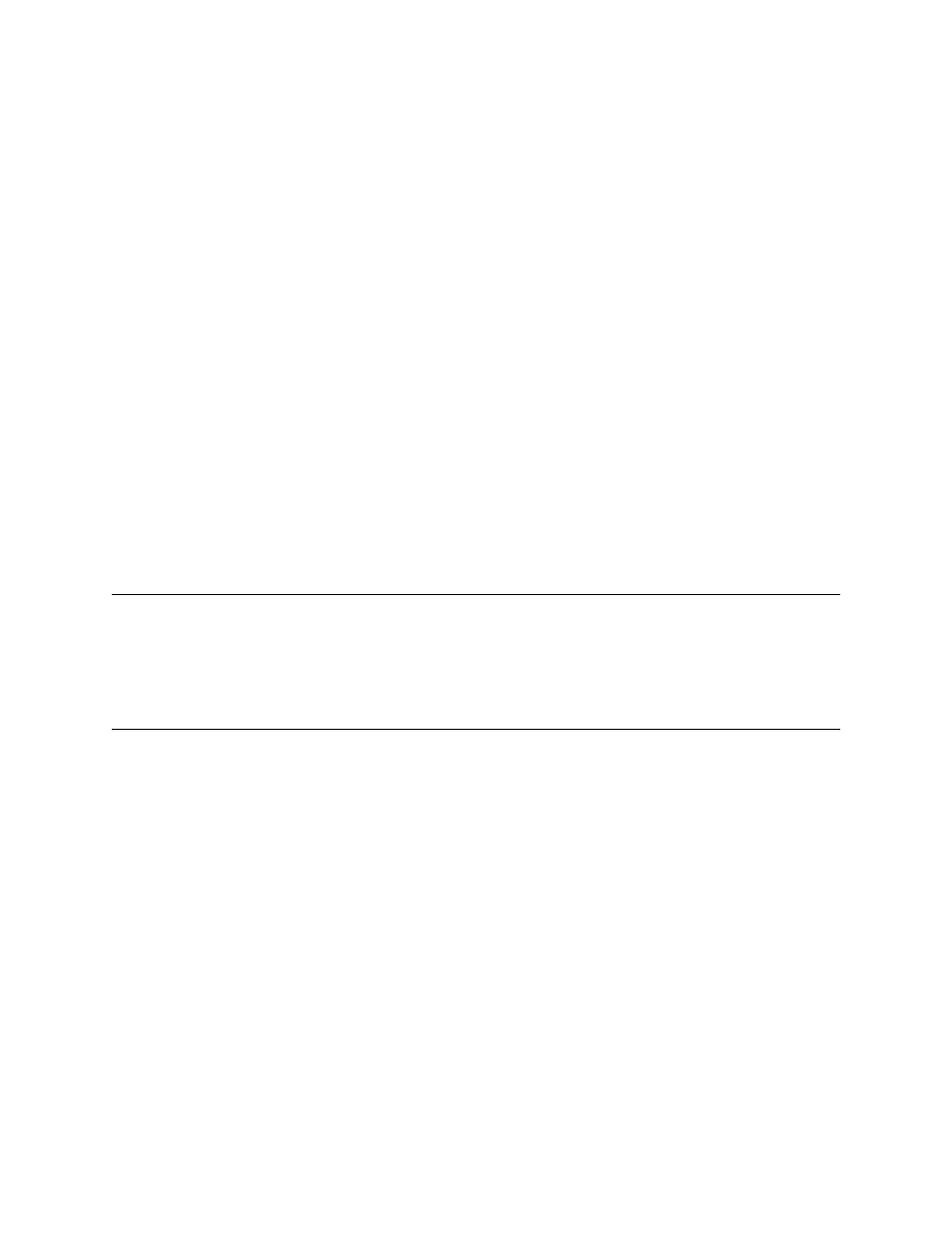
Installation Manual
4
7.14 Low Battery ................................................................................................................................. 4
7.15 Ground Fault ............................................................................................................................... 4
7.16 Phone Line Monitoring ............................................................................................................... 4
7.17 Reporting Account Monitoring ..................................................................................................... 4
7.18 SLC Fault .................................................................................................................................... 4
7.19 Dialer Error .................................................................................................................................. 4
7.20 Annunciator Description .............................................................................................................. 5
7.20.1 LCD Displays ....................................................................................................................... 5
7.20.2 Banner ................................................................................................................................. 6
Section 9
Trouble Shooting and Quick Tips
..................................................................................1
9.1.1 JumpStart .............................................................................................................................. 1
9.1.2 View Active Points ................................................................................................................ 1
9.1.3 Disable Or Re-Enable A Zone .............................................................................................. 1
9.1.4 Silence the Board PZT .......................................................................................................... 1
9.1.5 Silence the Notification Appliances ....................................................................................... 1
9.1.6 To Initiate a Fire Drill ............................................................................................................. 2
9.1.7 For a Dialer Test ................................................................................................................... 2
9.1.8 For a Lamp Test .................................................................................................................... 2
9.1.9 AC LED ................................................................................................................................. 2
9.1.10 Walk Test ............................................................................................................................. 2
9.1.11 Seven Segment Display ...................................................................................................... 2
9.2.1 To add a smoke detector: ..................................................................................................... 3
9.2.2 To add a notification appliance (fire bell) .............................................................................. 3
9.2.3 To add a Remote Annunciator (DIP switch address 1 or 2) .................................................. 3
9.2.4 To add custom Zone name ................................................................................................... 4
9.2.5 To trip an SLC notification appliance .................................................................................... 4
9.2.6 To trip a Door Holder ............................................................................................................ 4
