SilentKnight 5600 User Manual
Page 7
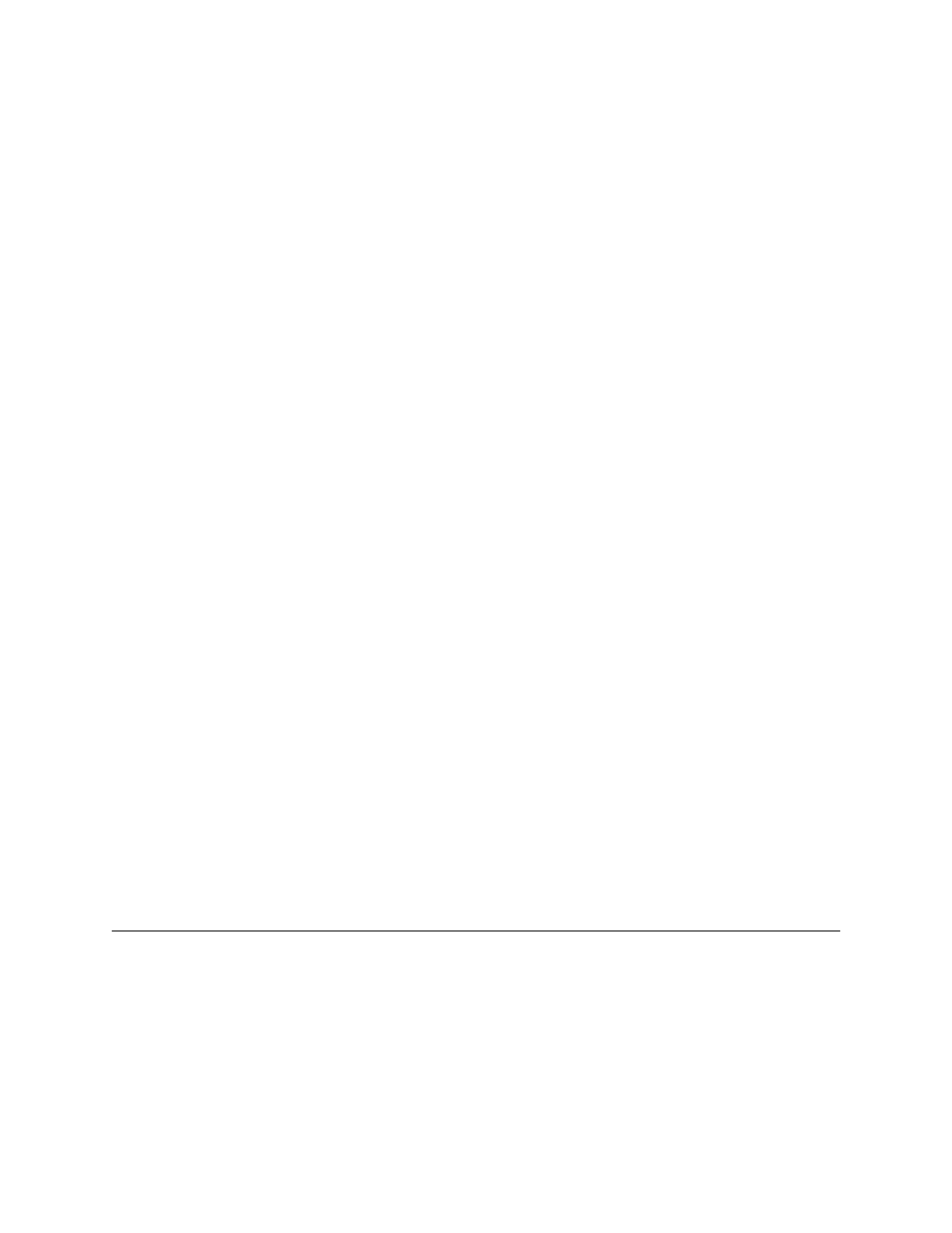
Contents
3
6.6.1.1 Synchronized Strobes Active When Horns Silenced .................................................. 7
6.6.1.2 Silence/Reset Inhibit Enabled ..................................................................................... 7
6.6.1.3 Water Flow Delay ........................................................................................................ 7
6.6.1.4 Installer Code (User ID) .............................................................................................. 7
6.6.1.5 Alarm Verification Time ............................................................................................... 7
6.6.1.6 Auto Test ..................................................................................................................... 7
6.6.1.7 Low AC Report Delay .................................................................................................. 7
6.6.1.8 Walk Test Reporting .................................................................................................... 8
6.6.1.9 Walk Test duration ...................................................................................................... 8
6.6.1.10 Walk Test NAC Time out ............................................................................................ 8
6.6.1.11 Clock Source .............................................................................................................. 8
6.6.1.12 Auto Daylight Savings Time ....................................................................................... 8
6.6.1.13 Remote Annunciator .................................................................................................. 8
6.6.3 Output Point Programming ................................................................................................... 9
6.6.4 Notification Appliance Circuit (NAC) Programming ............................................................. 10
6.6.6.1 Line Prefix ................................................................................................................. 11
6.6.6.2 Dial Tone Detection ................................................................................................... 11
6.6.6.3 Line Monitoring Enabled (Y/N) .................................................................................. 12
6.6.6.4 Dialing Option ............................................................................................................ 12
6.6.6.5 Pulse Dialing Format ................................................................................................. 12
7.8
