Prepare the camera, Install the 3-axis system, Red 3-axis system operation guide – RED 3-AXIS LENS CONTROL SYSTEM User Manual
Page 11
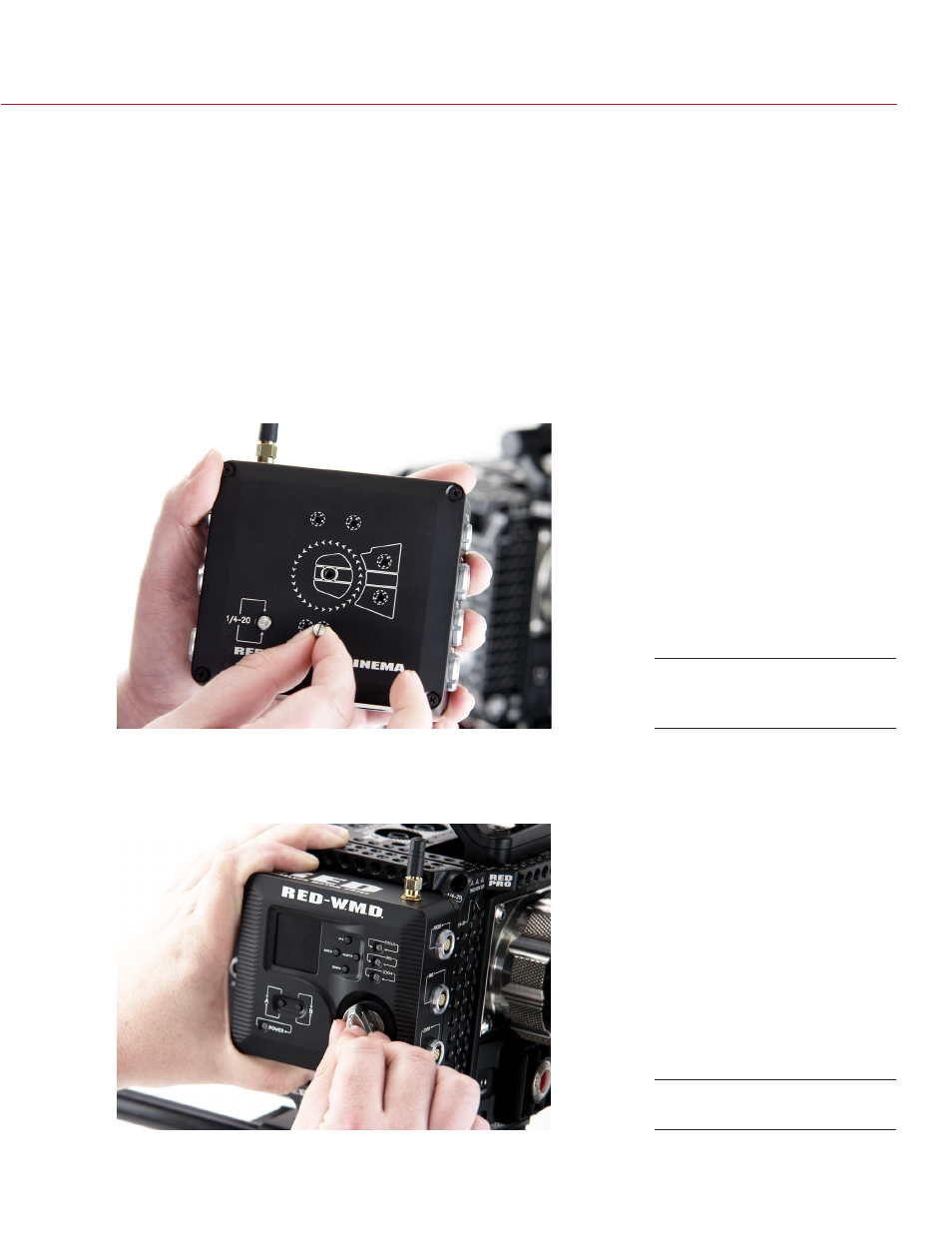
RED 3-AXIS SYSTEM OPERATION GUIDE
COPYRIGHT © 2014 RED.COM, INC
955-0044, REV-D | 11
PREPARE THE CAMERA
1. Install a mounting platform for the W.M.D. (Example: DSMC Tactical Cage or Tactical Right Plate)
2. Install a support rod system. (Example: DSMC Modular Assault Plate or Quick Release Platform)
3. Install 15mm or 19mm support rods.
INSTALL THE 3-AXIS SYSTEM
These instructions provide installation steps using a tactical cage or other cheeseplate. For more information
and other installation methods, go to
.
1. Mount the W.M.D.
A. Remove the guide pin from the recessed storage location on the bottom of the unit.
B. Insert the guide pin into the bottom right mounting hole on the back of the W.M.D. for 18 mm mounting
configurations. Use the left mounting hole for 25 mm configurations.
C. Position the W.M.D. at the desired location on the mounting platform, using the guide pin for alignment.
NOTE: Ensure you leave enough clearance on the sides to connect cables.
D. Push in and turn the 1/4-20 captive thumbscrew to initiate threading.
Install the W.M.D. Guide
Pin
Mount the W.M.D.
