Sending a document using group dialing – CK Electric Part C3000 User Manual
Page 88
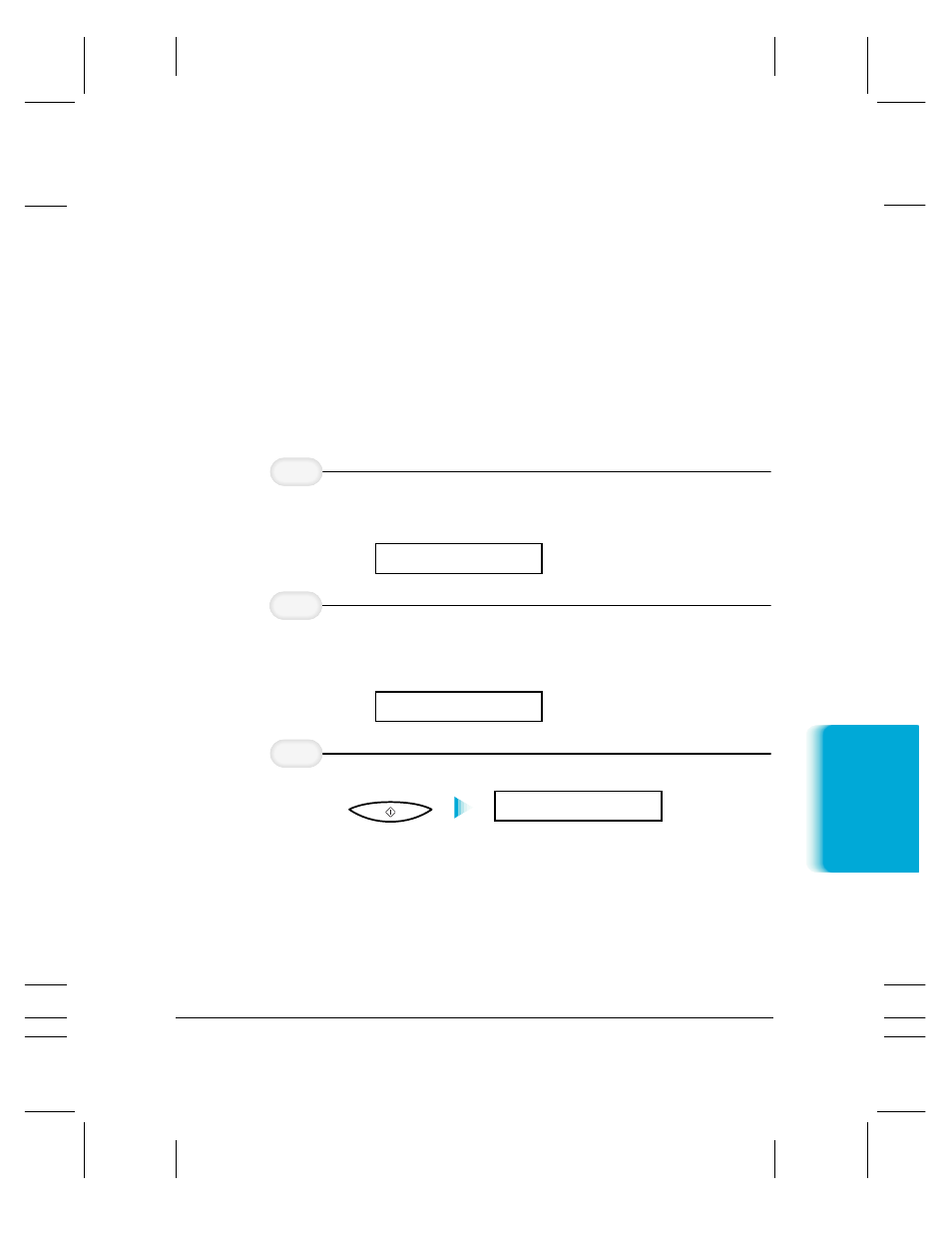
MPC-3000—USERS MANUAL/V000/07-97
Sending F
ax
es
Chapter 4
Sending Faxes With the MultiPASS C3000 4-5
❍
If you make a mistake, press
STOP
. Then press the correct
one-touch speed dialing button or press
CODED DIAL
and
re-enter the code.
❍
Five seconds after you press the speed dialing button (or
enter the code), the MultiPASS C3000 starts scanning
your document.
❍
If the
ALARM
light is flashing for any reason, correct the error
and press
STOP
. You may need to open the operator panel to
remove the document from the ADF (see page 10-3).
Sending a Document Using Group Dialing
❍
Place the document face-down in the ADF.
❍
Press the one-touch speed dialing button or press
CODED
DIAL
and the code under which you registered the group.
❍
The MultiPASS C3000 starts scanning your document
into memory five seconds after you select the group to
which you will send the fax, even if you do not press
START/COPY
(ten seconds if you are sending to more
than one group).
SCANNING P.001
START/COPY
Press START/COPY.
3
02 CANON GROUP
Choose the
group you wish
to send to.
2
DOCUMENT READY
Feed the
document.
1
