CK Electric Part C3000 User Manual
Page 187
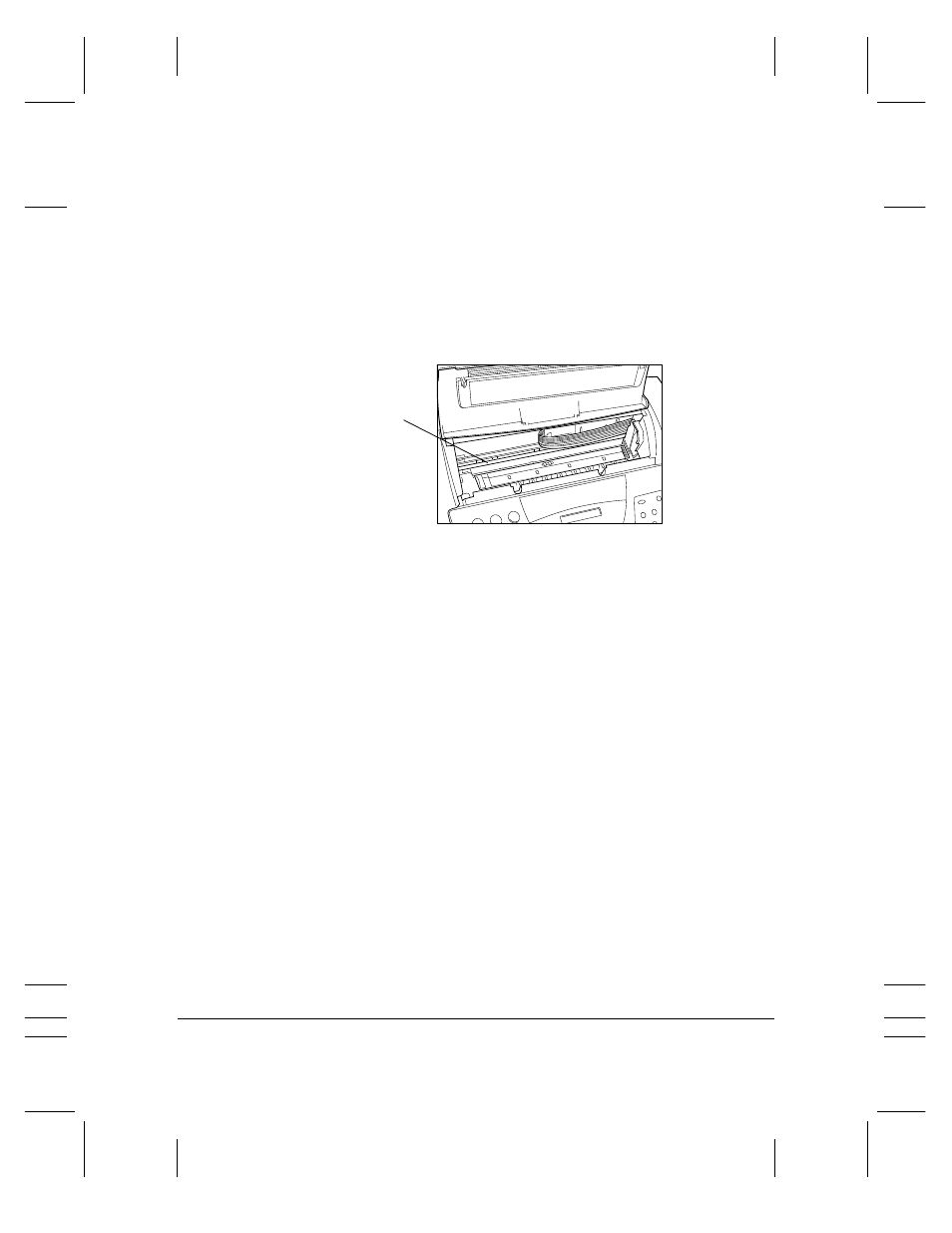
❍
Disconnect the power cord from the MultiPASS C3000 before
cleaning.
❍
Open the printer cover by grasping the paper guides and lifting.
❍
Use a clean, soft, dry, lint-free cloth to remove any ink or paper
debris from the printers interior, especially around the platen.
Make sure not to touch the cartridge.
❍
Check the small black rollers. If they are dirty, clean them with a
soft, dry cloth.
❍
When finished, close the printer cover, and plug the MultiPASS
C3000 back in.
9-4 Maintaining the MultiPASS C3000
Chapter 9
MPC-3000—USERS MANUAL/V000/07-97
CLEAN_R
OLLERS(A)
PLATEN
