Using the minimized status monitor – CK Electric Part C3000 User Manual
Page 174
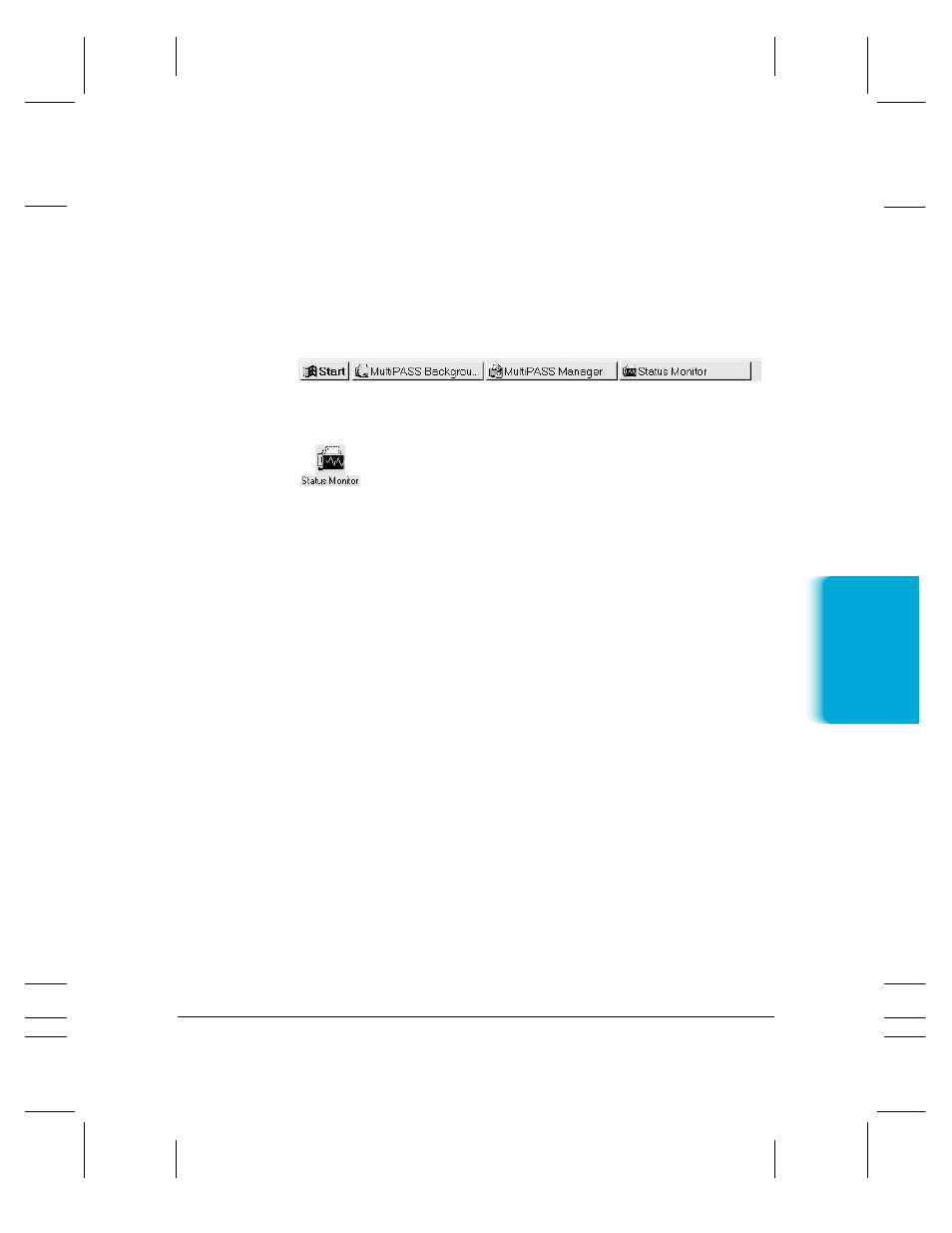
Chapter 8
Setup and Other Utilities in the Desktop Manager
8-15
Using the Minimized Status Monitor
With Windows 95, the minimized Status Monitor appears as a button
on the Windows desktop in the taskbar. With Windows 3.1x, the
minimized Status Monitor displays as an icon on the Windows desktop.
❍
On the Windows 95 taskbar:
❍
In Windows 3.1x:
The graphical appearance of the icon or button depicts the type of
activity it is reporting. For example, the scan graphic is used to depict
the status of scan activity.
A menu contains commands that enable you to open the Status Monitor
window, open the Desktop Manager, and close the Status Monitor.
❍
To open the menu on the minimized Status Monitor, click the right
mouse button on the Status Monitor icon or button.
❍
To open the Status Monitor window from the icon or button, click
Restore on the Status Monitor menu.
❍
To open the Desktop Manager from the Status Monitor icon or
button, click Go to Manager on the Status Monitor menu.
❍
To close the Status Monitor, click Close on the Status Monitor
menu.
MPC-3000—USERS MANUAL/V000/07-97
Setup and Utilities
Desktop Mana
g
er
ST
A
TUS2
