CK Electric Part C3000 User Manual
Page 213
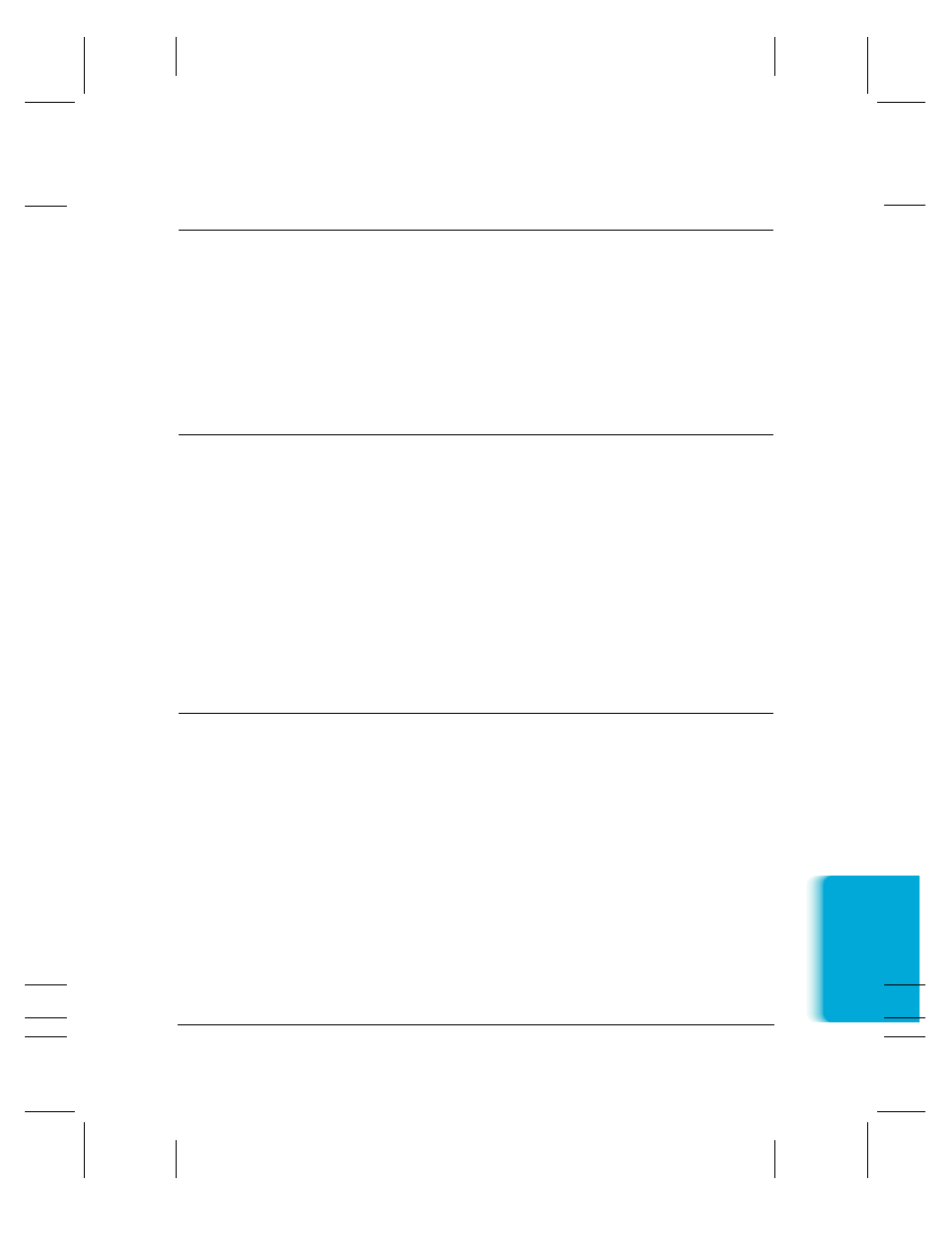
T
roub
leshooting
Problem
Cause
Solution
BJ cartridge moves,
The BJ cartridge or a BJ tank
Make sure the BJ cartridge
ink does not appear
may not be installed properly.
and its BJ tank(s) are properly
installed. Make sure the orange
tape is removed from the print
head area (see page 9-12).
The nozzles on the BJ
Perform the print head
cartridge may be clogged.
cleaning procedure (see page
9-6) and print the nozzle check
(see page 9-5).
A BJ tank may be empty
Check the BJ tanks and
(BC-21 Color BJ cartridge).
replace them if necessary.
The printed output is
There may be a communication Make sure the computer and
not what you expected
problem between the MultiPASS and the application are
and your computer.
configured correctly for
communicating with the
MultiPASS.
The interface cable may not
Check the interface cables
be securely connected to the
connections.
MutliPASS and the computer.
The interface cable may not
Make sure you are using a
be the correct type.
bi-directional parallel interface
cable that is less than 6 feet
(2 m) long.
You may not be using the
Make sure you have
correct printer driver.
selected the MultiPASS
printer in your application.
Printout does not
Paper may not be loaded
Make sure the paper is loaded
match paper size
and aligned correctly in
and aligned correctly. See
the sheet feeder.
page 2-20.
The applications page
Make sure the paper size and
size and margin settings
margin set in your application
may be incorrect.
are correct for the paper in the
sheet feeder.
The selected printer driver
Make sure you select the
may be incorrect.
MultiPASS printer in your
application.
Chapter 10
Troubleshooting 10-11
MPC-3000—USERS MANUAL/V000/07-97
