Remove the empty bj tank – CK Electric Part C3000 User Manual
Page 198
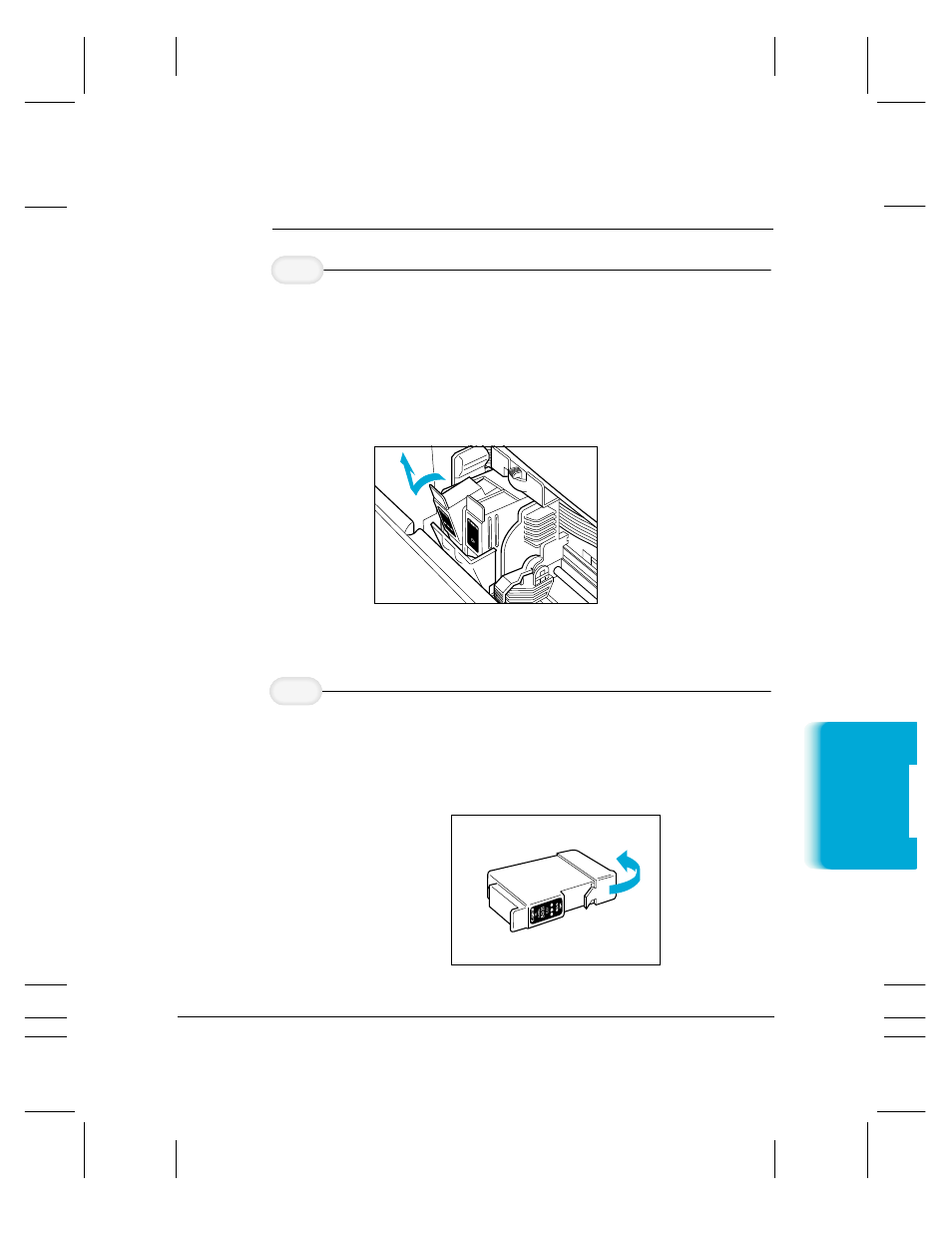
Chapter 9
Maintaining the MultiPASS C3000 9-15
of the unit.
❍
The color BJ tank is on the left; the black BJ tank is on the
right.
❍
Grasp the tab on the top of the tank and pull forward to
release the BJ tank.
❍
Then lift the BJ tank up and out of the BJ cartridge unit.
❍
Dispose of the BJ tank properly. You may want to place it
in a plastic bag to keep from spilling any residual ink.
❍
Remove the orange protective cap.
❍
Do not touch the bottom of the BJ tank; you may get ink
on your hands.
Take the new
BJ tank out of
its packaging.
4
Ink
Cartridge
BCl-21
Black
Made in
Japan
Ink
Cartridge
BCl-21
Color
M
ade
in
Japa
n
Remove the
empty BJ tank.
3
MPC-3000—USERS MANUAL/V000/07-97
Maintaining the
MultiP
ASS C3000
T
ANK_OUT
T
ANK_CAP
