CK Electric Part C3000 User Manual
Page 254
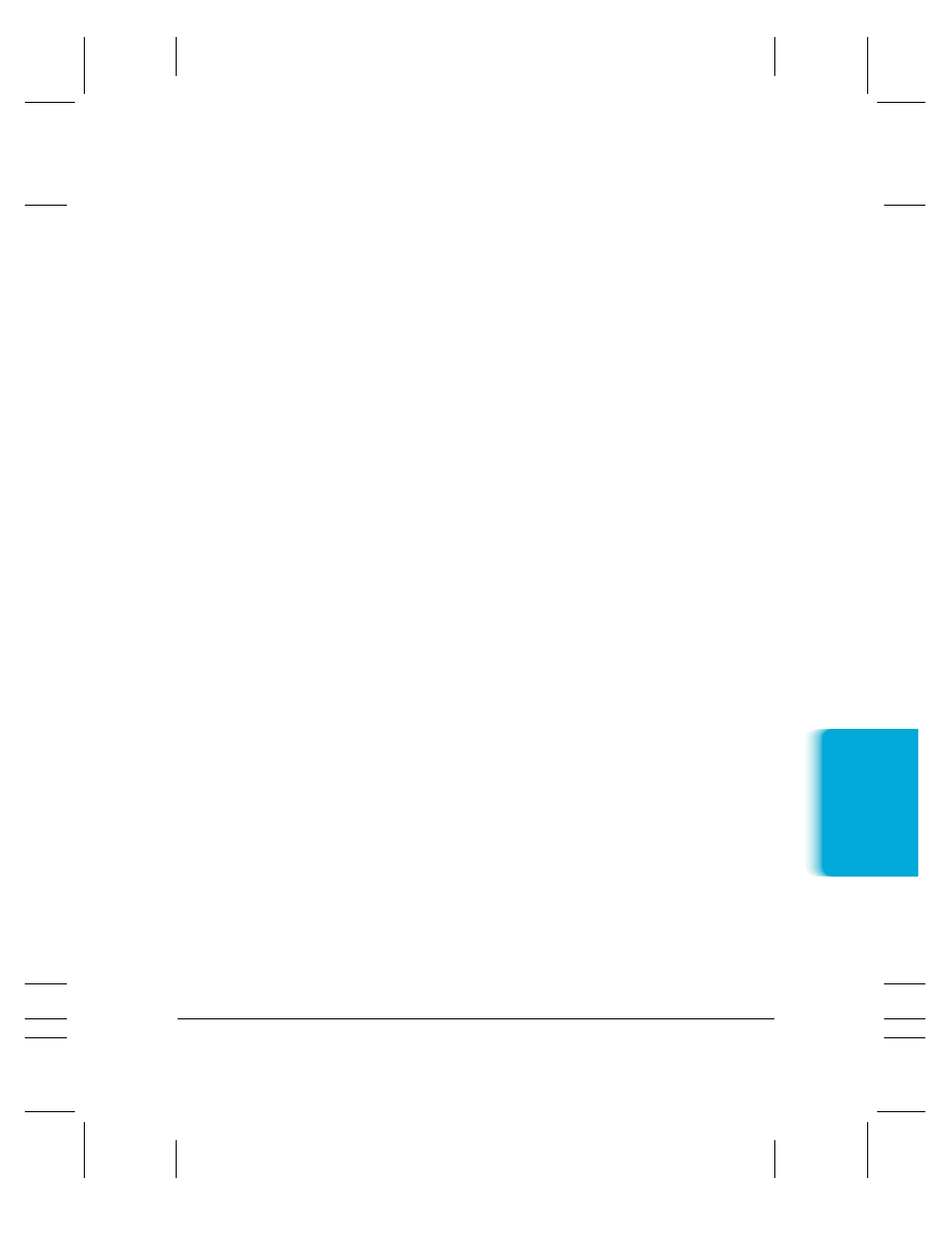
Document(s)
adding annotations: 7-1822
adding pages: 1-12
annotating: 7-1127
deleting: 7-8, 8-3
display area: 7-1314
exporting: 7-10, 7-25
highlighting: 7-21
image, reviewing information: 7-17
importing: 7-9
moving: 7-7
MultiPASS Desktop Manager: 7-
127
orientation: 7-15
paging through: 7-17
preparing: 1-912
printing: 2-5, 7-26
printing, MultiPASS Desktop
Manager: 7-23
receiving: 5-15
renaming: 7-8
saving: 7-24
sending: 4-29
sizes, scanning: A-7
sorting: 3-9
transmitting: 4-1012
view, adjusting: 7-15
viewing: 3-89
Document support: 1-4
Document Viewer: 7-12
default options: 7-27
window: 7-1315
dpi: 2-11
Draft mode: 2-11, 2-15
Drawing graphic, creating: 7-2122
Drawn graphic: 7-11
Driver settings: 2-11
E
Effective scanning width: A-7
attaching document: 7-10
support: 1-2
Entering information: B-26
Envelopes: 2-19, A-2
printing: 2-2628
Environmental conditions: A-9
Error correction (ECM): 8-6, 8-9
Error
messages: 10-810
status: 7-5
warning status: 8-17
European DL envelopes: 2-26
Export Tiff: 7-10
Exporting
Address Book: 3-1718
document: 7-10, 7-25
Extension phone: 5-2
F
Fabric Sheet FS-101: 2-3, 2-19, 2-29,
2-3435, A-2
drying: 2-35
printing: 2-3435
Facsimile, specifications: A-5
Failed status: 7-5
Fax cover page
attaching: 4-17
background: 4-2021, 4-23
creating: 4-20, 4-23
deleting: 4-28
designing: 4-1930
editing: 4-2728
previewing: 4-17
printing: 4-2830
Fax header: 8-4, 8-6
Fax Log
comment: 4-18
displaying: 3-21
printing: 3-22
using: 3-2122
Fax Memo: 4-1819
Fax Only Mode: 5-2
Fax resolution: A-5
Fax Retrieval System, Canon: 1-2
Fax Sender, identifying: 4-18
Fax sending
cancelling: 4-9
messages: 4-9
resending: 4-7
Index
I-3
MPC-3000—USERS MANUAL/V000/07-97
Inde
x
