Disconnecting the mp c3000, Using multipass diagnostics, Disconnecting the multipass c3000 – CK Electric Part C3000 User Manual
Page 181
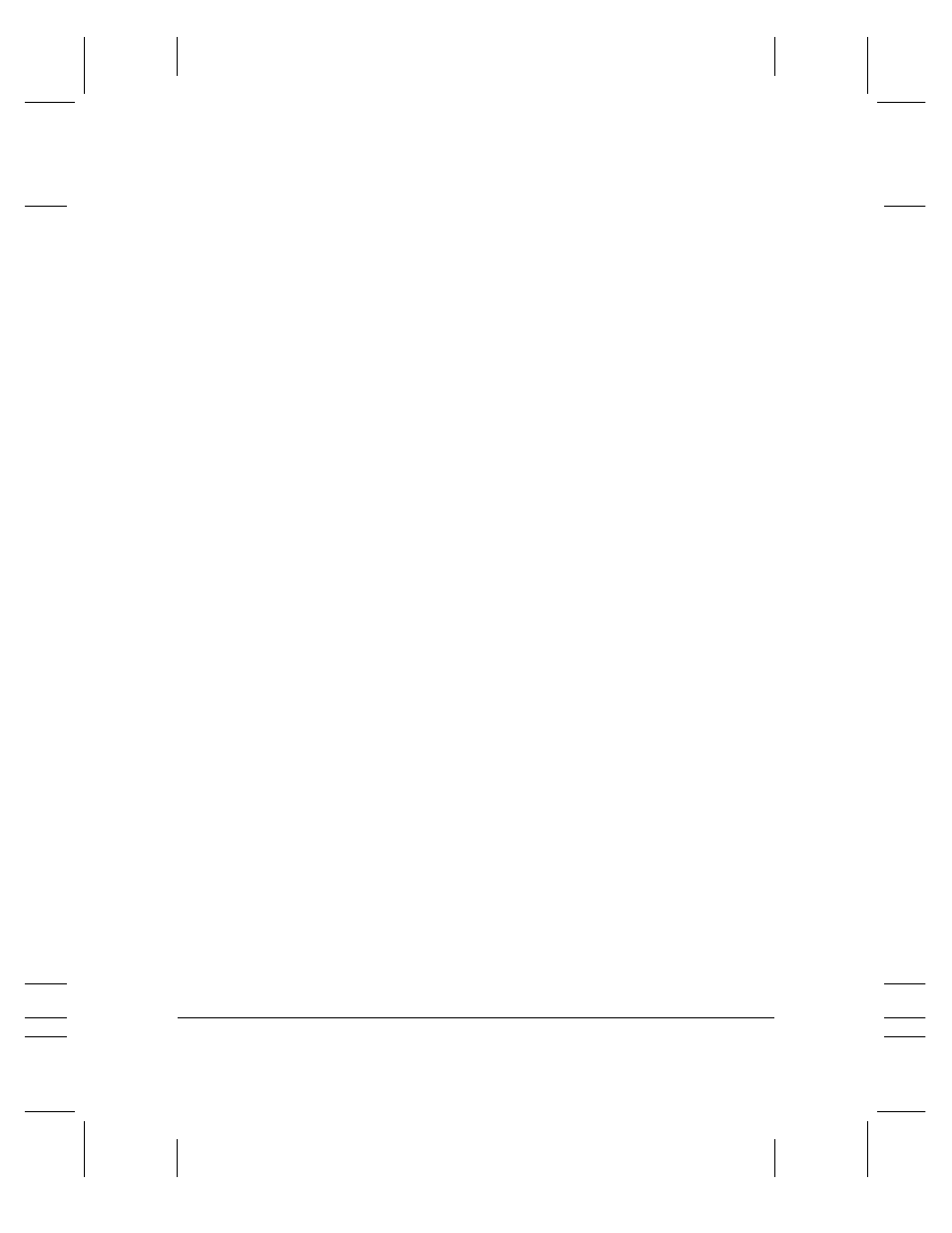
8-22 Setup and Other Utilities in the Desktop Manager
Chapter 8
Disconnecting the MultiPASS C3000
You can disconnect the MultiPASS C3000 if you want to use the parallel
port for another purpose. Before disconnecting your unit, be sure to
close the MultiPASS Background.
1. Turn off your computer.
2. Unplug your computer from all electrical sources.
3. Unplug the MultiPASS C3000 from all electrical sources.
4. On the back of your computer, remove the cable connector from
the parallel printer port.
5. On the MultiPASS C3000, release the wire clips and remove the
cable connector from the port.
6. Plug your computer back in to the electrical source.
Using MultiPASS Diagnostics
If you have difficulties with your MultiPASS software or hardware, you
can use the MultiPASS Diagnostics. You use the MultiPASS Diagnostics
to verify your MultiPASS software and hardware installation, and
identify hardware problems.
The MultiPASS Diagnostics produces a report with information you can
use to resolve your problem. You can save the report to an ASCII text
file on your hard drive.
1. Open the MultiPASS Diagnostics.
For Windows 95:
On the Windows desktop, click Start, and then point to
Programs. On the Programs menu, click Canon MultiPASS
C3000. Then click MultiPASS Diagnostics.
For Windows 3.1:
On the Windows desktop, double-click the MultiPASS
Diagnostics icon.
The MultiPASS Diagnostics displays a message indicating if all tests
were performed successfully. Messages appear suggesting solutions
for any problems detected.
MPC-3000—USERS MANUAL/V000/07-97
