CK Electric Part C3000 User Manual
Page 8
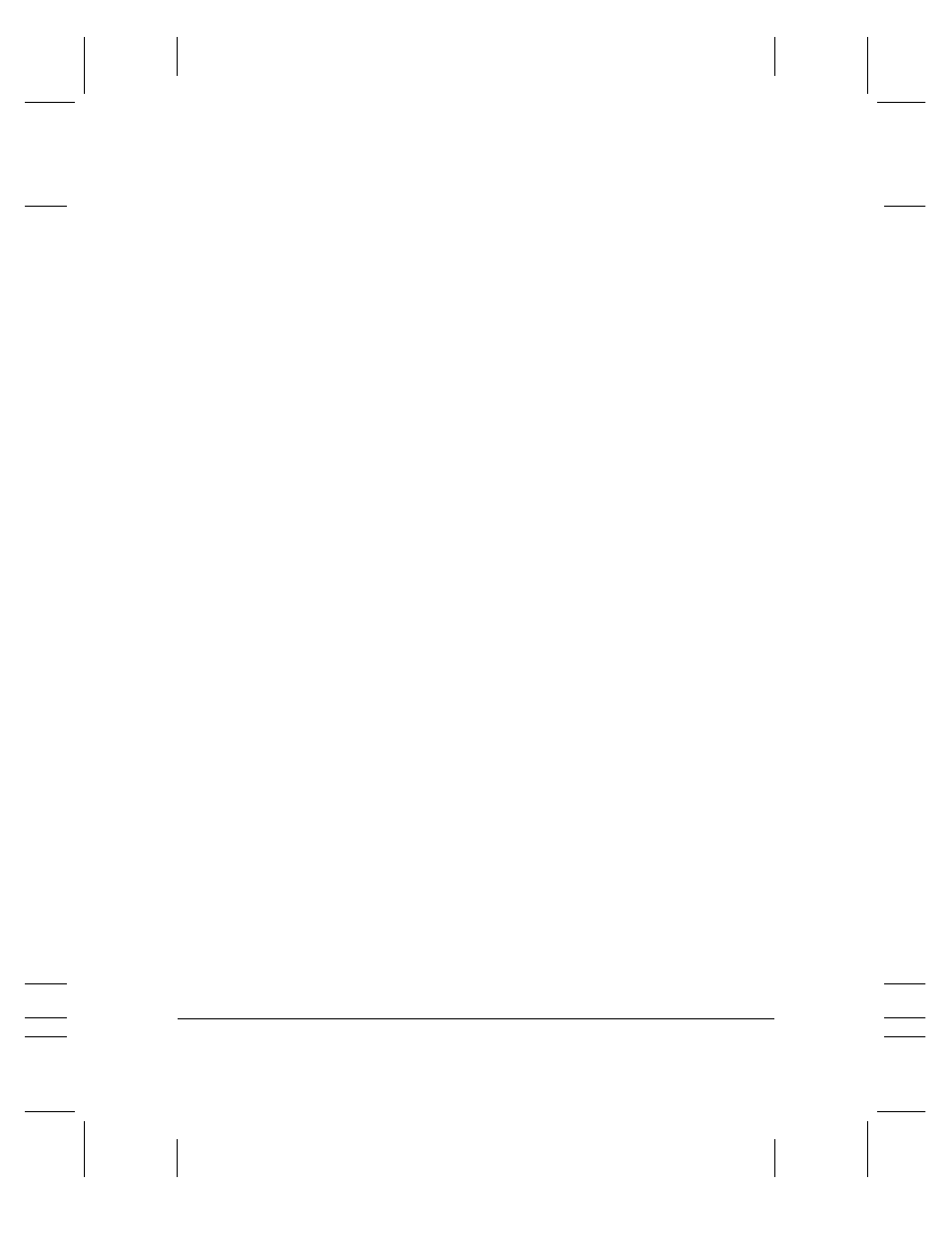
vviiiiii
Distinctive typefaces identify the buttons you press, the lights on the
operator panel, and any commands you enter at your computer.
❍
The buttons you press appear in this typeface:
START/COPY
.
❍
The names of lights you see appear in this typeface:
IN USE
.
❍
What you see in the LCD display appears in this typeface:
REGISTRATION
.
❍
When you type something on your computer, it appears in this
typeface:
DIR/P
.
In general, the MultiPASS Desktop Manager screens and the MultiPASS
Printer Driver screens you see in this manual are from Microsoft
®
Windows
®
95.
MPC-3000—USERS MANUAL/V000/07-97
