Advanced scanning options – CK Electric Part C3000 User Manual
Page 130
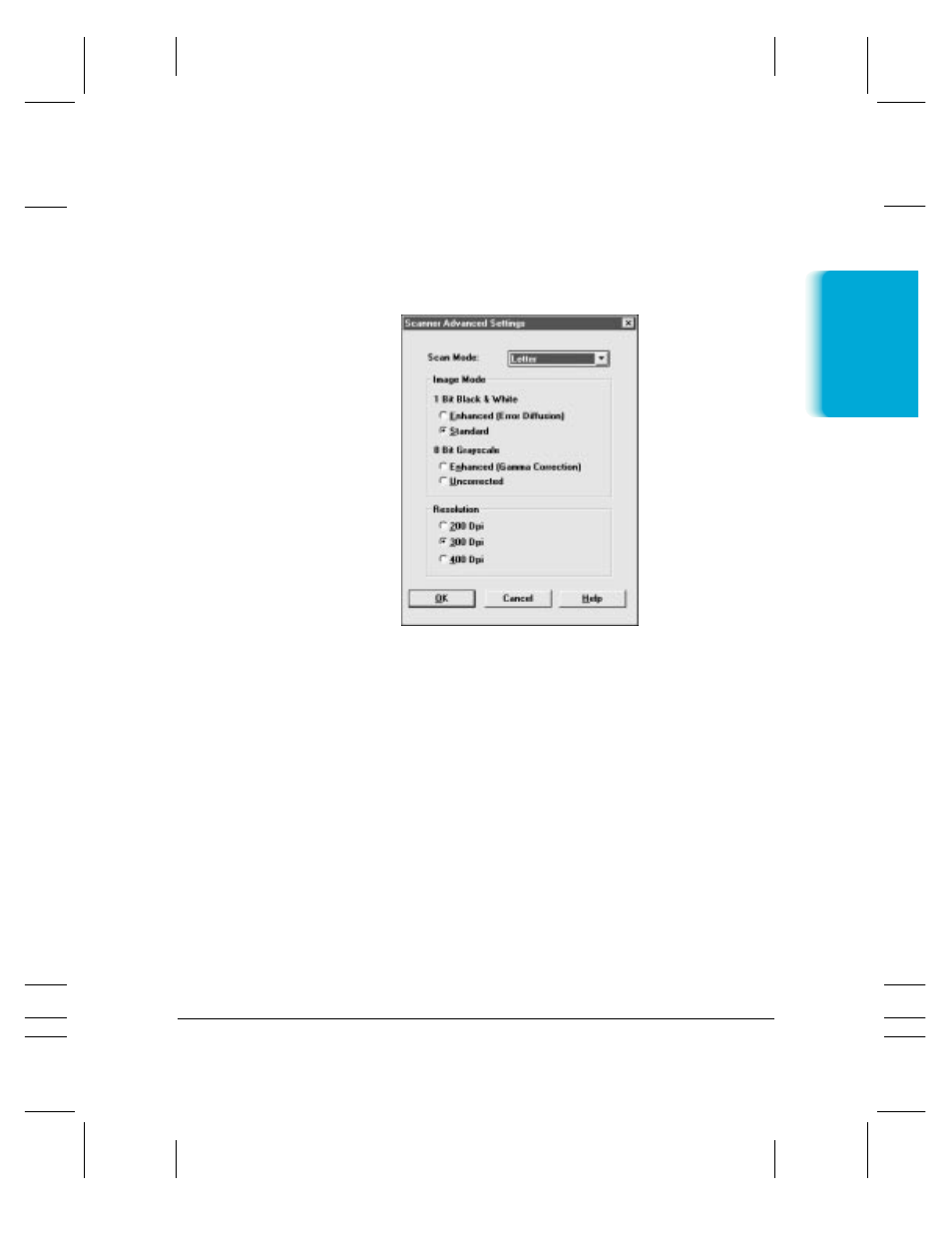
Cop
ying and
Scanning
Advanced Scanning Options
The Scanner Advanced Settings dialog box allows you to select various
combinations of image modes and resolutions:
❍
Image Mode
This option enables you to select whether you want a
black and white or grayscale image.
If you are scanning the image directly into the MultiPASS
Desktop Manager, you may prefer to produce an
enhanced image. If you are scanning the image into a
Windows graphics application, you may prefer to
produce a standard raw image, subsequently enhancing
the image in your graphics application.
❍
Resolution
This option enables you to specify the resolution in dots
per inch (dpi). You choose the option that provides the
appropriate level of clarity for your image. Generally, a
higher resolution provides better image quality.
Chapter 6
Copying and Scanning With the MultiPASS C3000 6-7
MPC-3000—USERS MANUAL/V000/07-97
MDM_SC2
