Ip csg psd – Cisco OL-15491-01 User Manual
Page 89
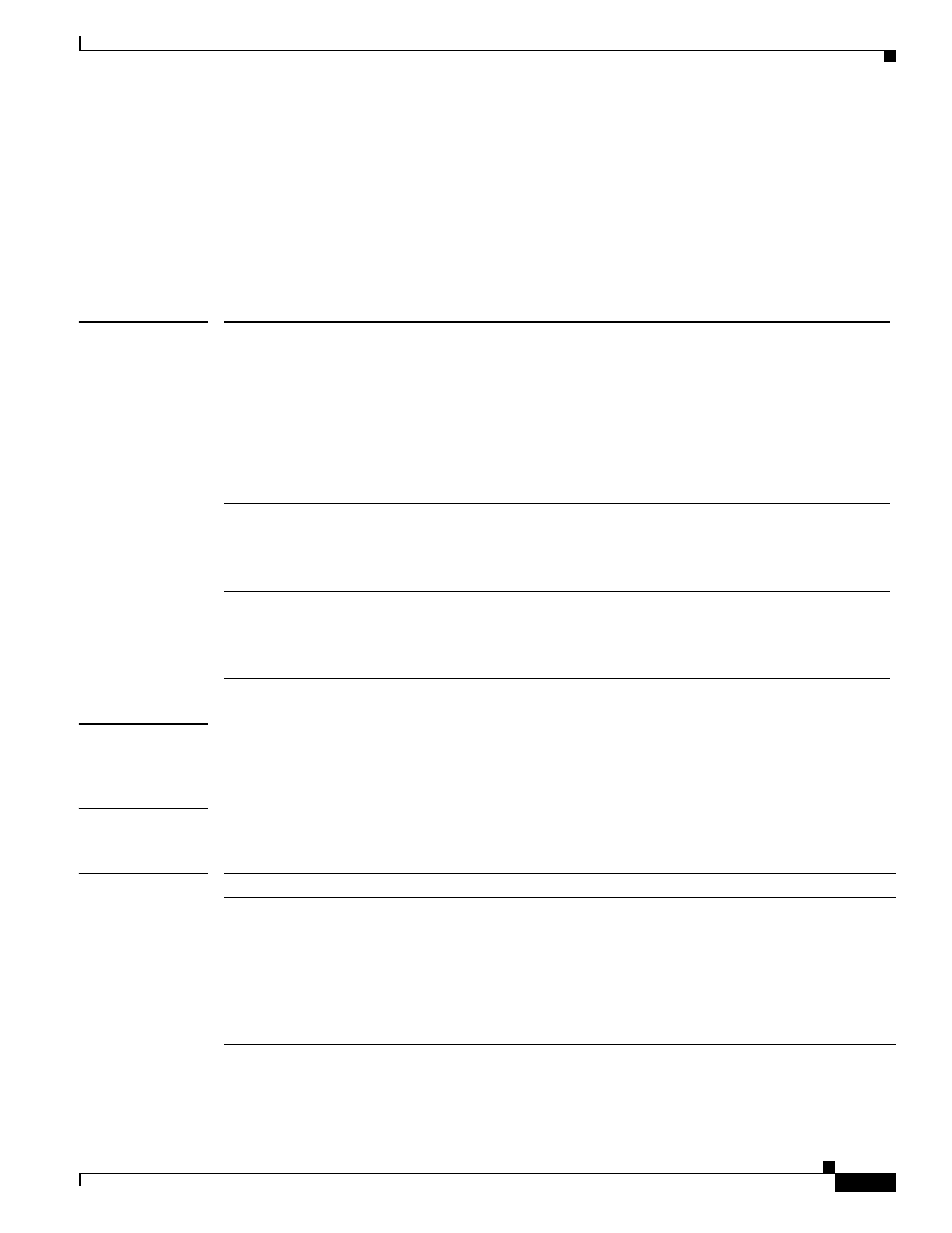
A-89
Cisco Content Services Gateway - 2nd Generation Release 2.0 Installation and Configuration Guide
OL-15491-01
Appendix A CSG2 Command Reference
ip csg psd
ip csg psd
To configure a Cisco Persistent Storage Device (PSD), use the ip csg psd command in global
configuration mode. To remove the PSD, use the no form of this command.
ip csg psd [vrf vrf-name] ip-address port-number
no ip csg psd [vrf vrf-name] ip-address port-number
Syntax Description
Defaults
No PSDs are configured.
If no VRF table is specified, the CSG2 uses the global routing table to communicate with the PSD.
Command Modes
Global configuration
Command History
vrf vrf-name
(Optional) Virtual Routing and Forwarding (VRF) table which the CSG2 is
to use to communicate with the PSD.
Note
The VRF table name is defined using the vrf definition command
in global configuration mode. VRF table names supported by the
CSG2 can be from 1 to 32 characters long, and can include
uppercase or lowercase letters, numbers, and any special characters.
The CSG2 does not support the use of the word forwarding as a
valid VRF name.
ip-address
IP address for packets destined for the PSD.
The CSG2 differentiates PSDs on the basis of their IP addresses. When you
configure a PSD, make sure that its IP address matches on both the active
CSG2 and the standby CSG2.
port-number
Port number for packets destined for the PSD.
The CSG2 differentiates PSDs on the basis of their port numbers. When you
configure a PSD, make sure that its port number matches on both the active
CSG2 and the standby CSG2.
Release
Modification
12.4(11)MD
This command was migrated from CSG1.
Changes from CSG1:
•
The name of this command changed from records-storage to ip csg psd.
•
The configuration mode for this command changed from CSG accounting
configuration to global configuration.
•
The vrf vrf-name keyword and argument were added.
