Cisco OL-15491-01 User Manual
Page 29
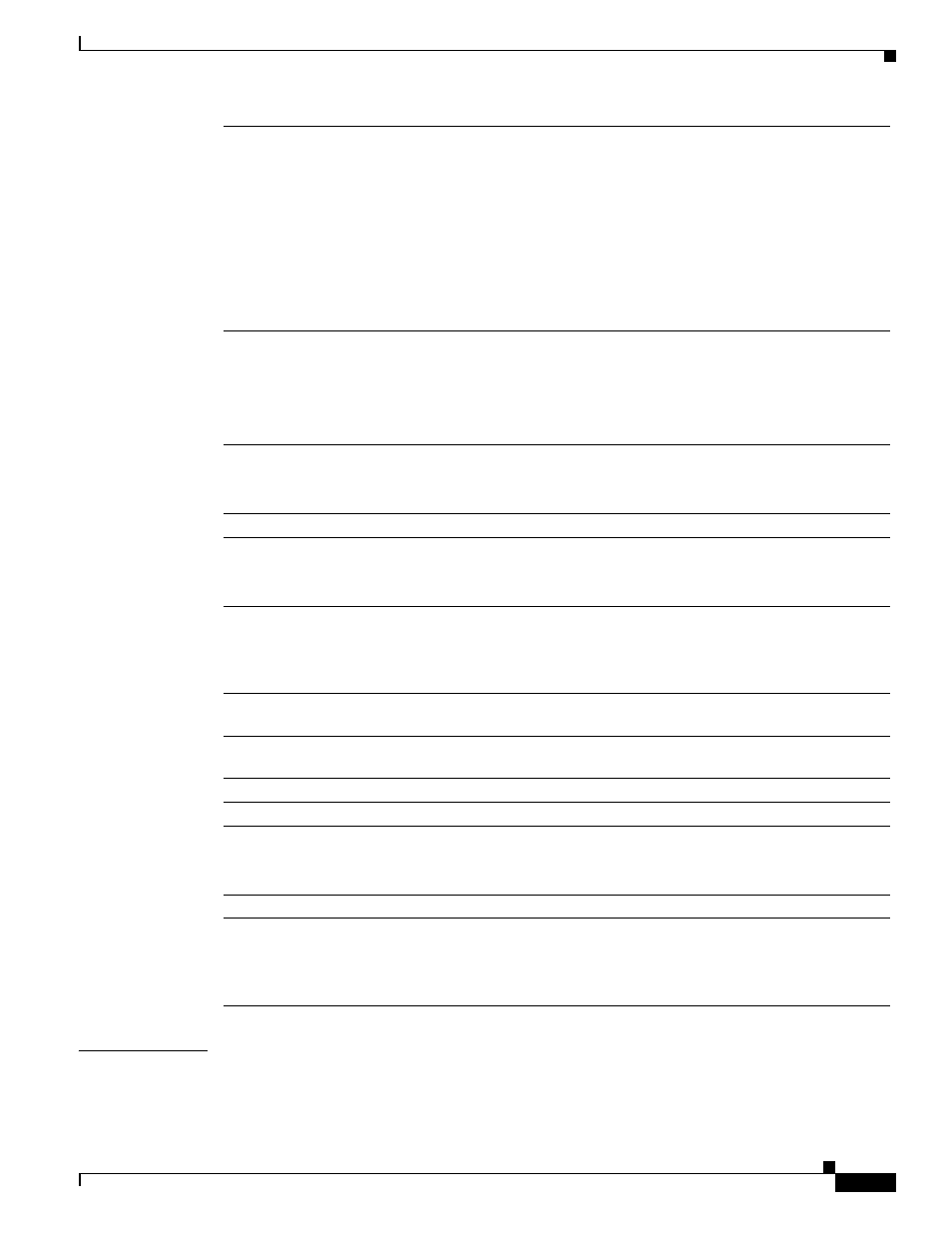
A-29
Cisco Content Services Gateway - 2nd Generation Release 2.0 Installation and Configuration Guide
OL-15491-01
Appendix A CSG2 Command Reference
debug ip csg
Defaults
The CSG2 generates no debugging output.
replicate
Generates debugging output for the high availability (HA) component,
including stateful messages as well as stateless transitions and the
dump/bulk synchronization processes.
You can also use the following commands to debug the redundancy facility
(RF), the RF for Interdevice redundancy (RF Interdev), and the Hot Standby
Router Protocol (HSRP):
•
debug redundancy progression
•
debug redundancy interdev
•
debug standby
service [detail]
Generates debugging output for the subscriber services component.
To generate detailed debugging output for the subscriber services
component, specify the optional detail keyword.
Note
If you specify the detail keyword, the CSG2 might generate
debugging output for every packet mapped to the service.
service [ha]
Generates debugging output for the subscriber services component.
To generate debugging output for high availability (HA) replication for the
subscriber services component, specify the optional ha keyword.
session event
Generates debugging output for the session event component.
session state [detail]
Generates debugging output for the session state component.
To generate detailed debugging output for the session state component,
specify the optional detail keyword.
rtsp [detail]
Generates debugging output for the Real Time Streaming Protocol (RTSP)
component.
To generate detailed debugging output for the RTSP component, specify the
optional detail keyword.
sip
Generates debugging output for the Session Initiation Protocol (SIP)
component.
smtp
Generates debugging output for the Simple Mail Transfer Protocol (SMTP)
component.
stats
Generates debugging output for the statistics component.
tlv
Generates debugging output for the Tag-Length-Values (TLVs) component.
udb [xml]
Generates debugging output for the User Database (UDB) component.
To generate debugging output for only the XML component, specify the
optional xml keyword.
users
Generates debugging output for the subscriber component.
wap [detail]
Generates debugging output for the wireless application protocol (WAP)
component.
To generate detailed debugging output for the WAP component, specify the
optional detail keyword.
