Ip csg bma local-port – Cisco OL-15491-01 User Manual
Page 52
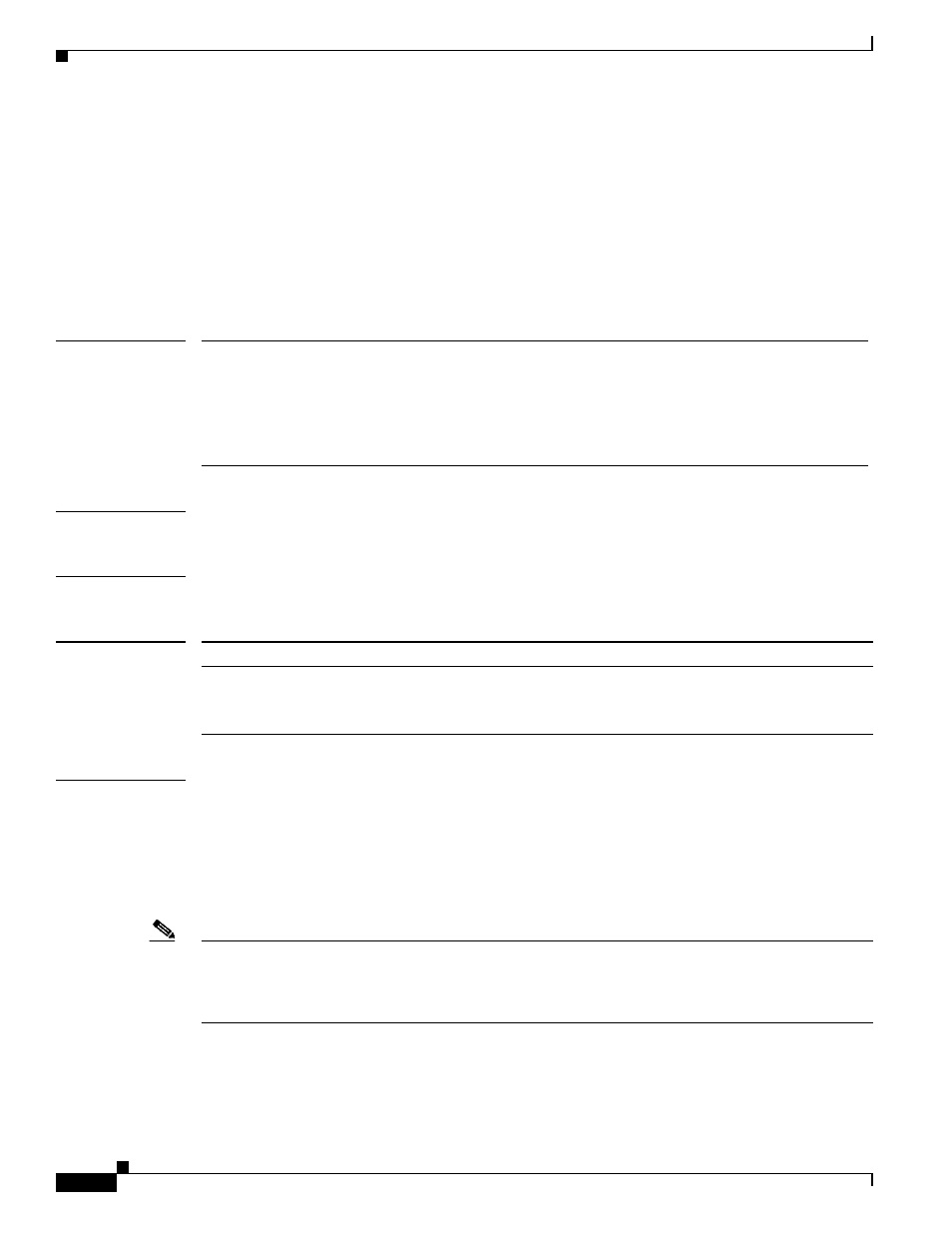
A-52
Cisco Content Services Gateway - 2nd Generation Release 2.0 Installation and Configuration Guide
OL-15491-01
Appendix A CSG2 Command Reference
ip csg bma local-port
ip csg bma local-port
To define the port on which the CSG2 communicates with the Billing Mediation Agent (BMA), use the
ip csg bma local-port command in CSG2 global configuration mode. To remove the port, use the no
form of this command.
ip csg bma local-port port-number
no ip csg bma local-port
Syntax Description
Defaults
No BMA local ports are configured.
Command Modes
Global configuration
Command History
Usage Guidelines
You must specify the BMA local port using the ip csg bma local-port command before you enter the ip
csg bma command.
This command accommodates BMAs that configure a port number that is not the general packet radio
service (GPRS) tunneling protocol (GTP) prime (GTP’) default port (3386).
You must configure a local port to activate BMAs. The local port must be unique with respect to all other
configured local ports, such as the quota server local port.
Note
The CSG2 drops requests (such as nodealive, echo, and redirect requests) unless they come from a
configured BMA IP address. The CSG2 also verifies IP addresses against the configured list of BMAs.
If there is no match, the CSG2 drops the request. The CSG2 does not look at a request’s source port;
instead, the CSG2 replies to the same port from which the request came.
port-number
Port number on which the BMA will listen. The range is from
1024 to 65535. 5000 is not a valid port number.
The BMA local port number must be different from the Persistent Storage
Device (PSD) local port number and from the quota server local port
number (configured with the ip csg psd local-port command and the ip csg
quota-server local-port command, respectively).
Release
Modification
12.4(11)MD
This command was migrated from CSG1.
Changes from CSG1: The name of this command changed from agent local-port to
ip csg bma local-port.
