Ip csg database – Cisco OL-15491-01 User Manual
Page 64
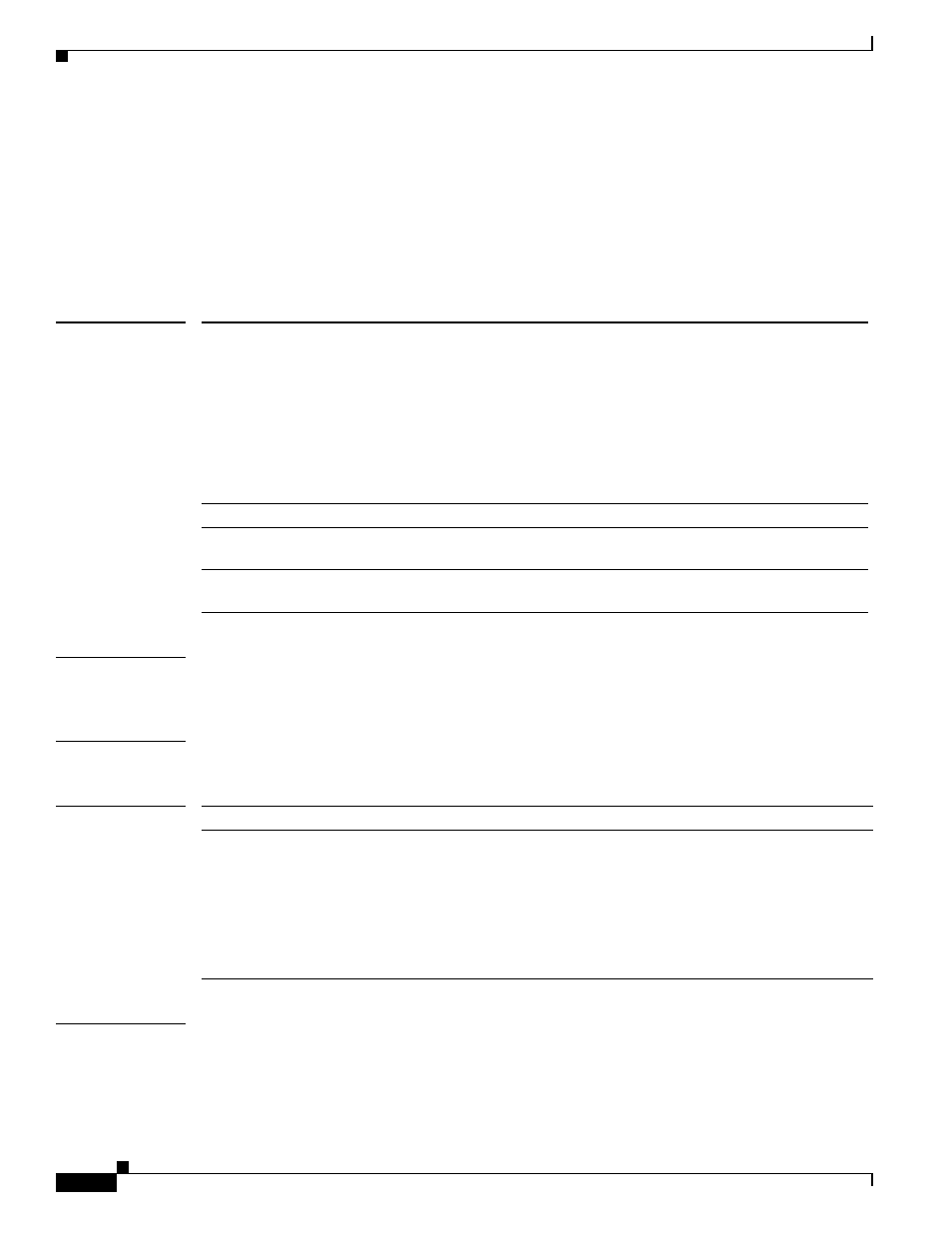
A-64
Cisco Content Services Gateway - 2nd Generation Release 2.0 Installation and Configuration Guide
OL-15491-01
Appendix A CSG2 Command Reference
ip csg database
ip csg database
To identify the database server that answers CSG2 user ID queries, use the ip csg database command in
global configuration mode. To disable the database server, use the no form of this command.
ip csg database [vrf vrf-name] ip-address port-number local-port
no ip csg database
Syntax Description
Defaults
If no VRF table is specified, the CSG2 uses the global routing table to communicate with the database
server.
Command Modes
Global configuration
Command History
Usage Guidelines
You can configure one and only one database server to answer CSG2 user ID queries.
The subscriber traffic must flow on an interface in the global routing table (not the VRF table).
vrf vrf-name
(Optional) Specifies the Virtual Routing and Forwarding (VRF) table to be
used for communication with the database server.
Note
The VRF table name is defined using the vrf definition command
in global configuration mode. VRF table names supported by the
CSG2 can be from 1 to 32 characters long, and can include
uppercase or lowercase letters, numbers, and any special characters.
The CSG2 does not support the use of the word forwarding as a
valid VRF name.
ip-address
IP address of the database server that answers user ID queries.
port-number
Port number of the database server that answers user ID queries. The range
is from 1 to 65535.
local-port
Local port number that the CSG2 is to use to send queries to the database
server. The range is from 1 to 65535.
Release
Modification
12.4(11)MD
This command was migrated from CSG1.
Changes from CSG1:
•
The name of this command changed from database to ip csg database.
•
The configuration mode for this command changed from CSG user group to global
configuration.
•
The vrf vrf-name and local-port keywords and arguments were added.
