Verify enable – Cisco OL-15491-01 User Manual
Page 265
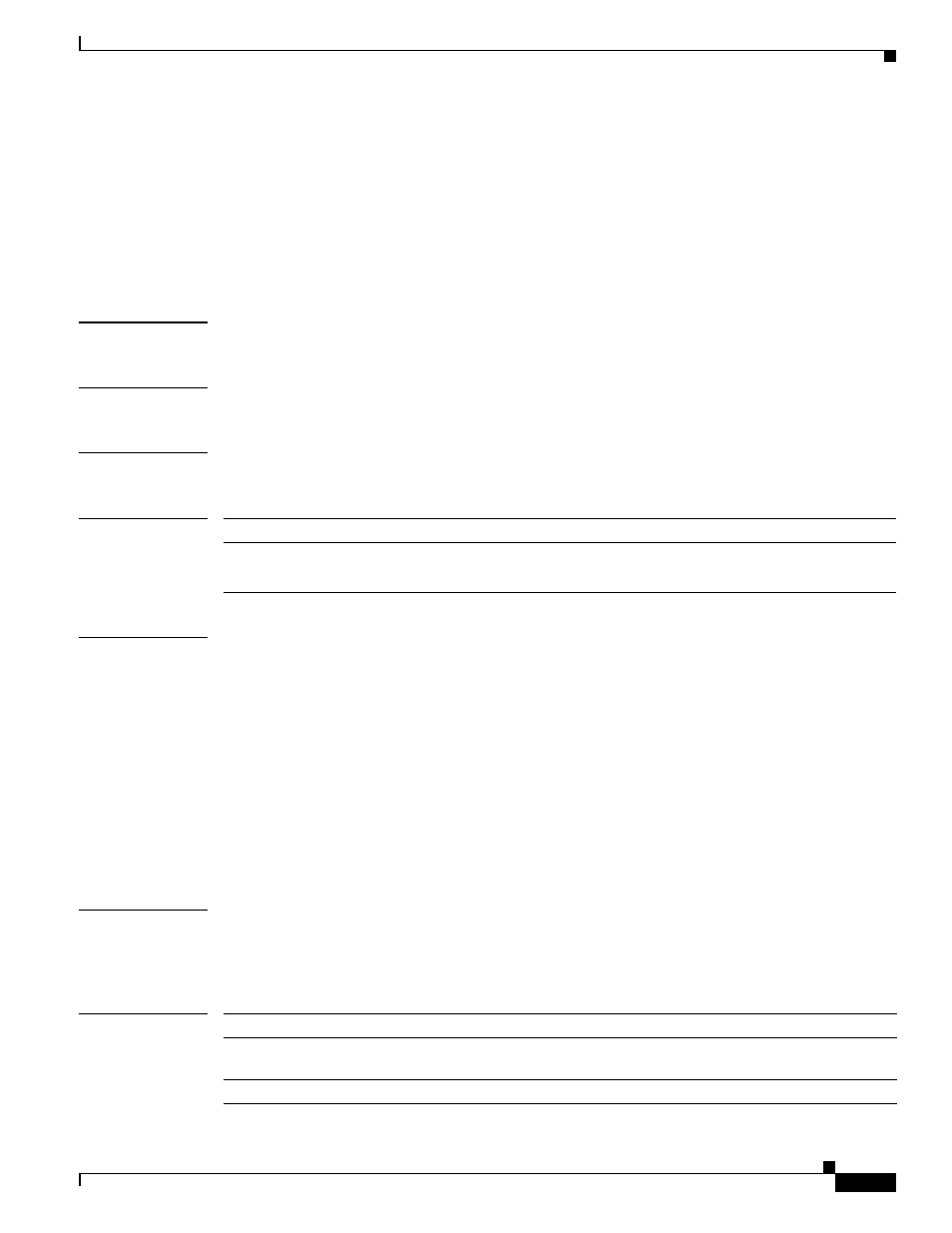
A-265
Cisco Content Services Gateway - 2nd Generation Release 2.0 Installation and Configuration Guide
OL-15491-01
Appendix A CSG2 Command Reference
verify enable
verify enable
To enable CSG2 service verification, use the verify enable command in CSG2 service configuration
mode. To disable this feature, use the no form of this command.
verify enable
no verify enable
Syntax Description
This command has no arguments or keywords.
Defaults
None
Command Modes
CSG2 service configuration
Command History
Usage Guidelines
If this command is configured, the CSG2 uses the Service Verification Request to perform the following
actions:
•
Alert the quota server of a new transaction.
•
Allow the quota server to direct the CSG2 to perform one of the following mutually exclusive
actions:
–
DROP—Drop all packets for this flow.
–
FORWARD—Forward the flow without altering the destination (a weight might be specified).
–
REDIRECT-URL—Redirect subscriber requests to the URL provided by the quota server. The
CSG2 sends a Layer 7 redirect to the subscriber (for example, HTTP 302 response) that contains
the redirect URL.
Examples
The following example specifies a token for service verification URL-rewriting:
ip csg service SERVICE_NAME
verify enable
Related Commands
Release
Modification
12.4(11)MD
This command was migrated from CSG1.
Changes from CSG1: The name of this command changed from verify to verify enable.
Command
Description
Configures a CSG2 content billing service, and enters CSG2 service
configuration mode.
Configures a token for use in CSG2 service verification URL-rewriting.
