Passthrough – Cisco OL-15491-01 User Manual
Page 215
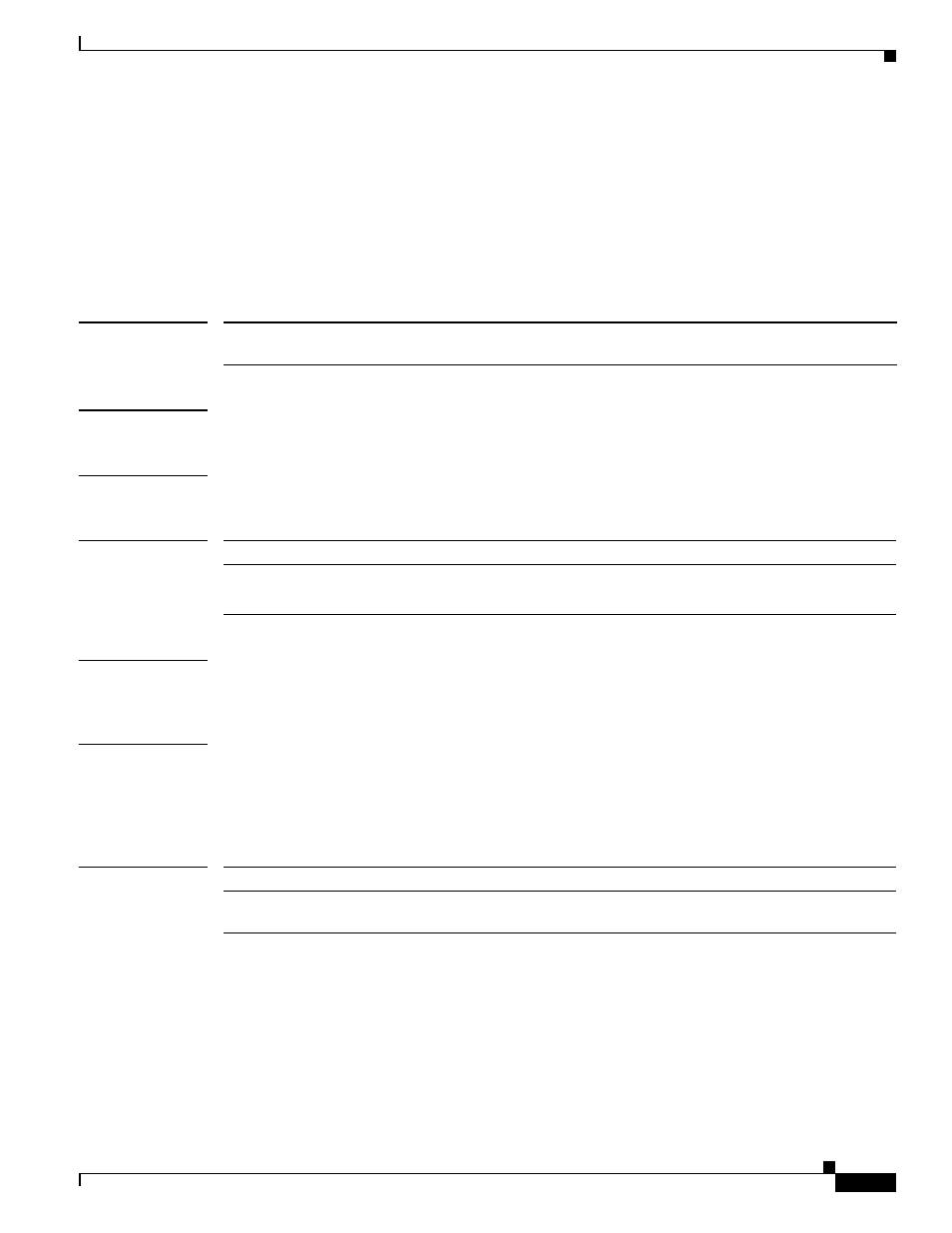
A-215
Cisco Content Services Gateway - 2nd Generation Release 2.0 Installation and Configuration Guide
OL-15491-01
Appendix A CSG2 Command Reference
passthrough
passthrough
To enable passthrough mode for a CSG2 service, use the passthrough command in CSG2 service
configuration mode. To disable passthrough mode, use the no form of this command.
passthrough quota-grant
no passthrough
Syntax Description
Defaults
None
Command Modes
CSG2 service configuration
Command History
Usage Guidelines
Use this command to enable the CSG2 to grant quota to the service when at least one quota server is
configured, but none are active.
Examples
The following example specifies that the CSG2 grants 65535 quadrans of quota to the service NAME
each time the service runs low on quota:
ip csg service NAME
passthrough 65535
Related Commands
quota-grant
Size of each quota grant to give to the service. The quota-grant is also called the
default quota. The range is from 1 to 2147483647.
Release
Modification
12.4(11)MD
This command was migrated from CSG1.
Changes from CSG1: None.
Command
Description
Configures a CSG2 content billing service, and enters CSG2 service
configuration mode.
