Block – Cisco OL-15491-01 User Manual
Page 17
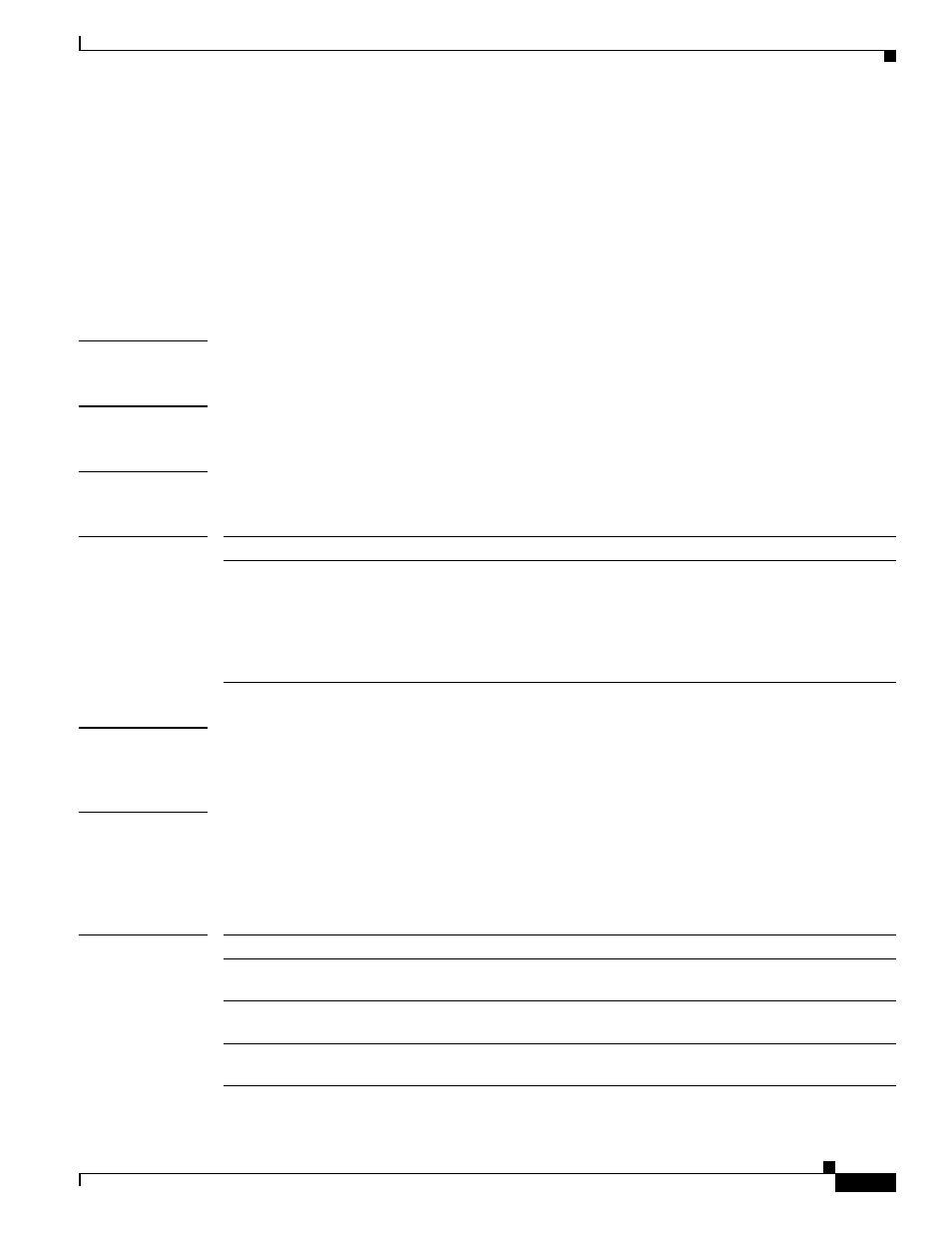
A-17
Cisco Content Services Gateway - 2nd Generation Release 2.0 Installation and Configuration Guide
OL-15491-01
Appendix A CSG2 Command Reference
block
block
To force the CSG2 to drop packets that do not match a configured billing policy, use the block command
in CSG2 content configuration mode. To restore the default behavior, enabling the CSG2 to forward the
packets without billing, use the no form of this command.
block
no block
Syntax Description
This command has no arguments or keywords.
Defaults
None
Command Modes
CSG2 content configuration
Command History
Usage Guidelines
By default, if packets do not match any billing policy, the CSG2 forwards the packets without billing.
This command causes the CSG2 to drop the packets instead.
Examples
The following example shows how to force the CSG2 to drop packets that do not match any billing
policy:
ip csg content MOVIES
block
Related Commands
Release
Modification
12.4(11)MD
This command was migrated from CSG1.
Changes from CSG1:
•
The name of this command changed from ip csg block to block.
•
The configuration mode for this command changed from global to CSG2 content
configuration.
Command
Description
Configures content for CSG2 services, and enters CSG2 content
configuration mode.
Defines a policy for qualifying flows for the CSG2 accounting services, and
enters CSG2 policy configuration mode.
Defines the maximum number of Layer 7 bytes that the CSG2 is to parse when
attempting to assign a policy.
