2 alarms table, 3 general alarm relay – EVCO c-pro micro SAVE User Manual
Page 45
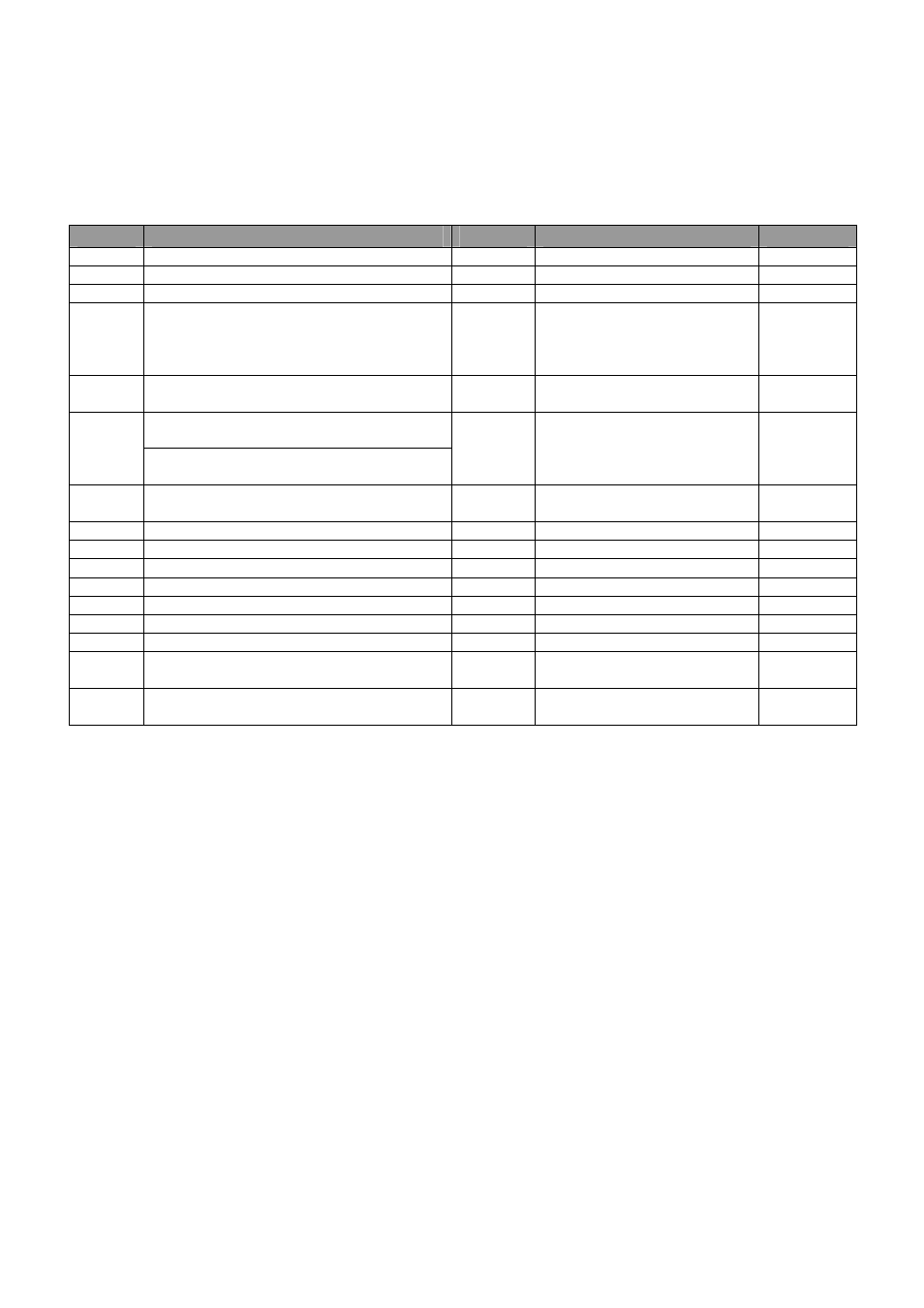
C-PRO MICRO SAVE APPLICATION MANUAL
Page 45
7.2
Alarms table
Below is a list of all alarms managed by the application. The order of presentation is the same as the
order of active alarms occurrence. The alarms can be displayed also with the machine in OFF status.
Code
Alarm description
Reset
Consequence
Delay
AL01
Supply fan thermal overload
(*1)
Automatic
Switches all devices off
Fixed 2 s
AL02
Return fan thermal overload
(*1)
Automatic
Switches all devices off
Fixed 2 s
AL03
Differential pressure switch
(*1)
Manual
Switches all devices off
Selectable
AL04
Hot water coil anti-freeze
Automatic
-
Open the hot water valve
completely
-
Close the fresh air damper
-
Switches fans OFF
Selectable
AL05
Electric heaters thermal overload – manual
reset
Manual
Switches the heaters OFF
Fixed 2 s
Outside air damper limit switch “completely
open”
(*1)
AL06
Outside air damper limit switch “completely
closed”
(*1)
Manual
Switches all devices off
Selectable
AL07
Electric heaters thermal overload – automatic
reset
Automatic Switches the heaters OFF
Selectable
AL09
Supply fan running hours
Manual
(*2)
Signalling only
-
AL10
Return fan running hours
Manual
(*2)
Signalling only
-
AL11
Anti-freeze temperature probe
Automatic Inhibits the relevant control
Selectable
AL12
Supply air temperature probe
Automatic Inhibits the relevant control
Selectable
AL13
Return air temperature probe
Automatic Inhibits the relevant control
Selectable
AL14
CO
2
probe
Automatic Inhibits the relevant control
Selectable
AL15
Outdoor intake air temperature probe
Automatic Inhibits the relevant control
Selectable
AL16
RTC broken or battery discharged alarm
Manual
Inhibits the control depending on
RTC
-
AL17
Expansion communication alarm
Automatic
Switches OFF the devices
connected to the expansion
-
(
*1
) These alarms cause the unit to switch OFF (OFF due to alarm status)
(
*2
) To reset the alarms linked to running hours just reset the device hours.
7.3
General alarm relay
The controller manages a configurable alarm relay. For each alarm there is a parameter which
selects whether that alarm must be signalled on the alarm relay. Several alarms can be addressed to
the relay.
Via the relevant parameter (PH61) it is possible to establish the polarity (NO, or NC) of the alarm
relay.
