EVCO c-pro micro SAVE User Manual
Page 19
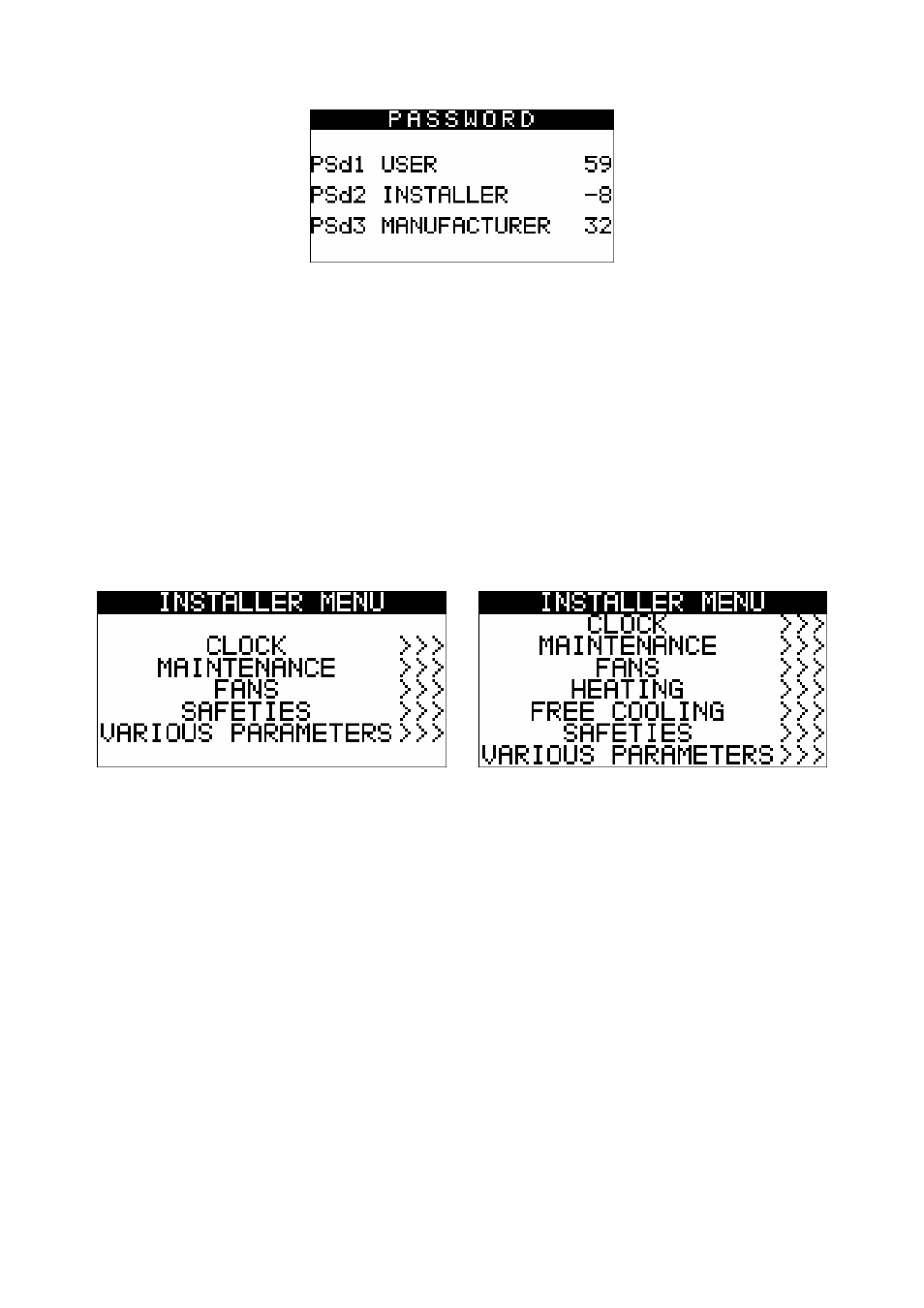
C-PRO MICRO SAVE APPLICATION MANUAL
Page 19
The range of values accepted for the passwords is: -999 / 9999.
If no action is taken on a menu after 4 minutes the password inserted expires and it must be entered
again.
4.2.3
User Menu
The User menu is on level 1, that is the level 1 (or higher) password must be taped in for entering
the menu and display/modify the parameters present in this branch.
By pushing the RIGHT key from this mask it is possible to access the page used for changing the
password (PSd1).
4.2.4
Installer Menu
The Installer menu is on level 2, that is the level 2 (or higher) password must be taped in for
entering the menu and display/modify the parameters present in this branch.
Compact version Complete version
The installer menu contains all parameters relevant for the configuration of all functionalities
(alarms, regulation, logic, features...) of the unit. Pushing the RIGHT or LEFT keys it is possible to
access the mask for setting the password (PSd2).
In the MAINTENANCE menu it is possible to view/enable the features relevant for the working
condition of the devices controlled (i.e. the running hours and the maximum threshold of hours
acceptable). In this menu it is possible to see the states of the physical inputs and outputs of the
board and also to set the offset to be added to the analogue inputs measure in order to compensate
the readout error due to wiring, positioning of the probes.
In the FANS, HEATING and FREE COOLING menus it is possible to set the parameters for
management of the related devices
In the SAFETIES menu stand all parameters concerning the alarms and the management of the
safety conditions for the controlled devices
In the VARIOUS PARAMETERS menu stand other general parameters, moreover, entering this
menu it is possible to access the page for resetting the parameters to factory default values.
