4 connection to the device, 1 introduction, 2 description – EVCO EVFTFT818P7U Installer manual User Manual
Page 84
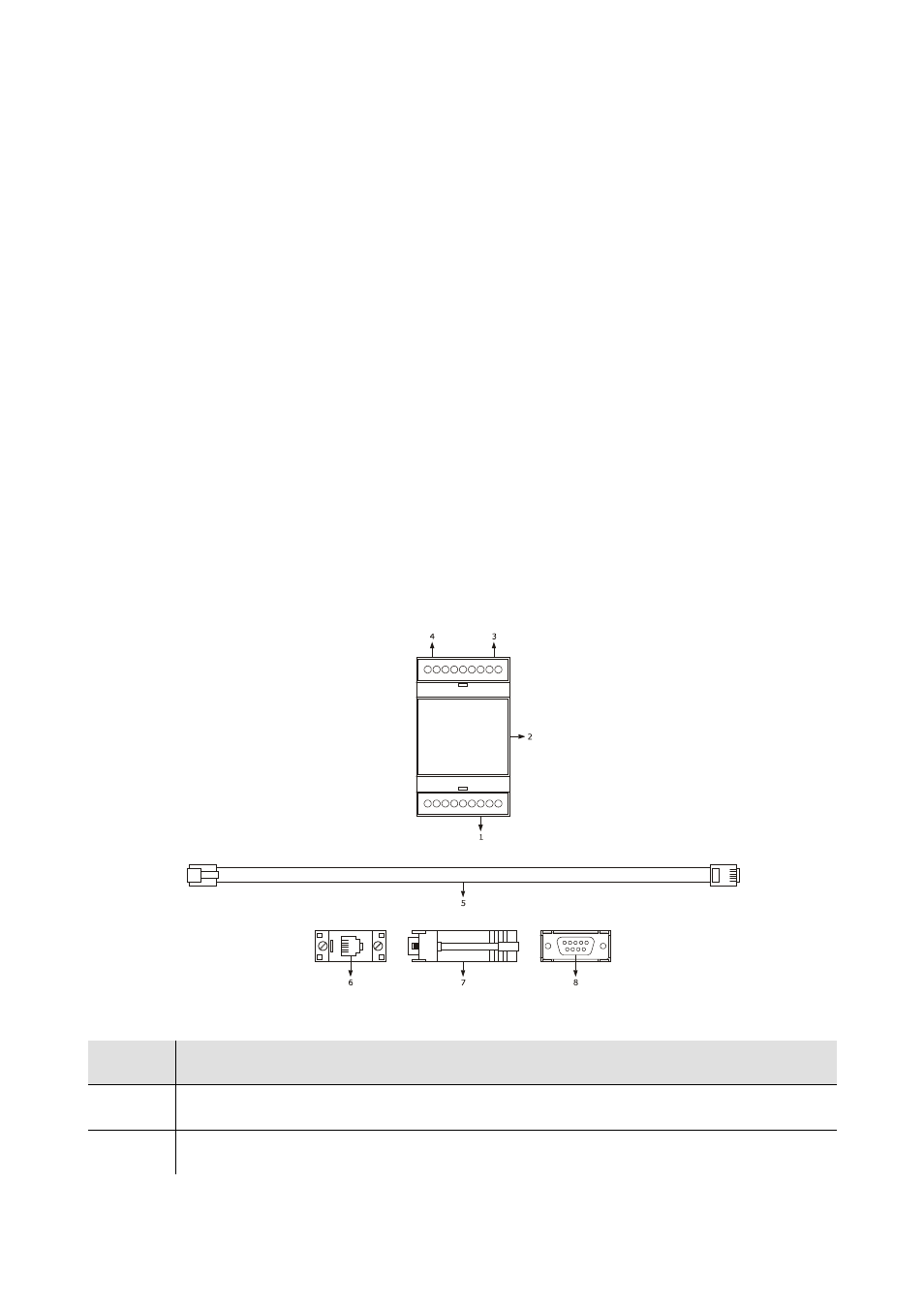
EVCO S.p.A.
EVFTFT818 | Installer manual ver. 2.1 | Code 144FTFT818E214
page 84 of 94
16.1.4
Connection to the device
Operate as follows:
1.
Cut the device power supply off.
2.
Cut the EVUSBREC01 power supply off.
3.
Connect the device RD-485 serial port to the EVUSBREC01 RS-485 type serial port.
4.
Connect the device power supply.
5.
Connect the EVUSBREC01 power supply.
For further information, consult the documentation relative to EVUSBREC01.
16.2
Optoisolated
RS-485/RS-232
serial
interface
EVIF21RS7I
16.2.1
Introduction
EVIF21RS7I is an optoisolated RS-485/RS-232 serial interface.
The interface can be used to connect the controller to the Parameters Manager set-up software system.
The Personal Computer must have a free COM port; to connect the driver via a USB port, the adapter must also be
used from COM to USB 0810500011.
16.2.2
Description
The following drawing illustrates the aspect of the EVIF21RS7I.
The following table illustrates the meaning of the EVIF21RS7I parts.
Part
Meaning
1
RS-485 type serial port
2
EVIF21RS7I
