7 locking/unlocking of the keyboard – EVCO EVFTFT818P7U Installer manual User Manual
Page 23
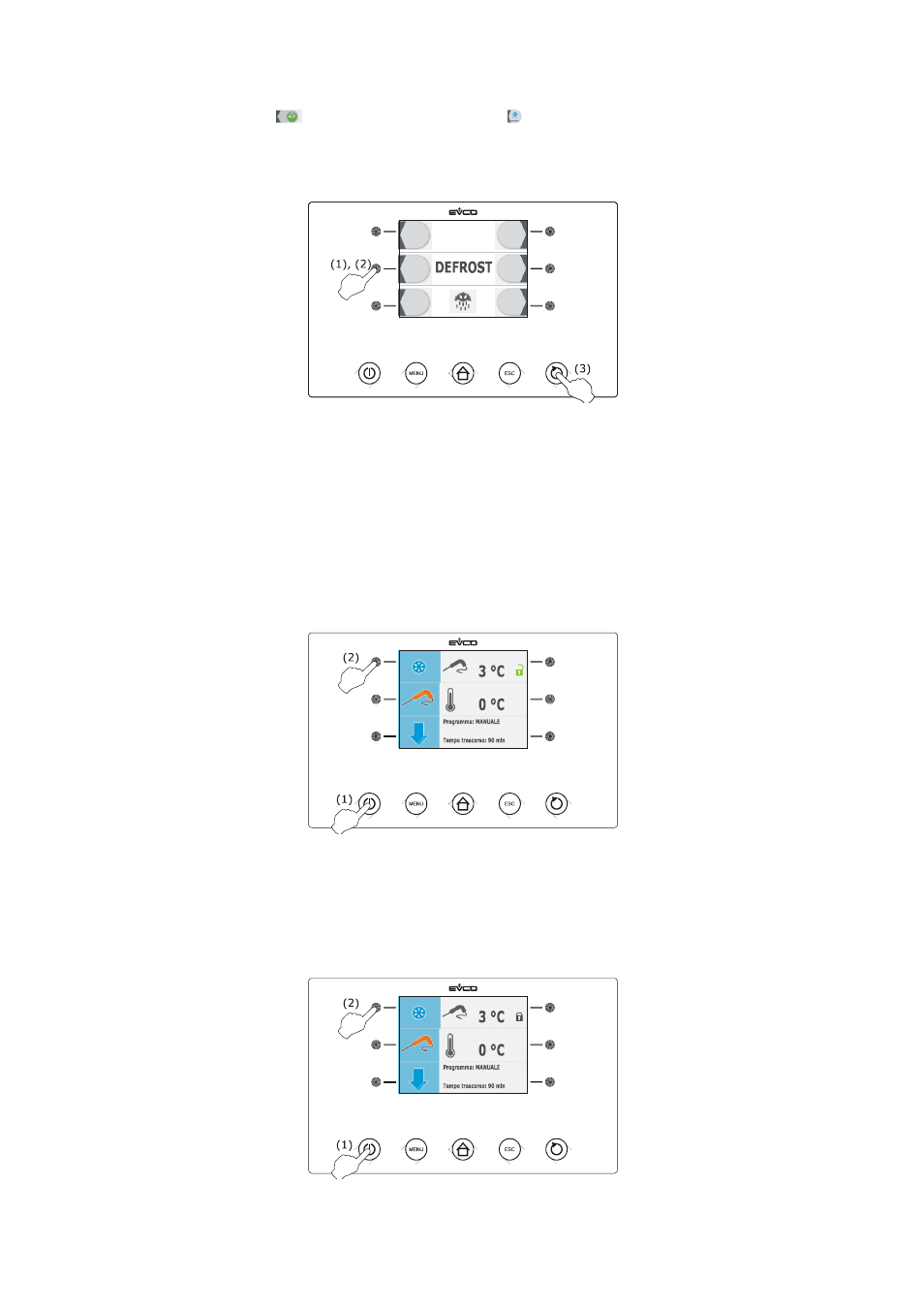
EVCO S.p.A.
EVFTFT818 | Installer manual ver. 2.1 | Code 144FTFT818E214
page 23 of 94
3.
Press and release the
key (1), press and release the
key (2) and then press and release the START /
STOP
(3)
key.
If the evaporator probe is enabled, i.e. the parameter P4 is set at 1 and on activation of defrosting the evaporator
temperature is above that established with parameter d2, defrosting will not be activated.
5.7
Locking/unlocking of the keyboard
Operate as follows to lock the keyboard:
1.
Make sure parameter E8 is set to 1 and no procedures are in progress.
2.
Press and release the ON/STAND-BY key (1) and then press the highest interactive key on the left (2).
If parameter E8 is set to 2, on expiry of 60 s the keybord will automatically lock.
Operate as follows to unlock the keyboard:
1.
Make sure no procedures are in progress
2.
Press and release the ON/STAND-BY key (1) and then press the highest interactive key on the left (2).
