Page 42: Ur8ent, C0nfidentirl, (user defined), Temporary cover page
Page 42: Ur8ent, C0nfidentirl, (user defined), Temporary cover page
Attention! The text in this document has been recognized automatically. To view the original document, you can use the "Original mode".
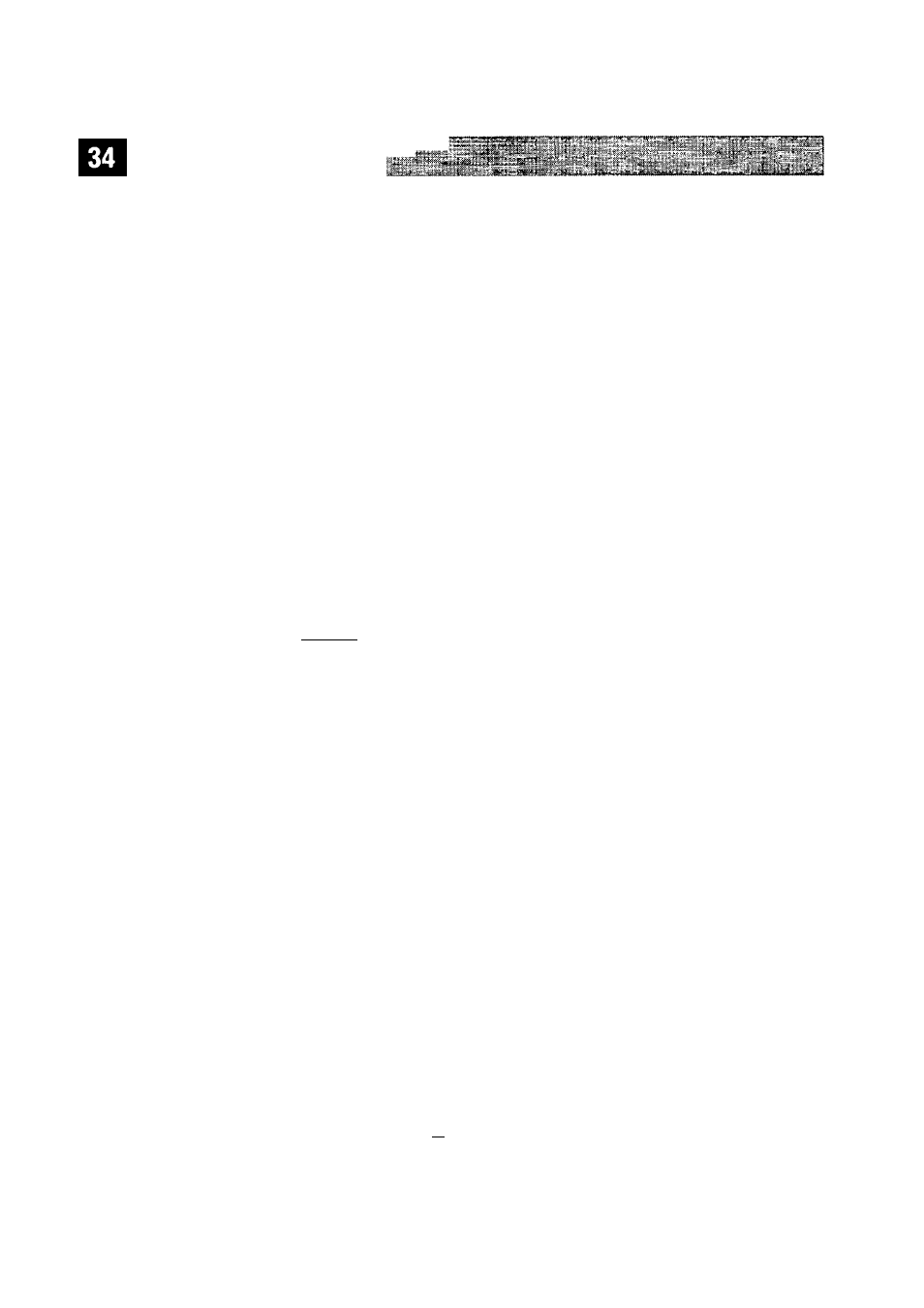
—........................ —
C H f i P T E R S J X
5. 6. 15 Press @ \^^en the screen displays your selection. 15 Press S to exit Now, whenever you insert a document in the feeder, the screen displays COVERPAGE ON before prompting you to dial. Temporary Cover Page Make sure Station ID is set up (p. 18 in the Setup Manual). This feature does not work unless Station ID is set up. You can set the MFC to send a cover page with a particular document. This cover page will include the number of pages in your document. Insert the document in the feeder. 5 Press [Functionl. HI. rn. [71. 5 Press (7] or [►] to select ON (or OFF). ¡5 Press @ when the screen displays your selection. 5 If you selected ON, the screen displays the cover page comment. Press (2 or B to view comment selections. l.COnriENT OFF 2.PLERSE CRLL ;.UR8ENT 4.C0NFIDENTIRL 5.(USER DEFINED) 6.(USER DEFINED) Press 0 when the screen displays your selection. Enter two digits to indicate the number of pages you are sending (enter d] [o] to leave number of pages blank). Wait 2 seconds, then press W.
