Mfc 7000fc and mfc 7200fc contml panel overview, Mfc 7000fc and mfc 7200fc control panel overview, Ф ф óó0 ф – Brother MFC7000FC User Manual
Page 11: G3® cd, Z) cd cd, S^^dd, Roeord, 0 è .лшшйпвв, Ohi iki mho, Ктя tw wxvz i
Attention! The text in this document has been recognized automatically. To view the original document, you can use the "Original mode".
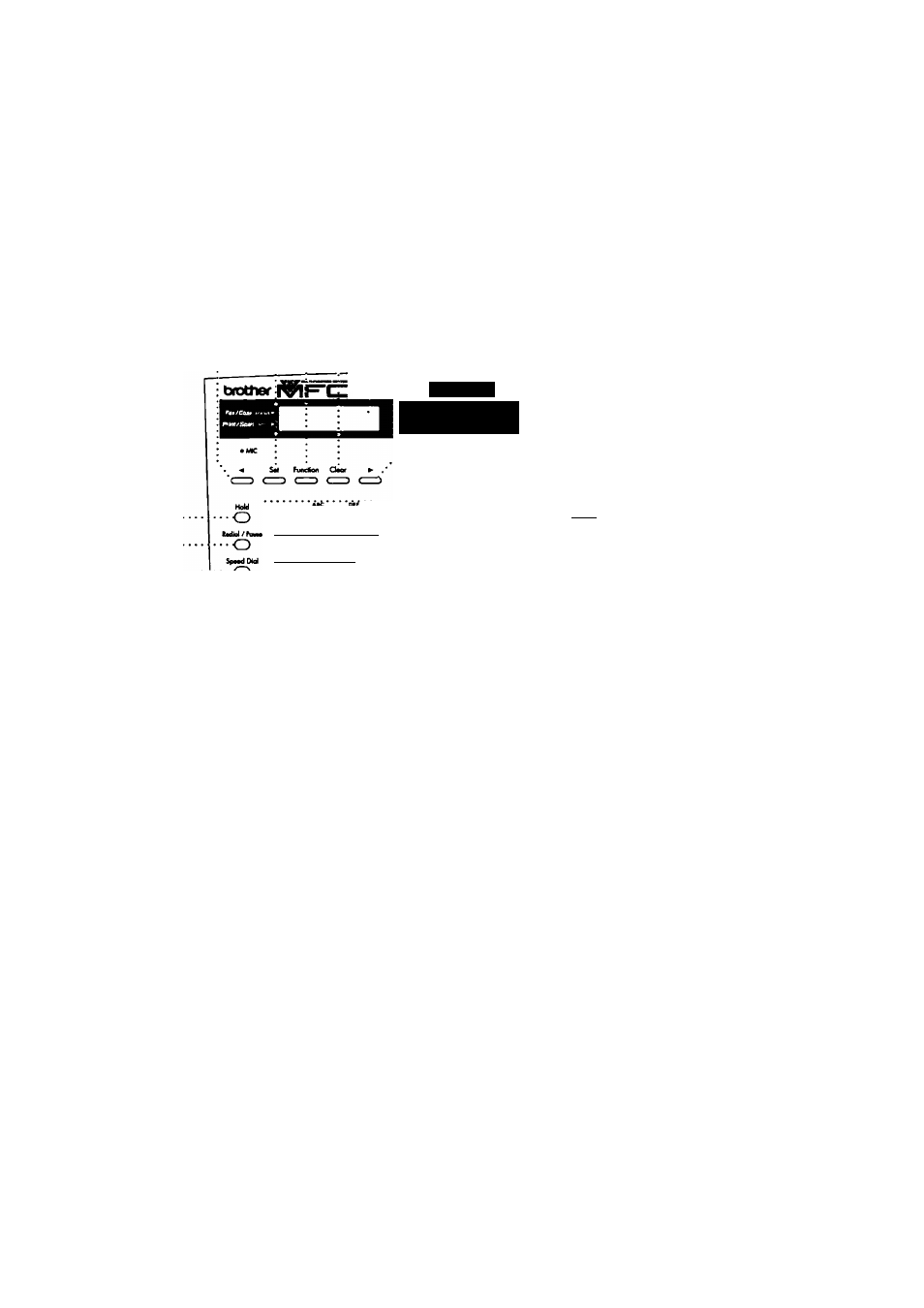
MFC 7000FC and MFC 7200FC
Contml Panel Overview
7000
k
:
:♦ FSMO MsgCtr
S hfw *• ГЛ •
Voi»
Roeord
O —О fAi
low High
0 È
.ЛшшЙпвв-
.■_
-JOalar
ПМаг_
Oi/OfUni hioAr
UMnognM
■ o
;G3® CD:
» OHI iKI MHO •
:®cbci);
* ктя Tw wxvz I
iCDCbCD:
:(Z) CD CD:
TShA
О
О
шПпкгСаЖш.
Ыкндл/ ‘
а
^ * * 'Coier ‘
R
oom
».* Copy Copy
s^^DD
0
Ф
Ф
Ф
Ф
Ф
Ф
Ф
ÓÓ0 Ф
O H o l d
Lets you put calls on hold.
Q Redial / Pause
Redials the last number
called. Also inseits a pause
in autodial numbers.
o Speed Dial
Lets you dial stored phone
numbers by pressing a
two-digit number.
Q Speaker Phone
Lets you speak to the person
at the oth^ end and dial
telephone and fax numbers
without lifting the handsel
Q Number Keys
Dials phone arid fax numbers,
and can be used as a keyboard
for entering Infomiation into
the MFC.
0 Shift
Use to access memory
locations 13 through 24
in the One Touch keys.
0 Dial Keys
These 12 keys give you instant
access to previously stored
phone numbers.
0 Paper Type
Use this key to temporarily
change the paper t^ setUng
for Cc^ and Video Printing
modes.
0 Stop
Stops a fax, cancels an
opòatlon, or exits from
funcUonmode.
0 Copy Quality
Use dits key to temporarily
change the quality and tyjx:
of original for Сорт and
Video Printing modes.
Ф Start
Starts an operation, such as
sending a tax.
Ф Mono Copy
Makes a black-and-white or
single-color copy.
0 Color Copy
Makes a full-color copy.
0 Enlarge/Reduce
Lets you reduce or enlarge
copies depending on the
ratio you select
0
Ink Management
cleans the ink print heads
and/or resets die ink dot
counter after replacing an
inkcamidge.
Ф FF
Lets you prim the data in the
mertiory.
0 Priority
Press this key to receive all
faxes in memory without first
printing them.
0
Dn/DflLlne
Use this key to turn the
printer online (ready to
receive PC data) and offline
(not ready to receive PC
data) alremalely. When the
printer Is online, the LCD
displays ONUNE
0
Speaker Low/High
Lets you adjust listening volume
during message playback or
speakerphone conversation.
0 Play
^
Lets you listen to voice messa^ LlQuid Crystal Display
and outgoing messages
0Help
Prints a quick reference Help Usl
0 Mode
Use to select how the MFC
will handle Incoming calls
0
Resolution
Sets the resolution when you
sendafax
0 Tel-index
Lets you look up numbers
stored in the dialing memory.
0 ^ (Left Arrow)
^ (Right Arrow)
Moves the LCD cursor through
text and options.
0 Message Indicator Light
Reminds you that you have
voice or fax messages In the
memory
0 Erase
Lets you delete voice messa:
and/or fax messages from l
memory
0 Record
Lets you record Outgoing
.Messages (OGM), memos
and telephone (xdls.
LCD displays messages to help
you set anri operate your MFC.
0 Clear
Deletes entered data or backs up
one step in function procedure
0 Function
Lets you access the function
and programming mode.
0Set
Stores a funcUon seuing In the
MFC.
