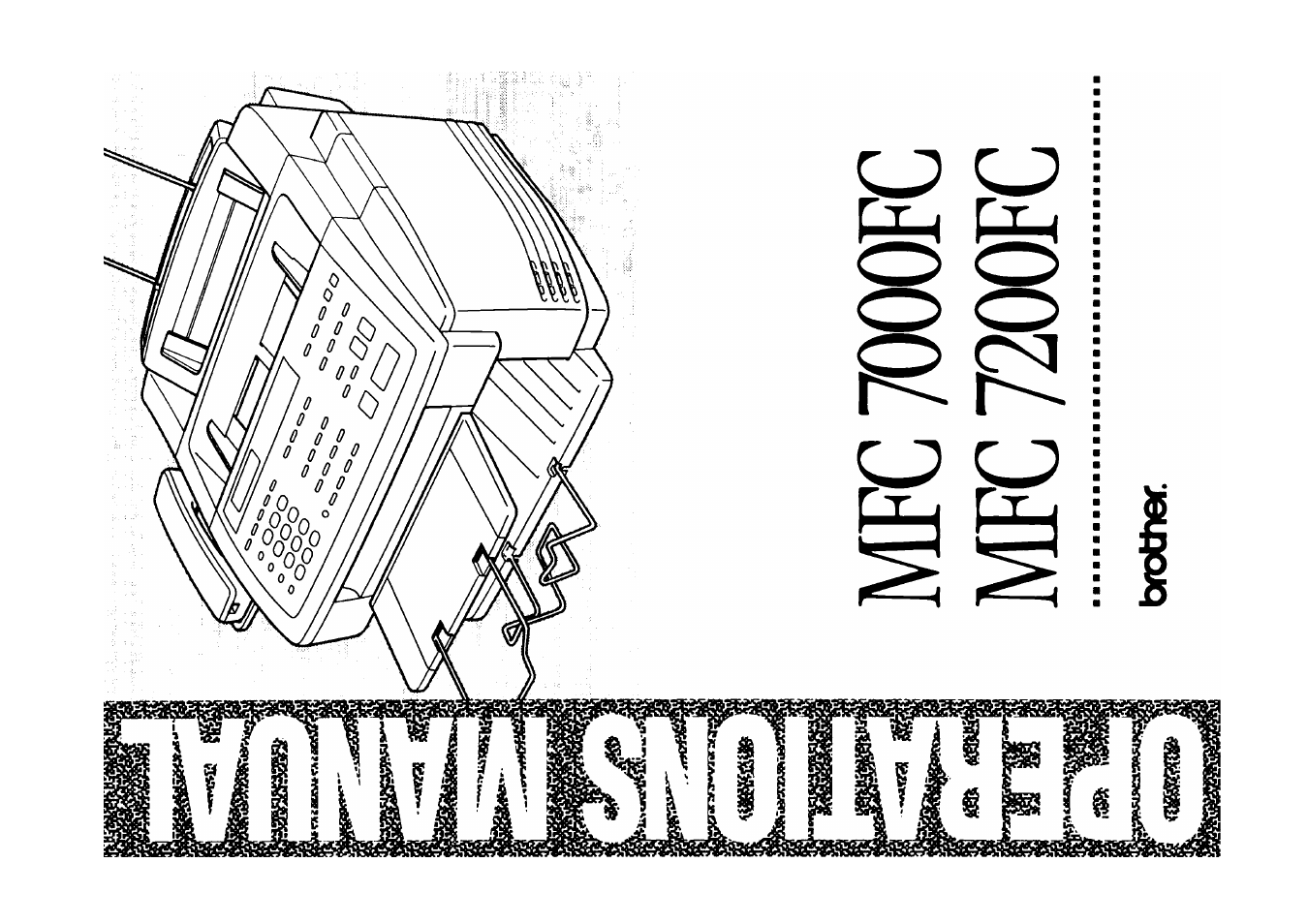Brother MFC7000FC User Manual
Brother Faxes
Attention! The text in this document has been recognized automatically. To view the original document, you can use the "Original mode".
Table of contents
Document Outline
- Table of Contents
- Introduction
- On-Screen
- Basic Fax Operation
- Telephone & SjM^erahone (voice) Curation
- dvanced Fax.Operation
- Copy
- Operations
- Basic Copy Operations
- Copy Quality- Temporary Settings
- Copy Quality - Default Settings
- Memory Full Message
- Legal Limitati
- introduction
- Message Center Male
- Flexible Memory Settings
- Setting Up Message Center
- Setting Message Storage
- Recording Message Center Outgoing Message (OGM)
- Playing Outgoing Message (OGM)
- Erasing Outgoing Message (OGM)
- Activating Message Center Mode
- Message Indicators
- ICM Recording Monitor
- Playing Voice Messages and Memos (or Voice Alarm)
- Printing a Fax in Memory
- Backup Printing Option
- Erasing Messages
- Setting Maximum Time for Incoming Messages
- Setting Toll Saver
- Recording a Memo
- Recording a Conversation
- Paging/Fax Forwarding
- Programming Paging Number
- aiT]0mm[i)iRedifli/pausemmm0fTimmmiTiiTim(5itt].
- Remote Retrieval
- UsiiifiMFC
- iter
- Walk'll ^dieaJ iinting
- Getting Started
- Color Video Printing
- Black & White Video Printing
- Video Print Quality - Temporary Settings
- Changing Default Settings
- Video Capture to PC
- Printer Emulation
- Using the Maintenance Utility Program for Printing from DOS
- Using the Brother MFC-7000 Series Printer Driver
- The Paper Tab
- TYie QualityJColor Tab
- The Control/Maintenance Tab
- The Printer AiUustment Tab
- Standard Telephone and FCC Notices
- "noublBshooting
- How to Improve Print Quality
- Packing and Shipping the MFC
- Maintenance
- Product Description
- Fax Specification
- Printer Specification
- Index
- brother.