Operating pitch shifter and reverb, Commandes pitch shifter et reverb, U] set the effect selector to pitch shifter – Pioneer DJM-500 User Manual
Page 20: U set the effect channel selector to chs, 3] set the parameter value (pitch %) using the, Parameter knob, S] turn on the effect switch, H placez le sélecteur d'effet sur pitch shifter, 2] placez le sélecteur de canal d'effet sur chs, H introduisez la valeur de paramètre (pitch en
Attention! The text in this document has been recognized automatically. To view the original document, you can use the "Original mode".
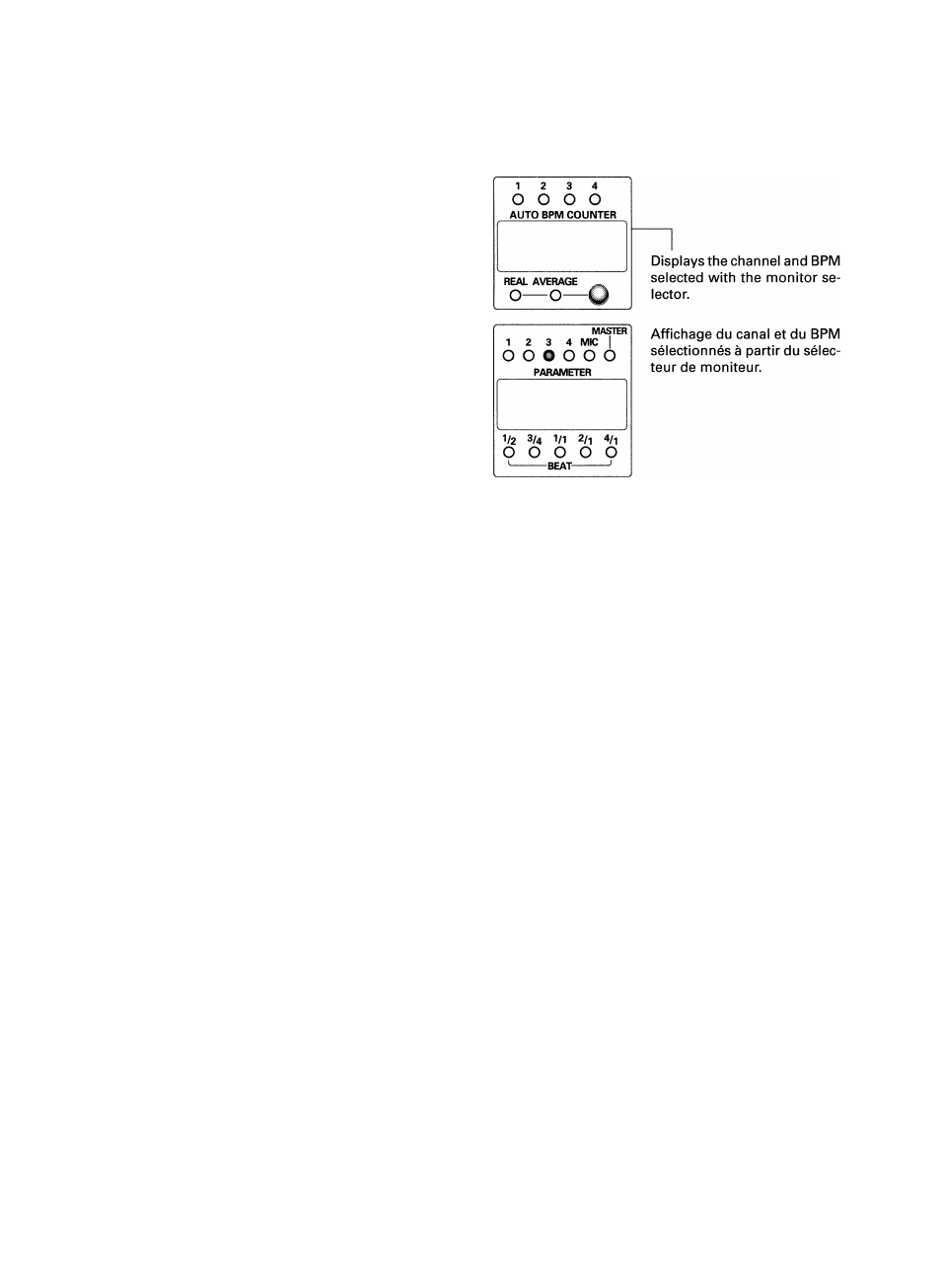
USING THE EFFECT FUNCTION
UTILISATION DE LA FONCTION D'EFFET
1 2
3
4
O O O O
A U T O BPM COUNTER
REAL AVERAGE
O—O—
MASTER
1
2
3
4 MIC I
O O ® O O O
PARAMETER
90
V2 3/4 1/1 2/1 4/1
O O
O
O O
'------------ BEAT-----------
'
Display where CH3 has been pitch-shifted by 90%.
Affichage lorsqu'un pitch shift de 90% est appli
qué au CH3.
Operating Pitch Shifter and Reverb
Commandes Pitch Shifter et Reverb
(Example) Pitch-shift the CH3 song by 90%.
U] Set the effect selector to PITCH SHIFTER.
[U Set the effect channel selector to CHS.
• The parameter LED 3 lights up.
• All the auto BPM counter displays go off.
[3]
Set the parameter value (pitch %) using the
parameter knob.
• To check the effect sound, press the effect of the moni
tor selector. This will enable the effect sound to be
monitored using the headphone and booth monitor
outputs.
S]
Turn on the effect switch.
• The effect switch blinks and the effect (pitch shift) is
imposed on the master output. Each press will turn
on or off the effects.
The reverb effects can be produced by operating in the same
way.
(Exemple) Pitch-shift de la mélodie CH3 à 90%.
H Placez le sélecteur d'effet sur PITCH SHIFTER.
[
2
]
Placez le sélecteur de canal d'effet sur CHS.
• Le voyant LED 3 du paramètre s'allume.
• Tous les affichages du compteur auto BPM s'étei
gnent.
[H Introduisez la valeur de paramètre (pitch en
%) à partir du bouton de paramètre.
• Enfoncez le bouton d'effet du sélecteur de moniteur
pour contrôler l'effet sonore. Cette manoeuvre vous
permettra d'apprécier l'effet sonore au niveau du
casque d'écoute et des sorties de moniteur de ca
bine.
0] Enclenchez l'interrupteur d'effet.
• L'interrupteur d'effet clignote et l'effet (pitch shift) est
appliqué à la sortie principale. Chaque pression en
clenchera ou coupera les effets.
Les effets de réverbération peuvent être générés en procé
dant de manière semblable.
20
En/Fr
