3 whm principles of operation, 4 whm menu – AERCO Innovation (G-13-1854 and above) User Manual
Page 110
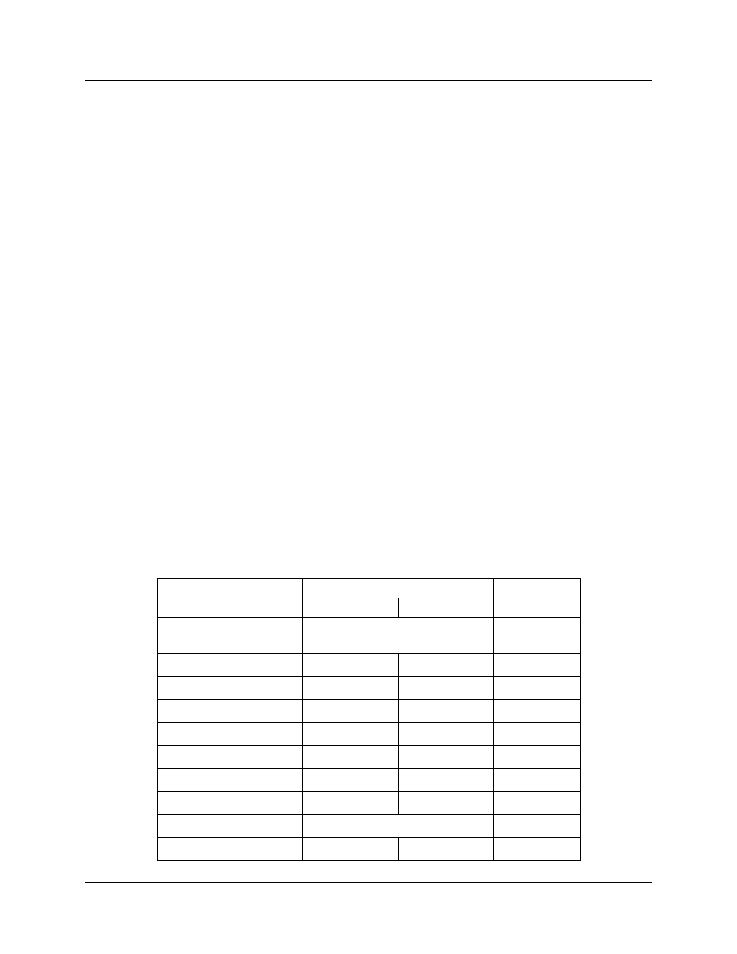
Innovation Water Heaters Installation, Operation & Maintenance Manual
CHAPTER 9 – WATER HEATER MANAGEMENT
Page 110 of
196
AERCO International, Inc. • 100 Oritani Dr. • Blauvelt, NY 10913
OMM-0078_0J
PRI: 11/22/2013
Phone: 800-526-0288
GF-128
9.3 WHM PRINCIPLES OF OPERATION
The WHM system communicates with the plant water heaters via a RS485 network utilizing
Modbus RTU protocol (8 bit, 9600 baud, no parity). All Modbus networks are implemented using
a Master/Slave scenario where only one device, the Master, can initiate a communication
sequence. All other C-More equipped units on the network are called Slaves. However, since
the WHM software code resides in each C-More that is part of the system, any one of the C-
Mores can be selected to control the system.
The controlling Master monitors the Air/Fuel Valve position (VP) of all enabled units. When this
valve position (% open) exceeds a user-selectable limit (WHM Nxt On VP), the WHM will open
the sequencing valve of another water heater in the system. Conversely, when the valve
positions of all enabled units have dropped below a different user-selectable limit (WHM Nxt Off
VP) threshold, the WHM will close the sequencing valve on a unit. The philosophy behind this
approach is to maintain the fire rates (Air/Fuel Valve % open) at a level that maximizes heater
efficiency.
In addition to collecting Air/Fuel Valve position data, the controlling Master also monitors the
total accumulated operating time for each unit on the system and attempts to balance the
system so that all units operate for approximately the same number of hours.
9.4 WHM MENU
The WHM Menu in each C-More can only be viewed when the Unit Type option in the
Configuration Menu is set to Innovation WH. The WHM Menu contains only ten (10) user-
selectable menu options. In addition, these menu options are listed in Table 9-1. Descriptions
for each menu item are included in Appendix A.
NOTE
In addition to the WHM Menu items listed in Table 9-1, the Setup Menu
contains a Comm Address option which must be entered for each unit to
enable WHM control of the system.
Table 9-1. WHM Menu
Available Choices or Limits
Menu Item Display
Minimum
Maximum
Default
WHM Mode
Off, WHM Slave,
WHM Master
Off
WHM Setpoint
40°F
200°F
130°F
WHM Nxt On VP
16%
100%
75%
WHM Nxt Off VP
16%
100%
35%
Lead/Lag Hours
25
225
72
Setback Setpoint
40°F
220°F
130°F
Setback Start
12:00am
11:59pm
12:00am
Setback End
12:00am
11:59pm
12:00am
WHM Auto Mstr
Yes or No
No
WHM Auto Timer
10 sec.
120 sec.
30 sec.
