Auf nehmen mit spezial-effekten, Wählen des gewünschten digital-effektes, Ausschalten des digital-effektes – Panasonic NVDX100EG User Manual
Page 76: Recording with special effects, Selecting the desired digitai effect, 2 turn the [push] dial to select [d.effect, Cancelling the digital effect, Nehmen, Spezial-effekten
Attention! The text in this document has been recognized automatically. To view the original document, you can use the "Original mode".
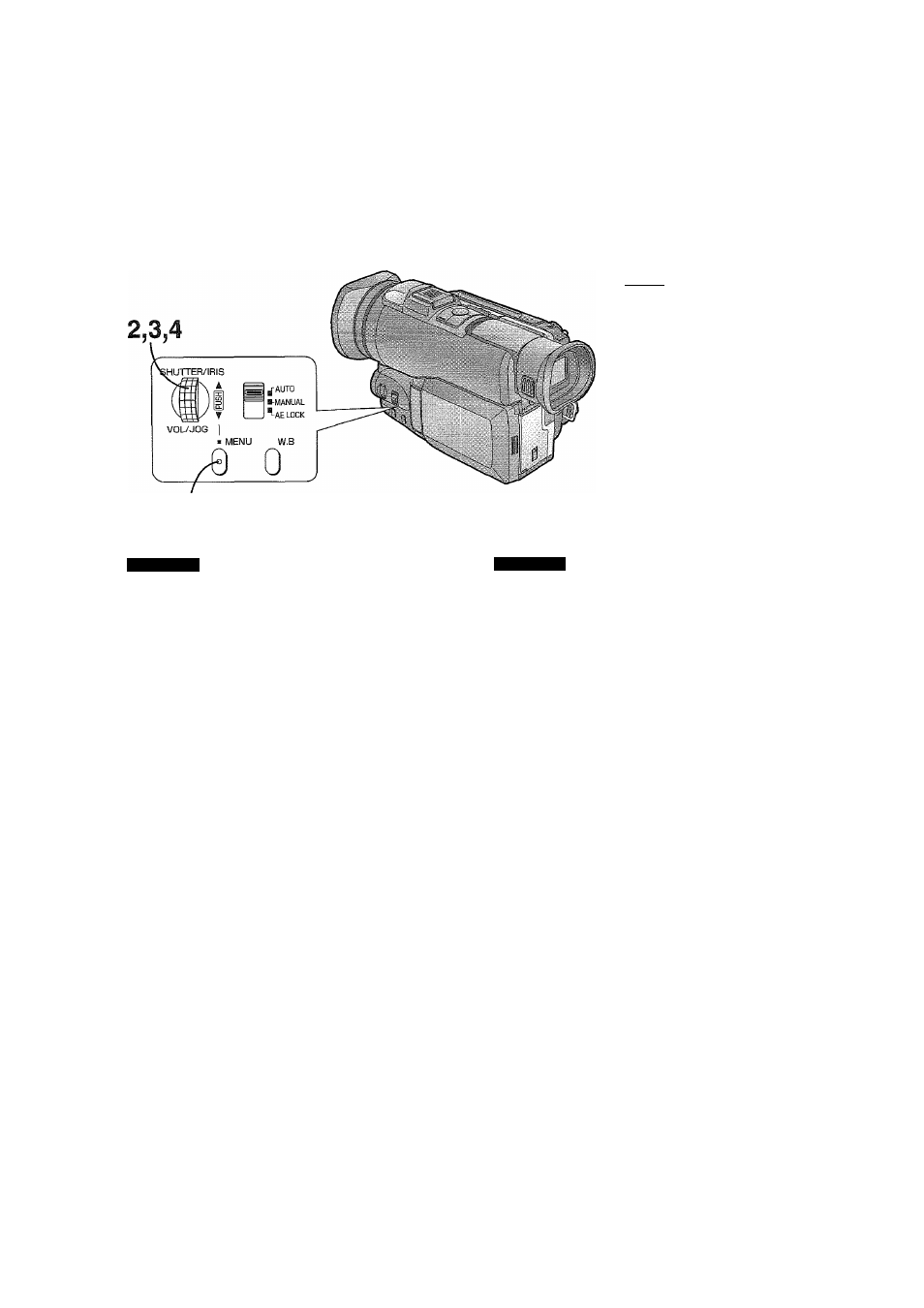
1,5
DiS
►OFF
ON
D.ZOOM
VOFF
24 X 120x
\t%úúúktüú
OFF
►SELECT
PROG.AE
OFF
RECMODE
►NORMAL
FRAME
ZEBRAPATT ►OFF
ON
MiC LEVEL ►AUTO -lOdB -5dB
OdB +3dB +6dB
DATE/TIME ►OFF TIME DATE
NEXT MENU ► OFF
SELECT
► OFF WIPE Mix
STROBE GAiNUP
B/W
DEUTSCH
ENGLISH
Auf
nehmen
mit
Spezial-Effekten
(Digital-Effekte) (Fortsetzung)
Wählen des gewünschten Digital-Effektes
1 Die Taste [MENU] drücken.
Das Menü erscheint.
2
Den Regler [PUSH] drehen, um
[D.EFFECT] zu wählen.
♦ Die Digitai-Effekte können nicht benutzt werden,
wenn die Digital-Bildstabiiisator-Funktion oder die
Digitai-Zoom-Funktion eingeschaitet ist, oder wenn
[RFC MODE] im Menü auf [FRAME] eingesteiit ist.
Wenn Sie einen Digitai-Effekt benutzen möchten,
soiiten Sie sich vergewissern, daß [D.ZOOM] und
[DIS] im Menü auf [OFF] eingestellt sind und [REO
MODE] auf [NORMAL] eingesteiit ist.
3
Den Regler [PUSH] drücken, um
[SELECT] zu wählen.
Das Menü [MENU (D.EFFECT)] erscheint.
4
Den Regler [PUSH] drücken, um den
gewünschten Digitai-Effekt zu wählen.
5
Die Taste [MENU] zweimal drücken, um
das Menü auszublenden.
® Das Bild hat jetzt den gewählten Digitai-Effekt. Der Effekt
der Funktionen Wipe und Mix wird erst sichtbar, wenn im
entsprechenden Modus aufgezeichnet wird. (-» 78, 80)
♦ Wenn Sie [GAINUP] im Menü [MENU (D.EFFECT)]
gewählt haben, ist es nicht möglich, den manuellen
Weißabgleich-Modus zu wählen.
♦ Wenn Sie die Verschlußzeit (-»
86) oder die Blende
(->
88) geregelt haben, ist es nicht möglich, [GAINUP]
im Menü [MENU (D.EFFECT)] zu wählen.
♦ Es ist nicht möglich, den Aufnahmemodus Sport [
] oder
Porträt [ ] zusammen mit dem Aufhellungs-Modus
[GAINUP] im Menü [MENU (D.EFFECT)] zu wählen.
Ausschalten des Digital-Effektes
[D.EFFECT] im Menü auf [OFF] einsteilen.
Recording with Special Effects
(Digital Effects) (Continued)
Selecting the Desired Digitai Effect
1 Press the [MENU] Button.
The Menu appears.
2
Turn the [PUSH] Dial to select [D.EFFECT].
« The Digitai Effects cannot be used when the Digital
Image Stabilizer Function or the Digital Zoom
Function is activated, or when [REC MODE] on the
Menu is set to [FRAME].
When you want to use a digitai effect, make sure
that [D.ZOOM] and [DIS] on the Menu are set to
[OFF] and that [REC MODE] is set to [NORMAL].
3
Press the [PUSH] Dial to select [SELECT].
The [MENU (D.EFFECT)] Menu appears.
4
Press the [PUSH] Dial to select the
desired digital effect.
5
Press the [MENU] Button twice to exit
the Menu.
® The picture has the selected digital effect now.
However, the effect of the Wipe Function and the
Mix Function only become visible when actually
recording in the respective mode. (-» 78, 80)
♦ If you have selected [GAINUP] on the [MENU
(D.EFFECT)] Menu, it is not possible to select the
Manual White Balance Mode.
® If you have adjusted the shutter speed {-»►
86) or the
iris {-¥
88), it is not possible to select [GAINUP] on the
[MENU (D.EFFECT)] Menu.
♦ It is not possible to select the Sports Mode [ -JS. ] or the
Portrait Mode [ ] together with the Gain-up Mode
[GAINUP] on the [MENU (D.EFFECT)] Menu.
Cancelling the Digital Effect
Set [D.EFFECT] on the Menu to [OFF].
-76-
